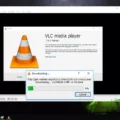Apple Watch Series 3 and later are equipped with an updated algorithm that estimates a user’s cardio fitness level based on their VO2 max. VO2 max is the maximum volume of oxygen an individual can extract from inhaled air. Having an accurate estimate of your VO2 max can give you valuable insight into your overall fitness levels, allowing you to make better-informed decisions about your health and wellness.
To get started with measuring your VO2 max using an Apple Watch Series 3 or later, open the Health app on your iPhone. Scroll down near the bottom of the Summary page and look for “Cardio Fitness Levels” under “Get More From Health”. Tap on the blue “Set Up” button to begin setting up your VO2 max measurements.
Once you’ve set up VO2 max measurements in the Health app, you’ll need to log cetain exercise workouts with your Apple Watch in order to get more detailed estimates of your cardio fitness level. Outdoor Walks, Outdoor Runs and hikes are the only three workout types that will produce estimated VO2 max readings on Apple Watch Series 3 or later. That’s because these workouts involve maximal exertion, which is necessary for getting accurate measurement results.
If you’re looking to get even more precise readings of your cardio fitness level, Apple Watch Ultra provides a far more accurate estimation of VO2 max than a wrist-based sensor alone can provide. With all these features combined, Apple Watch Series 3 and later offer a great way to measure and track long-term changes in cardio fitness levels over time.

Does the Apple Watch 3 Track VO2 Max?
Yes, Apple Watch Series 3 and later use an updated algorithm to estimate a user’s cardio fitness level as measured by VO2 max. This algorithm uses heart rate data collected during light, moderate, and vigorous physical activities to measure the oxygen uptake efficiency of the user. Additionally, the Apple Watch can also use this data to suggest personalized activity goals and track progress towards those goals.
Increasing VO2 Max on Apple Watch 3
If you want to increase your VO2 max on Apple Watch 3, there are a few simple steps you can take. First, begin an exercise routine that includes aerobic activities like cycling, running, or swimming. Also make sure to incorporate high-intensity interval training sessions into your workout routine. Additionally, focus on improving your overall fitness with strength and flexibility exercises. Finally, make sure you are eating a balanced diet and getting adequate rest to support your exercise efforts. With these steps in place, you should be well on your way to increasing your VO2 max.
Accuracy of Apple Watch VO2 Max Measurement
Yes, Apple Watch Ultra provides a far more accurate VO2max estimate than a wrist-based sensor can. The Ultra has an optical heart rate monitor that measures your heart rate in 30-second intervals and then uses the data to calculate your maximum oxygen consumption (VO2 max). This is important for athletes and trainers who need to measure their fitness level accurately. Additionally, the Apple Watch Ultra has a built-in GPS that allows you to track your route and speed more accurately than oter devices.
Understanding Why Apple Watch Does Not Calculate VO2 Max
Unfortunately, your Apple Watch cannt calculate VO2 max unless you log workouts that involve maximal exertion. To get an estimated VO2 max reading from the Health app, you need to log at least one of the following workout types: Outdoor Walk, Outdoor Run or Hiking. These activities require significant effort and intensity for your Apple Watch to detect and use as a basis for calculating your VO2 max.
Can the Apple Watch Series 3 Measure Oxygen Levels?
Yes, the Apple Watch 3 is capable of taking blood oxygen measurements. It uses a special app called the Blood Oxygen app to measure your blood oxygen levels. The app uses an advanced optical sensor that shines light into your blood vessels and measures the amount of oxygen present in your blood. To take a measurement, make sure that your Apple Watch is snug but comfortable on your wrist. Open up the Blood Oxygen app and stay still with your wrist flat while the Apple Watch faces up. After a few seconds, you will receive a reading of your current blood oxygen levels.

Source: pocket-lint.com
Does the Apple Watch Series 3 Have SpO2 Monitoring Capabilities?
Yes, Apple Watch Series 3 does have an SpO2 sensor. The SpO2 sensor measures the oxygen saturation of your blood and is used to calculate an estimated blood oxygen level. This data is avalable in the Blood Oxygen app on your Apple Watch. You can use the app to take on-demand measurements or to enable background measurements that periodically measure your blood oxygen level throughout the day.
Increasing VO2 Max in Two Weeks
Increasing your VO2 max in two weeks is definitely a challenging goal, but it is possible. To reach this goal, you’ll need to focus on interval training and pushing yourself to your limits. Interval training involves alternating between periods of high-intensity cardio and brief rest periods. During these high-intensity intervals, focus on pushing yourself as hard as you can for 30-60 seconds at a time. You should also aim to incorporate weightlifting into your routine since muscle growth helps increase the amount of oxygen consumed during exercise. Finally, make sure you’re getting enugh rest and nutrition so that your body has the energy it needs to perform at its best during training. Good luck!
Causes of Low VO2 Max Despite Exercise
Your VO2 max is a measure of the maximum amount of oxygen your body can use during exercise. It is an important indicator of cardiovascular fitness and overall health. Even though you are exercising, your VO2 max can still be low for a number of reasons. These include being deconditioned or having inadequate training intensity or duration. Additionally, if you have underlying medical conditions such as diabetes, lung or heart disease, these can also lead to a lower VO2 max. Lastly, genetic factors can also play a role in determining your VO2 max. It is important to speak with your doctor if you are concerned about your VO2 max level so that they can help analyze the cause and proide advice on how to improve it.
The Causes of Low VO2 Max on Apple Watch
Your VO2 Max can be low for a variety of reasons, and it is important to check with your doctor if you experience any abnormal readings. Possible causes of low scores on the Apple Watch include incorrect calibration of the device, not wearing the watch correctly (e.g., too loose or too tight), not exercising regularly, or pre-existing health conditions that may affect heart rate. Additionally, very fit individuals may naturally have lower VO2 Max scores due to their already high level of fitness. It is best to speak with your doctor before making any changes to your exercise routine or lifestyle based on the readings from your Apple Watch.

Source: mobihealthnews.com
Enabling VO2 Max on Apple Watch
To enable VO2 max on Apple Watch, start by opening the “Settings” app and selecting “Privacy.” Tap “Motion & Fitness” and make sure that “Fitness Tracking” is enabled. Then open the “Workout” app and select “Enable VO2 Max.” This will track your VO2 max as you exercise and give you a more accurate measure of your fitness level.
Accuracy of VO2 Max Measurement
The most accurate measure of VO2 max is a maximal effort test, which involves exercising on either a treadmill or a bike at an intensity that increases every few minutes until exhaustion. This type of test is the most reliable measure of VO2 max and is often used in research. It provides the best indication of an individual’s aerobic endurance capacity, as it measures the maximum amount of oxygen that can be taken up and used by an individual’s body during exercise.
What is a Good VO2 Max Score on an Apple Device?
The Apple watch is a great tool for measuring your VO2 max score, which is an important indicator of your overall cardiovascular fitness. A good VO2 max score on the Apple watch will depend on your age and gender. Generally, a score of 15-30 is considered to be low cardio fitness level, wile 30-38 is above average. Above 40 is considered to be a high cardio fitness level. However, this can vary depending on age and gender since these factors can influence the results. For example, an older person may have a lower score than a younger person with the same level of fitness. Ultimately, it’s best to use the Apple watch as a tool for tracking your progress over time and comparing your score against the average for your age and gender.
Understanding How Apple Watch Detects VO2 Max
The Apple Watch uses a combination of sensors and algorithms to detect your VO2 max (maximum oxygen uptake). It measures your heart rate, accelerometer data from your arm movements, and GPS data from the location you’re running in. All this data is used to calculate an estimate of your VO2 max. During a workout, the Apple Watch looks for changes in heart rate over time that indicate you’re reaching peak physical exertion based on your age and gender. The watch then uses this peak heart rate as an indicator of your VO2 max. This data is then combined with oher metrics such as distance, pace, and duration to give you an estimate of how much oxygen you were able to take in during the workout.
Conclusion
In conclusion, the Apple Watch Series 3 and later can accurately estimate a user’s cardio fitness level as measured by VO2 max. To get an estimated VO2 max reading, users need to log appropriate outdoor workouts such as walking, running and hiking. This feature provides a far more accurate VO2max estimate than a wrist-based sensor can, making it easier to monitor one’s fitness level and make changes to improve overall health.