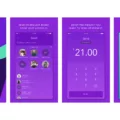In the fast-paced digital world we live in, it is crucial for technology companies to provide reliable services to their users. Apple, one of the leading technology giants, understands the importance of seamless operations and strives to keep its systems running smoothly. To ensure transparency and keep users informed, Apple has introduced the System Status feature, allowing users to check the status of its services, stores, and iCloud.
The Apple System Status page serves as a go-to resource for users to determine if any Apple services are experiencing issues or downtime. By visiting the page at https://www.apple.com/support/systemstatus/, users can quickly assess the current status of Apple’s various products and services.
This user-friendly page provides real-time updates on any service disruptions, planned maintenance, or outages. Users can easily identify if a particular service is affected, such as the App Store, Apple Music, iCloud, or even the Apple ID server. By having this information readily available, users can save time and avoid frustration when encountering any service-related issues.
The System Status page covers multiple regions, including the United States, Canada, Australia, New Zealand, and the United Kingdom. This ensures that users from these countries can access the most up-to-date information about Apple’s services in their respective regions.
It is worth noting that, at the time of writing, all Apple services are operating normally. However, it is essential to check the System Status page regularly, especially during times of known service interruptions or maintenance windows. By doing so, users can stay informed about any potential disruptions and plan accordingly.
If a user experiences difficulties logging into their Apple ID account, it is advisable to troubleshoot the issue step by step. First, ensure that you have a stable internet connection by checking the wireless status at the top of your phone screen. If you are using cellular data, make sure you have a strong signal. If using Wi-Fi, verify that you are connected to a reliable network.
If the internet connection is stable but you still can’t log into your Apple ID, it is possible that the issue lies with Apple’s servers. In such cases, visiting the System Status page can provide valuable insights into any ongoing issues with the Apple ID server. By checking this page, users can verify if it is a widespread problem or limited to their specific account.
Apple’s System Status page is a valuable resource for users to stay updated on the status of Apple’s services, stores, and iCloud. By regularly checking this page, users can quickly identify any service disruptions or maintenance periods, allowing them to plan their activities accordingly. Furthermore, in the case of login issues, the System Status page can help users determine if the problem lies with Apple’s servers or their own internet connection. Apple’s commitment to transparency and reliability ensures that users can enjoy a smooth and uninterrupted experience with their Apple devices and services.
How Do I Check Apple System Status?
To check the status of Apple’s systems, services, stores, and iCloud, you can visit the Apple Support system status page. This page provides real-time information about the availability and performance of various Apple services. Here’s how you can check the Apple system status:
1. Open a web browser on your computer or mobile device.
2. Go to the Apple Support system status page by typing the following URL in the address bar: https://www.apple.com/support/systemstatus/
On the system status page, you will find a list of Apple services and products, along with their current status. The status can be one of the following:
– Available: This means the service or product is fully operational and working as expected.
– Limited: This indicates that there might be some issues or limitations affecting the service, but it is still partially operational.
– Disrupted: This means there are significant problems or outages affecting the service, resulting in a complete disruption of functionality.
– Maintenance: This status indicates that Apple is performing scheduled maintenance on the service, which may temporarily affect its availability.
The system status page also provides additional details about each service, including the date and time of the last update, as well as any ongoing issues or maintenance activities. It’s worth noting that the page may not display any issues if all services are operating normally.
By checking the Apple Support system status page, you can quickly determine whether any ongoing problems or outages are related to Apple’s servers or services. This information can be helpful in troubleshooting issues with your Apple devices or services and can give you an idea of when the problem might be resolved.
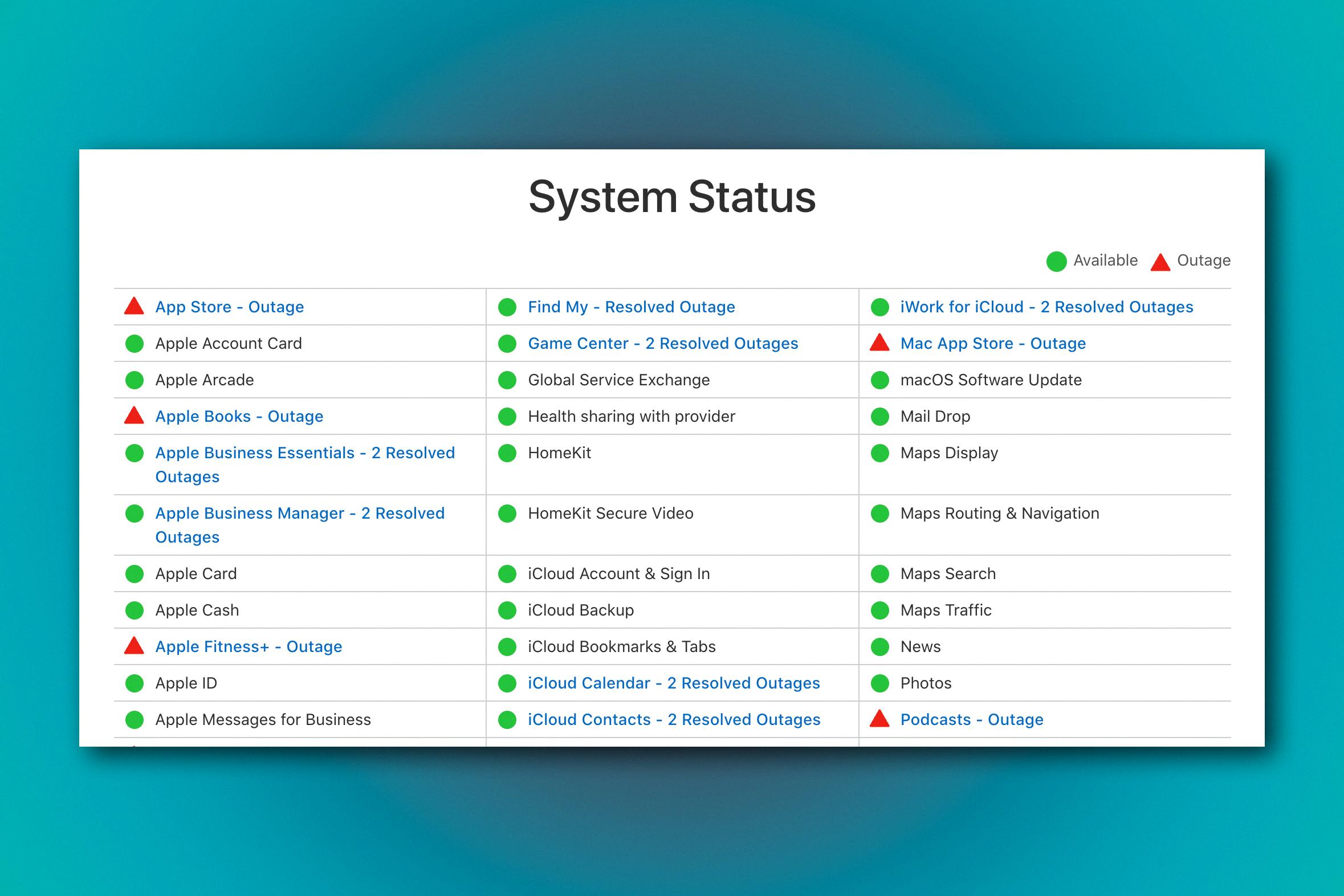
What Is The System Status Page?
The system status page is a feature offered by Axon, a cloud service provider. It serves as a platform where authorized users can access information about the status of various Axon cloud service products, specifically focusing on Axon Evidence. This page is designed to provide users with real-time updates and insights into the operational condition of the Axon cloud services.
The system status page is available to customers in several countries, including the United States, Canada, Australia, New Zealand, and the United Kingdom. It is meant to offer transparency and ensure that customers are aware of any issues or disruptions that might affect their usage of Axon Evidence or other related services.
By checking the system status page, authorized users can stay informed about any ongoing maintenance, scheduled downtime, or unexpected outages that may impact the availability or performance of Axon’s cloud services. This helps users plan their activities accordingly and minimizes any potential disruptions.
The page provides detailed information about the status of different services, including current performance metrics, overall system health, and any known issues or incidents. It may also include historical data, such as past incidents and their resolutions.
To enhance clarity and readability, the system status page may utilize bullet lists to present information in a concise and organized manner. This allows users to quickly scan and comprehend the current status of Axon cloud services without having to sift through lengthy paragraphs of text.
The system status page is a dedicated platform that offers authorized users real-time updates and insights about the operational condition of Axon cloud services, with a specific focus on Axon Evidence. It ensures transparency, allowing customers to stay informed about any current or past issues that may impact their usage of Axon’s cloud services.
Why Is Apple Server Not Working?
The Apple server may not be working due to various reasons. Here are some potential causes:
1. Server Maintenance: Apple periodically performs server maintenance to ensure optimal performance and security. During these maintenance periods, the server may be temporarily unavailable or experience disruptions in service.
2. Server Overload: High traffic or an overwhelming number of requests can overload the server, leading to slow response times or complete unavailability. This can occur during peak usage periods, such as when a new product or software update is released.
3. Network Issues: Connectivity problems or network outages can prevent your device from establishing a connection with the Apple server. This can be caused by issues with your internet service provider (ISP), router, or other network equipment.
4. DNS Configuration: Domain Name System (DNS) translates domain names (e.g., apple.com) into IP addresses that computers can understand. If there is a problem with the DNS configuration, your device may not be able to locate and connect to the Apple server.
5. Software or Firmware Bugs: Sometimes, software or firmware bugs can cause compatibility issues with the Apple server, preventing proper communication and login. These bugs may be resolved through software updates or patches released by Apple.
6. Firewall or Security Settings: In some cases, overly strict firewall or security settings on your device or network can block the necessary connections to the Apple server. Adjusting these settings or temporarily disabling them can help determine if they are the cause of the problem.
It’s important to note that these are just potential reasons why the Apple server may not be working. If you are experiencing difficulties logging in, it is advisable to contact Apple Support or check official Apple status pages for any known server issues or outages.
Conclusion
The Apple System Status page is an essential resource for users to stay informed about the operational status of Apple services, stores, and iCloud. By visiting the designated URL, users can quickly determine if there are any ongoing service issues or disruptions. As of the latest update, all services are operating normally, ensuring a smooth user experience. It’s worth noting that if users encounter difficulties logging into the Apple ID server, they should first check their internet connection, both cellular and WiFi, to ensure a stable connection. The System Status page is accessible for customers in select countries, including the United States, Canada, Australia, New Zealand, and the United Kingdom. By regularly checking the Apple System Status page, users can stay informed and promptly address any potential issues they may encounter.