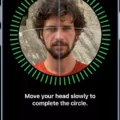The Apple Pencil 2 is undoubtedly a powerful tool for artists, designers, and anyone who needs precise input on the iPad Pro. With its advanced features, including pressure sensitivity, tilt detection, and magnetic attachment, the Apple Pencil 2 is a must-have accessory for any iPad Pro user.
However, there have been some concerns about overcharging the Apple Pencil 2. Many users have wondered if it is safe to leave the Apple Pencil 2 connected to their iPad Pro for extended periods of time.
First, it is important to note that the Apple Pencil 2 is designed to be left attached to the iPad Pro when not in use. This is because the iPad Pro uses a magnetic charging system to keep the Apple Pencil 2 charged and ready for use at all times.
In terms of overcharging, it is unlikely that leaving the Apple Pencil 2 connected to the iPad Pro for extended periods of time will cause any damage. This is because the Apple Pencil 2 is designed to stop charging once it reaches 100% battery life, and will only resume charging if the battery drops below a certain level.
Additionally, the Apple Pencil 2 is equipped with a fast charging system that allows it to charge quickly. In just 15 seconds, the Apple Pencil 2 can gain up to 30 minutes of battery life. And it only takes about 15 minutes to fully charge the Apple Pencil 2.
That being said, it is important to note that overcharging any electronic device can potentially cause damage. While it is unlikely that leaving the Apple Pencil 2 attached to the iPad Pro will cause any harm, it is always a good idea to be cautious and unplug the Apple Pencil 2 once it is fully charged.
The Apple Pencil 2 is a powerful tool that is designed to be left attached to the iPad Pro when not in use. While overcharging is unlikely to cause any damage, it is always a good idea to unplug the Apple Pencil 2 once it is fully charged. With its advanced features and fast charging system, the Apple Pencil 2 is a must-have accessory for anyone who needs precise input on their iPad Pro.
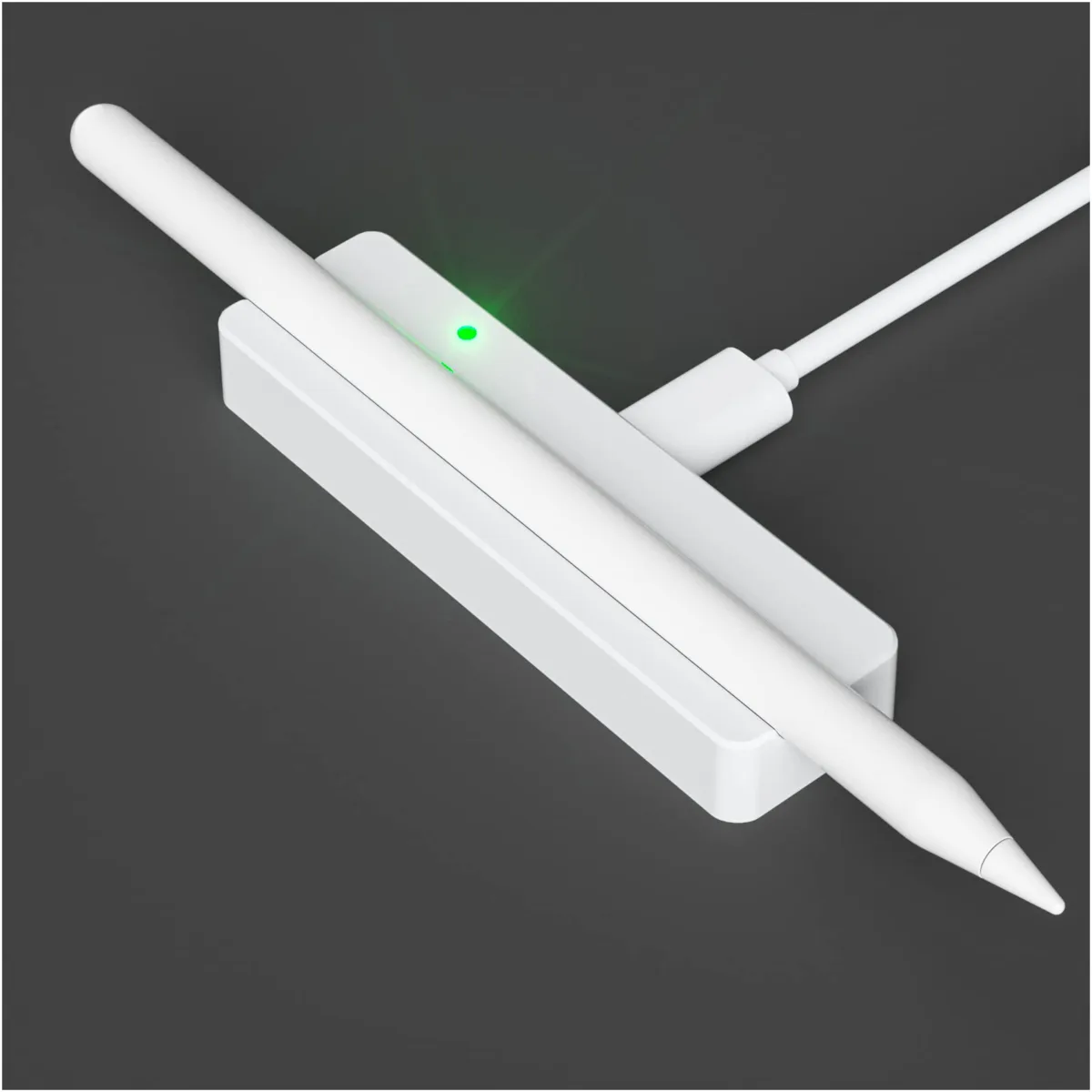
Is It Safe to Leave Apple Pencil 2 Charging Overnight?
You can charge your Apple Pencil 2 overnight without any harm to the device. The Apple Pencil 2 is designed to automatically stop charging once it reaches 100% battery capacity, which means that leaving it plugged in overnight will not overcharge the device or cause any damage. Additionally, the Pencil has been engineered with a smart charging technology that allows it to charge quickly, with just 15 seconds of charging providing enough power for 30 minutes of use. Therefore, you can charge your Apple Pencil 2 overnight without any worries, and you can be confident that it will be fully charged and ready to use when you need it.
Charging Time for Apple Pencil 2
The Apple Pencil 2 takes around 15 minutes to fully charge. However, it is noteworthy that even a short charging period of roughly 15 seconds will provide approximately 30 minutes of use. the charging time for the Apple Pencil 2 is quite fast, and users can expect to get a significant amount of use from a short charging session.
Turning Off Apple Pencil 2 Charging
The Apple Pencil 2 can be turned off while charging. To do this, simply attach the pencil to the magnetic strip on the side of the iPad Pro. This will put the pencil into charging mode, but it will turn off automatically. Alternatively, you can also turn off the pencil manually by tapping twice on the flat side of the pencil until the LED light on the side turns off. However, it’s important to note that the pencil will automatically turn back on when it’s picked up or removed from the magnetic strip, even if it’s still charging.
When Should I Remove My Apple Pencil After It Is Fully Charged?
You do not need to remove your Apple Pencil when it’s fully charged. The Apple Pencil is designed to stop charging once it reaches 100%, and it will maintain the battery level between 95% and 100%. Therefore, it is safe to keep your Apple Pencil magnetized to the side of your iPad Pro even after it’s fully charged. Removing the Apple Pencil from the iPad Pro when it’s fully charged is not necessary and will not have any significant impact on the battery life or performance of the device.
Conclusion
Leaving your Apple Pencil 2 connected overnight to your iPad Pro should not cause any harm or damage to the device. The Apple Pencil 2 charges quickly, with about 30 minutes of charge in roughly 15 seconds and fully charging in about 15 minutes. It is always powered on and there is no way to shut it down. The device will stop charging at 100% and maintain between 95 and 100% battery. Therefore, it is perfectly safe to keep your Apple Pencil magnetized to the side of your iPad Pro, giving you the convenience of always having it ready to use.