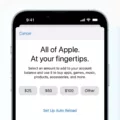Apple ID is a crucial part of using an Apple device. It is the gateway to the Apple ecosystem and contains personal information, such as credit card details, contacts, and messages. Hence, if someone gains unauthorized access to your Apple ID, it can lead to a range of serious consequences. In this article, we will discuss what happens when your Apple ID is hacked and how to prevent it.
When your Apple ID is hacked, the hacker gains access to all your personal information stored in the account. They can change the password, lock or erase your device, and even make purchases using your credit card details. This can cause financial loss, identity theft, and data breaches.
One way to know if your Apple ID has been compromised is to check the Devices section of your Apple ID account page. This will show all the devices that are currently using your Apple ID, including Android devices, consoles, and smart TVs. If you see any device that you don’t recognize, it could be a sign that someone has hacked your account.
Another sign of a compromised Apple ID is receiving a confirmation email from Apple that your account information has been updated or your password has been changed, but you don’t remember making any changes. In such a case, you should immediately change your password and enable two-factor authentication to secure your account.
To prevent your Apple ID from being hacked, there are a few best practices that you can follow. Firstly, use a strong and unique password that is not easy to guess. Avoid using common words, personal information, or easily guessable patterns such as “password123.” Instead, use a combination of letters, numbers, and special characters.
Secondly, enable two-factor authentication, which adds an extra layer of security to your account. It requires you to enter a code sent to your trusted device or phone number before allowing access to your account. This way, even if someone knows your password, they won’t be able to access your account without your permission.
Thirdly, avoid sharing your Apple ID with anyone or using the same password for multiple accounts. This increases the risk of your account being hacked or compromised.
Having your Apple ID hacked can have serious consequences, including financial loss, identity theft, and data breaches. Therefore, it is important to take necessary precautions to secure your account, such as using a strong and unique password, enabling two-factor authentication, and avoiding sharing your Apple ID with anyone. By following these best practices, you can prevent your Apple ID from being hacked and keep your personal information safe.
Consequences of Having Your Apple ID Hacked
If someone manages to hack into your Apple ID, they can potentially access all of your personal information, including your contacts, photos, and messages. They may also be able to make purchases using your account, which can be expensive and difficult to reverse. Additionally, a hacker could change your password, effectively locking you out of your own account. They may also have the ability to remotely erase or lock your iPhone, making it difficult or impossible to access your data. having your Apple ID hacked can be an extremely stressful and potentially devastating experience. It is important to take steps to protect your account, including using strong passwords and enabling two-factor authentication.

Tracking Apple ID Usage
To see where your Apple ID is currently being used, you can check the Devices section of your Apple ID account page. This section displays all the devices that are currently signed into your Apple ID, including Android devices, gaming consoles, and smart TVs. To access this section, first sign in to appleid.apple.com using your Apple ID and password. Once signed in, select the Devices tab, and you’ll be able to view a list of all your devices. From here, you can also view details such as the device name, the model number, and the date when the device was added to your account. If you notice any unfamiliar devices or activity, you can take steps to secure your account by changing your password or enabling two-factor authentication.
Can Someone Access My Apple ID?
Someone can potentially do various things with your Apple ID if they have access to it. Here are some examples:
– Make purchases: If someone has your Apple ID password, they can use it to make purchases from the App Store, iTunes Store, or Apple Books. They can also use it to buy items from the Apple website, such as a new iPhone or Mac.
– Access personal information: Your Apple ID is linked to your personal information, such as your name, email address, phone number, and billing address. If someone has your Apple ID, they can access this information and potentially use it for identity theft or other malicious purposes.
– Use iCloud services: With access to your Apple ID, someone can use iCloud services such as iCloud Drive, iCloud Photos, and iCloud Backup. They can view, edit, or delete your files and photos, and even restore your device to a previous backup, effectively wiping out your current data.
– Send messages: If someone activates iMessage on a device with your Apple ID, they can send and receive messages using your phone number and email address, potentially impersonating you or sending inappropriate content.
To protect your Apple ID, it’s important to keep your password secure and not share it with anyone. You can also enable two-factor authentication, which adds an extra layer of security to your account by requiring a verification code in addition to your password. Additionally, you should regularly review your account settings and activity to ensure that no unauthorized changes or purchases have been made.
Risk of Misusing My Apple ID
Someone can misuse your Apple ID if they gain unauthorized access to it. If someone has access to your Apple ID, they can use it to make purchases on the App Store, iTunes Store, and Apple Books using your payment information. They can also access your iCloud data, including your photos, contacts, and documents. Additionally, they can use your Apple ID to sign in to iMessage and FaceTime, potentially impersonating you and accessing your personal conversations.
It’s important to keep your Apple ID secure by using a strong and unique password, enabling two-factor authentication, and not sharing your login information with others. If you suspect that someone has gained access to your Apple ID, you should immediately change your password and contact Apple Support for assistance.
Conclusion
Having your Apple ID hacked can be a very concerning and potentially devastating experience. The consequences of a hack can be severe, including the ability for a hacker to remotely erase or lock your iPhone, make unauthorized purchases on your account, and even access personal information. It is important to monitor your account regularly and be vigilant for any signs of suspicious activity, such as unexpected password changes or devices being added to your account. If you suspect that your Apple ID has been compromised, it is crucial to take immediate action by changing your password and contacting Apple support for further assistance. By taking proactive measures to protect your account, you can help prevent a potential hack and ensure the security of your personal information.