The Apple HomePod mini is a revolutionary home hub that brings the convenience and security of Apple’s HomeKit platform to your home. With the HomePod mini, you can control your connected devices thrugh voice commands, set up routines to automate tasks like locking the door or turning off the lights, and even use it as a hub to monitor and respond to events happening in your home.
For starters, let’s take a look at what makes the HomePod mini such an amazing home hub. First and foremost, it is powered by Apple’s secure HomeKit platform. This means that it has all of the same features of a standard HomeKit setup like automations, remote access, and secure encryption for communication between devices. Plus, with Siri integration you can use voice commands to control your connected devices from anywhere with an internet connection.
Another great feature of the HomePod mini is its ability to act as a hub for other connected devices in your home. This means that you can connect compatible lighting systems, security systems, locks, thermostats, cameras, and more right into your HomePod mini. This allows you to control these devices directly from your iPhone or iPad using the Home app or trough Siri using voice commands.
The HomePod mini also functions as a smart speaker for streaming music or podcasting when not being used for home automation purposes. It has two outward-facing speakers whih provide 360-degree sound so no matter where you are in the room you can hear clearly without having to adjust the volume manually each time.
Finally, one of the most useful features of the HomePod mini is its ability to act as a home security system monitoring device. When connected with compatible sensors throughout your home such as motion detectors or door/window sensors you will receive notifications on your iPhone or iPad if thre is any suspicious activity detected in your house – giving you peace of mind when away from home.
Overall, if you’re lookig for an easy way to jump into smart home automation then look no further than Apple’s fantastic new HomePod mini hub! With secure encryption protection and compatibility with hundreds of products on the market today – this device is sure to be a great addition to any smart home setup!
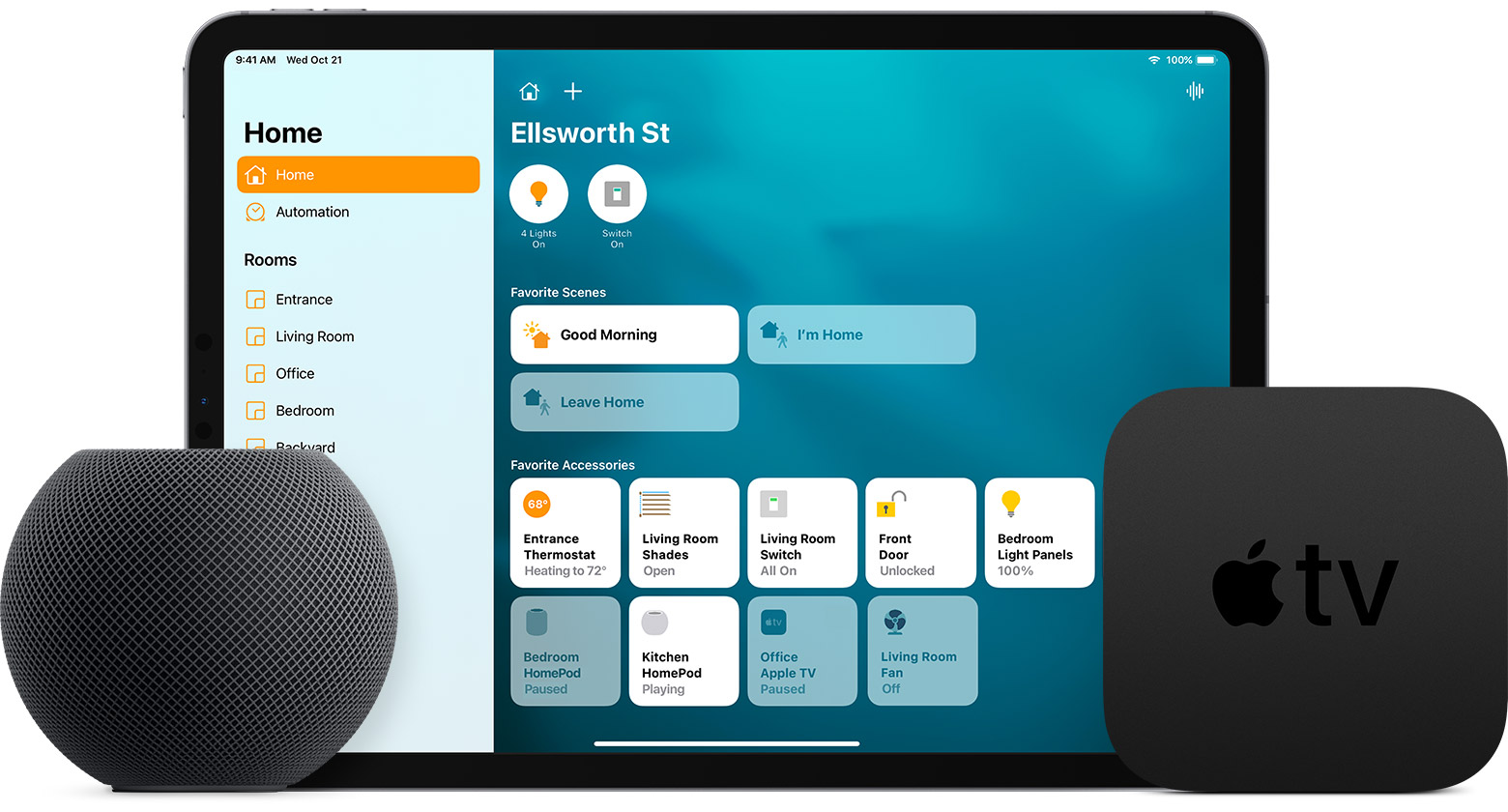
Can the HomePod Mini Act as a Hub?
Yes, HomePod mini can be a hub for your HomeKit and Matter accessories. It works in the same way as HomePod, with the difference being that it’s smaller and more affordable. To use HomePod mini as a hub, you’ll need to sign in to iCloud on your iPhone or iPad with the same Apple ID used to set up your accessories in the Home app. Then, when you set up your HomePod mini or HomePod, they will automatically become home hubs.
Does Apple Offer a Home Hub?
Yes, Apple does have a Home Hub. The Home Hub is an Apple-made device that serves as the backbone for a HomeKit setup, allowing you to control your connected home accessories and devices from any Apple device. Currently, the avaiable options for Home Hubs are the HomePod and HomePod mini. The HomePod is a full-size speaker with Siri voice control, while the HomePod mini is a more compact speaker with touch controls. Both devices allow you to access all of your compatible home accessories and devices through the Apple Home app on your iPhone, iPad, Mac or Apple TV.
Is the HomePod Mini a Zigbee Hub?
No, the HomePod mini is not a Zigbee hub. It does not act as a connection point for other Zigbee devices, like the Hue Hub would. The HomePod mini is an intelligent speaker with built-in Apple technologies to control your HomeKit compatible accessories.
Using an Alternative to an Apple Home Hub
You can use HomePod, HomePod mini, iPad and Apple TV as Apple Home Hubs. With home hub enabled, you can access your eufySecurity system from anywhere, as long as you have an internet connection. All you need to do is make sure that the device you’re using has the latest system. This allows you to remotely control your smart home devices from your iPhone or other iOS device.
Is the HomePod Mini a Wi-Fi Router?
No, the HomePod mini is not a Wi-Fi router. It is designed to serve as an intermediary between your local Wi-Fi network and a mesh network of Thread devices in your home. It functions as a border router to alow communication between these two networks, rather than providing an access point for internet connections.
Using HomeKit Without a Hub
Without a HomeKit hub, you can control your HomeKit-enabled devices only when your phone is connected to the same local network as the device. This means that as long as you are in Bluetooth range of the device, or on the same Wi-Fi network, you can control it using Apple’s Home app or Siri voice commands. However, if you want to be able to control your devices remotely, or access them when you are away from home, then you will need a HomeKit hub.
The HomeKit hub works by connecting your HomeKit devices to your router and then allowing them to communicate with Apple’s servers over the internet. This allows you to use the Home app or Siri voice commands even when you are away from home. It also allows other people in your home (or outsde of it) to access and control your devices with their own iOS device.
How Many Apple Home Hubs Are Necessary?
You can have as many Apple Home hubs as you want, and they will all work together. One hub will be the main hub, and any additional hubs will act as backup hubs. Having multiple hubs is a great way to extend the range of your HomeKit accessories that may depend on a Bluetooth connection.
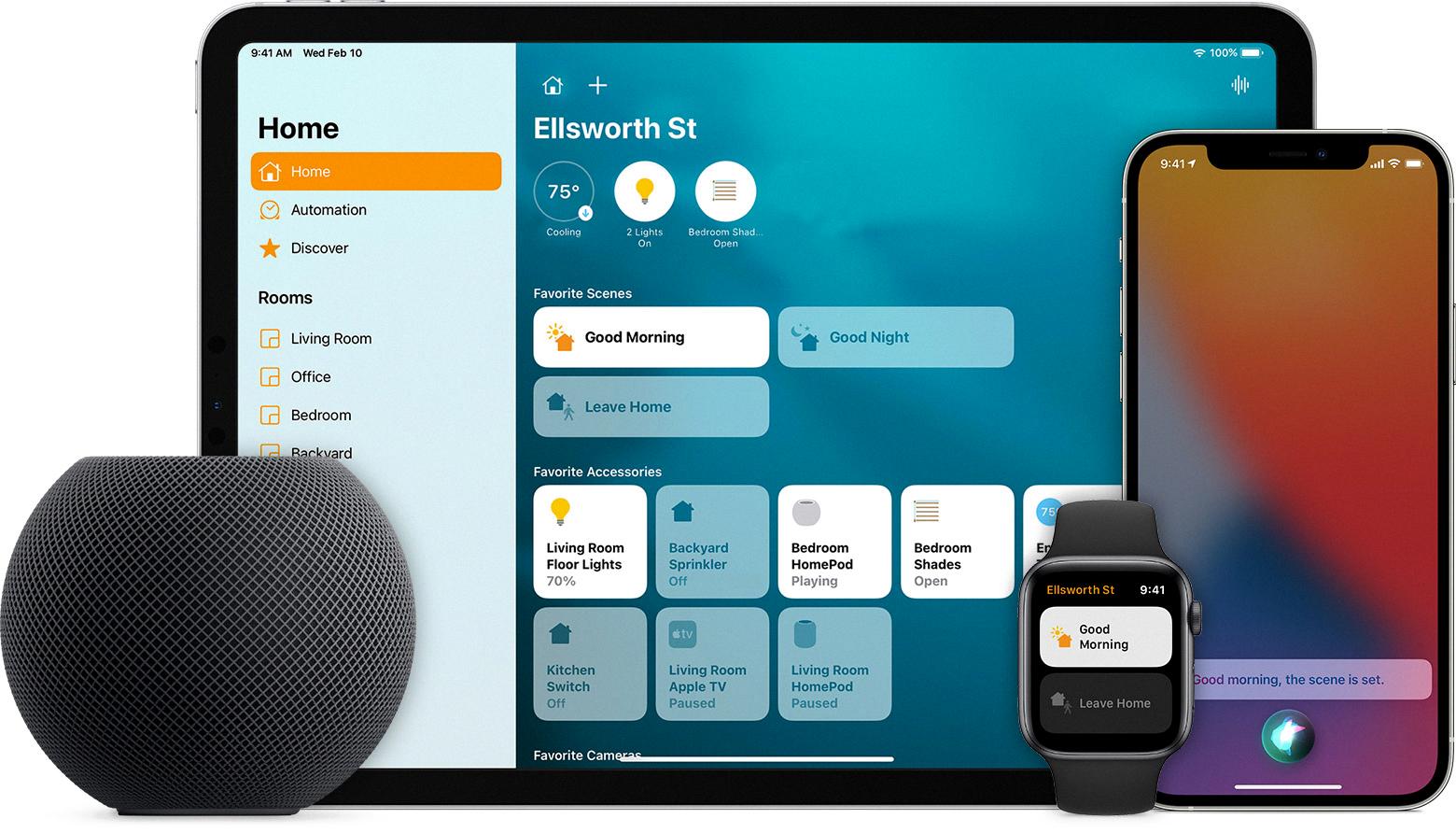
Source: support.apple.com
Is the Apple Mini a Hub?
Yes, Apple HomePod mini can act as a home hub. It connects to your home’s Wi-Fi network and provides remote access to your HomeKit accessories. This means you can control lights, locks, cameras, thermostats and other HomeKit compatible devices from anywhere in the world. You can also set up automations and scenes in the Home app on your iPhone, iPad or Mac.
Connecting to HomePod Mini
The HomePod mini can connect to a variety of Apple devices, including the iPhone SE, iPhone 6s or later, the 7th-generation iPod touch, iPad Pro, fifth-generation iPad or later, iPad Air 2 or later, and iPad mini 4 or later. In order for tese devices to successfully connect to the HomePod mini, they must be running iOS 14 or iPadOS 14 or later.
Comparing HomePod and Apple TV as Hubs
It really depends on what you’re looking for. If you need a display to view and edit your HomeKit accessories and automations, then Apple TV is the better option as it has a display. However, if you just need reliable responsiveness in controlling your HomeKit accessories and automations, then either HomePod or Apple TV would be great. Both devices are very responsive when it comes to controlling HomeKit accessories and automations.

Source: theverge.com
Do I Need an Apple HomePod for HomeKit?
Yes, in order to use HomeKit features such as controlling your home remotely, sharing Home access with oher users, and setting up automations, you will need a HomePod, HomePod mini, or Apple TV connected to your home network. HomePod and HomePod mini are both voice-activated smart speakers that act as the hub of your HomeKit setup. Apple TV serves as the hub for the same features but without the speaker functionality. With either device connected to your home network, you can take advantage of all that HomeKit has to offer.
Is HomeKit Free for Apple Users?
No, Apple HomeKit is not free. It requires a paid iCloud plan to use the HomeKit Secure Video feature, which starts at $0.99 per month for 50GB of storage and allows for one camera connection. If you need to connect up to five cameras, then you will need the $2.99 per month plan.
Conclusion
The Apple HomePod Mini is an incredibly powerful and convenient home hub for your HomeKit setup. It provides a secure connection point for all of your compatible accessories, allowing you to easily control them from anywhere in the world. With its advanced features, such as Siri integration and multi-room audio capabilities, it can be used to automate and control your home with ease. The HomePod Mini is a great choice for anyoe looking to upgrade their home automation setup or who wants an easy way to manage their connected devices.








