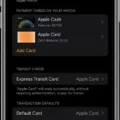Apple Card is a credit card offered by Apple in partnership with Goldman Sachs. It is designed to work seamlessly with Apple devices, allowing users to manage their finances and make transactions directly from their iPhone. However, some users have reported issues with Apple Card transactions not showing up properly on their devices. In this article, we will explore this problem and discuss possible solutions.
One common issue that users have encountered is a delay in receiving transaction notifications. This means that even though a transaction has been made, it may not immediately show up in the Wallet app. Apple has acknowledged this problem and has stated that they have resolved it. If you are still experiencing delays in receiving transaction notifications, you can try force quitting the Wallet app and then relaunching it on your iPhone. This may help refresh the app and display the pending transactions.
Another problem that users have faced is when the balance on their transit card does not update after adding money through Apple Pay. If you encounter this issue, the first step is to restart your iPhone. Often, a simple restart can resolve many software glitches and refresh the system. After restarting, check if the balance has been updated. If not, you should check the recent transactions on the payment card that you used to add money to your transit card. This will help you verify if the transaction was successful and if the funds were deducted from your account. If you see the transaction on your payment card but the balance still does not update, you may need to contact your transit card provider for further assistance.
It is worth noting that the timing of transactions can vary depending on your bank or card issuer. Some banks may show all transactions made through Apple Pay, while others may only display transactions made on the specific device you are using. Therefore, it is important to check your bank statements or transaction history to ensure that all your transactions are accounted for.
In some cases, users have reported that their Apple Card transactions are not showing up at all. This can be a frustrating issue, as it makes it difficult to track and manage your expenses. If you are facing this problem, there are a few steps you can take to troubleshoot. First, ensure that you have the latest version of iOS installed on your device, as software updates often include bug fixes and improvements. Additionally, check if you have enabled notifications for the Wallet app in your iPhone settings. Sometimes, notifications may be disabled, causing transactions to go unnoticed. Enabling notifications should help ensure that you receive timely updates for your Apple Card transactions.
If none of these steps resolve the issue, it may be necessary to contact Apple support for further assistance. They have dedicated support channels to address Apple Card-related concerns and can provide personalized solutions based on your specific situation.
While the Apple Card offers a convenient and seamless payment experience, there can be occasional issues with transactions not showing up properly. However, by following the steps outlined in this article and reaching out to Apple support if necessary, you should be able to resolve these problems and enjoy a smooth Apple Card experience.
Why Aren T My Transactions Showing Up On Apple Card?
There could be several reasons why your transactions are not showing up on your Apple Card. Here are some possible explanations:
1. Delayed Transaction Notifications: As mentioned earlier, there was a recent issue where some users experienced delays in receiving transaction notifications. However, Apple claims to have resolved this issue, so force quitting and relaunching the Wallet app may help refresh your transactions.
2. Connectivity Issues: Poor internet connection or network issues can sometimes prevent your transactions from syncing with the Wallet app. Ensure that you have a stable internet connection and try again.
3. Incorrect Apple ID: Make sure you are signed in with the correct Apple ID associated with your Apple Card. If you have multiple Apple IDs, it’s possible that you are signed in with a different one that doesn’t have your transaction history.
4. App Updates: Ensure that you have the latest version of the Wallet app installed on your iPhone. Outdated app versions may have bugs or compatibility issues that can affect transaction syncing.
5. Apple Card Activation: If you recently got your Apple Card, it’s important to activate it in the Wallet app. Transactions will only appear once your card is activated.
6. Merchant Compatibility: Some merchants may not be fully integrated with Apple Card, resulting in delayed or missing transaction information. In such cases, you may need to contact the merchant directly for details or wait for the transaction to appear.
7. Transaction Disputes: If you have disputed a transaction, it might not appear in your transaction history until the dispute is resolved. Check if you have any ongoing disputes that could be affecting the visibility of your transactions.
If none of these steps resolve the issue and your transactions still aren’t showing up, it may be best to reach out to Apple Support for further assistance. They can provide specific troubleshooting steps based on your account and device information.

Why Is My Apple Card Not Updating?
There could be several reasons why your Apple Card balance is not updating. Here are some possible explanations:
1. Network or server issues: Sometimes, there may be temporary network or server issues that prevent your Apple Card balance from updating. In such cases, you can try again later to see if the issue resolves itself.
2. Delayed transaction processing: It is also possible that the transactions you made with your Apple Card are not processed immediately. This can happen due to various factors, such as merchant delays or payment network issues. In such cases, the balance may take some time to reflect the recent transactions.
3. Pending transactions: If you have recently made a purchase or payment using your Apple Card, the transaction may still be in a pending state. Pending transactions may not immediately impact your available balance until they are fully processed. You can check for any pending transactions in your Apple Card account to ensure they are not causing the balance discrepancy.
4. Incorrect billing address: Sometimes, an incorrect billing address associated with your Apple Card can lead to issues with balance updates. Ensure that your billing address is correct and up to date in your Apple Card account settings.
5. Software or app issues: Occasionally, software or app glitches can hinder the proper functioning of the Apple Card balance update feature. Make sure you have updated to the latest version of iOS and the Wallet app to mitigate any potential software-related issues.
If you have tried the above steps and your Apple Card balance is still not updating correctly, it is advisable to contact Apple Card support or your card issuer to seek further assistance.
How Long Does It Take For Transactions To Show On Apple Card?
Transactions made on the Apple Card typically appear on your account statement within a few minutes after the purchase. However, it’s important to note that the timing may vary depending on various factors such as the merchant’s processing time and the payment method used.
If you make a payment using Apple Cash, the transaction should be reflected instantly on your Apple Card account. Apple Cash is a feature that allows you to transfer funds to your Apple Card from your Apple Cash balance, bank account, or debit card. By using this method, you can ensure that your payment is credited to your Apple Card account promptly.
It’s worth mentioning that electronic payments made before 11:59 p.m. Eastern time are credited on the same day. Therefore, if you make an electronic payment before this cutoff time, it should be reflected in your Apple Card balance on the same day.
To summarize, transactions made on the Apple Card usually appear within minutes, but the timing may vary. Using Apple Cash for payments can help ensure faster reflection of your payments on your Apple Card account.
Do All Transactions Show Up On Apple Pay?
All transactions made from your credit or debit card account will show up on Apple Pay. This includes transactions made from all devices that you use with Apple Pay, as well as transactions made using your physical card. However, it is important to note that the visibility of these transactions may vary depending on your bank or card issuer.
In some cases, you may be able to see all transactions made on any device that you use with Apple Pay, providing a comprehensive view of your transaction history. This means that transactions made both through Apple Pay and with your physical card will be visible in one place.
On the other hand, certain banks or card issuers may only show transactions made on the specific device that you are using. This means that if you make a transaction using Apple Pay on your iPhone, you may only see that specific transaction on your iPhone’s transaction history. Transactions made with your physical card may not be visible within the Apple Pay app or on other devices.
To summarize, while all transactions made from your credit or debit card account will be recorded and appear on Apple Pay, the level of visibility may vary depending on your bank or card issuer. It is recommended to check with your specific financial institution to understand how they handle transaction visibility within the Apple Pay ecosystem.
Conclusion
The Apple Card offers a convenient and innovative way to manage your finances. With its seamless integration into the Apple Wallet app, you can easily make payments, track your expenses, and monitor your transaction history. The ability to add money to your transit card using Apple Pay is a useful feature for commuters, although there have been some reported issues with delayed transaction notifications. However, Apple has been proactive in resolving these issues, and force quitting and relaunching the Wallet app can help resolve any balance update problems. It’s important to note that the timing of electronic payments may vary depending on your bank or card issuer. Additionally, transferring funds to Apple Cash before making a payment can ensure instant transactions on your Apple Card. the Apple Card presents a user-friendly and technologically advanced solution for managing your finances on the go.