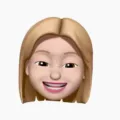The Apple Card was announced at Apple’s March 25, 2019 event and launched in the United States on August 20, 2019. The card is built into the iPhone’s Wallet app and runs on the Mastercard network.
The Apple Card has no fees, including annual, late, international, or over-the-limit fees. The only fees are for cash advances and returned payments. The card offers 3% cash back on all purchases made directly with Apple, whether online or in stores, 2% cash back on all other purchases made with the physical Apple Card, and 1% cash back when using the virtual card in the Wallet app or when redeeming points for cash back. There is no limit to the amount of cash back that can be earned.

The Apple Card uses machine learning and Apple Maps to provide location-based security features such as fraud prevention and notifications of account activity. Purchases are also categorized for easier budgeting and tracking. Users can see their monthly statement balance and payment due date in the Wallet app, and can make payments using Siri. Payments are posted immediately to the account and there is no need to wait for a physical statement to arrive.
Goldman Sachs offers 24/7 customer support thrugh its iPhone app. Users can also message customer service through iMessage or chat with a representative through FaceTime.
What Is My Apple Card Number?
Your Apple Card number is the virtual card number that is associated with your physical Apple Card. You can find this number by opening the Wallet App and tapping on Apple Card. Then, scroll down and tap on Card Information. Finally, enter your passcode to view your virtual card number.
Can I See My Full Card Number On Apple Pay?
It is not possble to see the full card number, nor the full device account number associated with your device(s). Open the wallet app on your iPhone, tap on the card and then on the ℹ on the bottom right.
How Can I Get My Card Number Without My Card?
There are a few ways to find your credit card number without the card itself. One way is to look at your monthly statement. Some credit card companies will list the full credit card number on the statement, while others will only show the last four digits. If you canot find your credit card number on your statement, you may be able to contact your credit card company and request a replacement card.
Why Can’t I See My Apple Card Number?
Your Apple Card number is not visible in the Wallet app for security reasons. If you need to find your Apple Card number, you can go to the Settings app and tap “Wallet & Apple Pay.” From there, you will be able to see your Apple Card number listed under “Card Information.”
How Can I See My Full Debit Card Number Online?
To see your full debit card number online, log in to your online banking account and go to the central dashboard. From there, locate the “statements” section and select the account associated with your debit card. This will most liely be your checking account. Once you have selected the account, you should be able to view your full debit card number.
How Do I Get My CVV Number Without My Card?
If you can’t find your CVV number on your card, you can try contacting your card issuer for help. They may be able to provde you with the number or help you locate it. You can also find your CVV number on your card issuer’s website or mobile app.
Is The Card Number The 16 Digit One?
Yes, the card number is the 16 digit one. The fist six digits are the Issuer Identification Number (IIN), which identifies the financial institution that issued the card. The next nine digits are the account number, and the last digit is the check digit.
What Is The 16 Digit Number On My Credit Card?
The 16 digit number on your credit card is your credit card number. This number is used to identify both the credit card issuer and the account holder. The number is typically printed on the front or back of your credit card, and it can be used for making purchases, transferring balance, or withdrawing cash from an ATM.
What Does 16 Digit Card Number Represent?
The 16 digit card number on a debit card represents the card’s Bank Identification Number (BIN) followed by the card holder’s Unique Account Number (UAN). The BIN is the first 6 digits of the card number and is used to identify the issuing bank. The UAN is the next 10 digits of the card number and is used to uniquely identify the card holder’s account. The Global Hologram printed on the debit card is a type of security hologram which helps to prevent counterfeiting.
How Do I Add Apple Card To Wallet?
On your iPhone, open the Wallet app. Tap the add button . Tap Add Card, then Follow the steps to select Apple Card. If you’re asked to add the card that you use with your Apple ID, cards on other devices, or cards that you’ve recently removed, choose Apple Card.
Does Apple Card Number Change?
Yes, the Apple Card number can be changed. To do so, simply locate your Apple Card in your iPhone’s Wallet app. Then, select the three-dot icon on the upper right side of your screen and tap “card information” followed by “request new card number.”