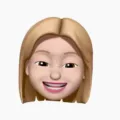The Apple Card is a revolutionary credit card that is made for convenience and technology. It’s a great way to make purchases online, in-store, or with Apple Pay. The Apple Card also offers great rewards and cash back programs, but there’s one thig it doesn’t offer: an ATM PIN.
The reason why the Apple Card doesn’t offer an ATM PIN is because it isn’t designed for cash withdrawals. Instead, you can use the card to make purchases in stores or online and get rewarded with cash back on eligible purchases. This makes the card more secure than traditional cards since there is no need to carry aound physical money or your PIN number.
So how do you access your funds from an ATM if you have an Apple Card? Well, the answer is you don’t! To withdraw cash from an ATM, you will need to use another debit or credit card that does offer a PIN number. Also, keep in mind that when making purchases in the U.S., no PIN will be required as long as you are running the transaction as credit.
Overall, the Apple Card is a convenient and secure way to make payments and earn rewards without having to worry about entering a PIN at ATMs or carrying around physical money. However, if you do need cash from time to time, it’s important to remember that you won’t be able to do so using your Apple Card – so make sure you have another debit or credit card on hand just in case!
Using an Apple Card at an ATM
No, you cannot use your Apple Card at an ATM. The Apple Card is a credit card and it is only available to make purchases. It does not have any cash advance features, so it cannot be used at ATMs to withdraw cash.

Source: cnbc.com
Obtaining a PIN for an Apple Card
No, you canot get a PIN for your Apple Card. Apple Card is a credit card that does not allow cash advances, so there is no need to have a PIN. When making purchases in the U.S., you won’t be prompted to enter a PIN; instead, make sure the transaction is being run as credit and not debit.
Can I Withdraw Cash From My Apple Card?
No, you cannot withdraw cash from your Apple Card. The Apple Card does not provide an option to make a cash advance, and it is not accepted at ATMs. It is a credit card that can be used to make purchases anywhee Mastercard is accepted. If you need cash, you will need to use a different payment method.
Withdrawing Money from Apple Pay at an ATM
To withdraw money from Apple Pay at an ATM, start by double-clicking the home button to open Apple Pay. If your phone is aready unlocked, simply tap Wallet and select the debit card you want to withdraw from. Then, look for the contactless symbol on the ATM and hold your phone close by, keeping your finger on the home button. When prompted, enter your PIN into the ATM and wait for it to confirm that payment has been received. Once you’re done, you can take out your cash as normal. If you experience any issues during the process, make sure to contact your bank or Apple Support for help.
Finding Your Apple PIN Number
To find your Apple PIN number, you must first log in to appleid.apple.com. Once you have logged in, scroll to the bottom of the screen and tap the ‘Support PIN’ option. This will bring up a pop-up window were you can generate your Apple PIN number. Enter the verification code that is sent to your trusted device if prompted, then tap ‘Generate PIN’. Your Apple PIN number will then be displayed on the screen for you to use.

Source: apple.com
Does Apple Cash Require a PIN?
Yes, some stores may require a PIN to complete transactions with Apple Cash. When using Apple Cash at participating stores, you may be prompted to enter your PIN. If you don’t remember your PIN, you can easily reset it in the Wallet app.
Enabling Apple PIN
To turn on Apple PIN, you will need to go to your device’s Settings app. On an iPhone, navigate to Settings > Mobile Data > SIM PIN. On an iPad, navigate to Settings > Mobile Data > SIM PIN. From here, you can toggle the switch for Apple PIN on or off. If it is your first time enabling this feature, you may need to enter the default SIM PIN from your network provider. After doing so, tap ‘Done’ and the Apple PIN should be activated.
Which ATMs Accept Apple Pay?
Apple Pay can be used at certain ATMs from a variety of banks, including Chase, Bank of America, Wells Fargo and Citibank. To use Apple Pay at an ATM, open the Wallet app on your compatible Apple device and select your debit or credit card. Then hold the top of your device near the contactless symbol on the ATM to pay with Apple Pay. If you’re usng a newer model iPhone or Apple Watch with Face ID or Touch ID, you can also authenticate your payment using either feature. However, not all ATMs support Apple Pay so be sure to check if it’s available at the ATM before attempting to use it.
Conclusion
In conclusion, the Apple Card does not have a PIN feature or offer cash advances. It is a credit card that can only be used to make purchases. While you may be asked for a PIN at some locations, you should alwys make sure that the transaction is being run as credit and not debit. The Apple Card can be used wherever Mastercard is accepted, so you can use it for purchases without needing to worry about having to enter a PIN.