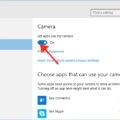In the ever-evolving world of technology, staying ahead of the curve is essential. For those who are eager to experience the latest features and improvements before the general public, Apple offers its Beta Software Program. This exclusive program allows users to test pre-release versions of iOS, macOS, and other Apple software, providing valuable feedback to help shape the final product.
What is the Apple Beta Software Program?
The Apple Beta Software Program is a platform designed for adventurous individuals who want to explore and test Apple’s upcoming software updates. By joining the program, users gain access to beta versions of iOS, macOS, watchOS, and tvOS, allowing them to discover new features and functionalities before they are officially released.
Why should you join the Beta Software Program?
Being a part of the Apple Beta Software Program offers several advantages. First and foremost, it allows you to get a glimpse of the future of Apple’s software ecosystem. You can experience the latest features, improvements, and bug fixes, providing you with a sense of exclusivity and excitement.
Moreover, as a beta tester, you have the opportunity to contribute to the development process by reporting any issues or bugs you encounter. This feedback is invaluable to Apple’s team, as it helps them identify and resolve problems before the software is released to the general public. By actively participating in the program, you become an essential part of shaping the final product.
How to join the Beta Software Program?
Joining the Apple Beta Software Program is a straightforward process. All you need is a compatible device and an Apple ID. To get started, follow these steps:
1. Visit Apple’s Beta Software Program website: Head over to the official website of the Apple Beta Software Program.
2. Sign in with your Apple ID: Use your Apple ID credentials to sign in to the program.
3. Enroll your device: Once signed in, you’ll be guided through the process of enrolling your device in the beta program. Make sure to back up your device before proceeding, as beta versions can sometimes be unstable.
4. Download and install the beta software: After enrolling your device, you’ll receive instructions on how to download and install the beta version of the software. Follow these instructions carefully to ensure a smooth installation process.
5. Provide feedback: As you explore the beta software, don’t forget to provide feedback to Apple. Use the built-in Feedback Assistant app to report any issues, bugs, or suggestions you may have. Your feedback will help Apple refine and improve the software.
How to opt-out of the Beta Software Program?
If you decide that beta testing is not for you, or if you encounter too many issues with the beta software, you can opt-out of the program and return to the stable public releases. To do so, follow these steps:
1. Remove the beta profile: Go to your device’s Settings, then navigate to General > Software Update > Beta Updates. Choose to remove the beta profile from your device.
2. Unenroll your device: Visit the Apple Beta Software Program website and sign in with your Apple ID. From there, you can unenroll your device and stop receiving beta updates.
3. Downgrade to the stable release: After unenrolling from the program, you may need to restore your device to the latest stable release of the software. Follow the instructions provided by Apple to ensure a smooth transition.
The Apple Beta Software Program offers a unique opportunity to immerse yourself in the world of cutting-edge technology. By joining the program, you can experience the latest features and improvements before anyone else, while also contributing to the development process by providing valuable feedback. Whether you’re an avid tech enthusiast or simply curious about what’s to come, the Apple Beta Software Program is your ticket to explore the future of Apple’s software ecosystem.

How To Install Beta IOS 16?
To install the beta version of iOS 16 on your device running iOS 16.4 or later, you can follow these steps:
1. Open the Settings app on your device.
2. Scroll down and tap on “General.”
3. In the General settings, find and tap on “Software Update.”
4. Here, you will see information about your current iOS version and any available updates.
5. Look for the option called “Beta Updates” and tap on it.
6. In the Beta Updates section, you will find a toggle switch for “Developer beta.” Tap on it to enable it.
7. Once you enable the Developer beta, your device will start checking for updates.
8. If a new developer beta is available, you will see it listed in the Software Update section.
9. Tap on “Download and Install” to begin the installation process.
10. Your device will download the beta update, and once the download is complete, it will automatically start the installation.
11. Follow the on-screen instructions to complete the installation process.
12. After the installation is finished, your device will restart, and you will have the beta version of iOS 16 installed.
Please note that beta versions of software may have bugs and are intended for developers and advanced users. It is recommended to backup your device before installing a beta version and be aware that it may not be as stable as the official release.
How Do I Remove Apple Beta Software Program?
To remove the Apple beta software program from your device, follow these steps:
1. Open the “Settings” app on your iOS device.
2. Scroll down and tap on “General”.
3. Look for and tap on “VPN & Device Management”.
4. You should see a profile labeled “iOS & iPadOS Beta Software Profile”. Tap on it.
5. A new screen will appear with details about the profile. Scroll down and tap on “Remove Profile”.
6. If prompted, enter your device passcode, and then tap on “Remove” to confirm the deletion.
7. Once the profile is deleted, your device will no longer receive iOS public betas.
By following these steps, you will successfully remove the Apple beta software program from your iOS device, ensuring that you no longer receive any beta updates.
Conclusion
The Apple Beta Software Program offers an exciting opportunity for users to experience and provide feedback on upcoming iOS versions before their official release. By participating in this program, users can gain early access to new features, improvements, and bug fixes, while also contributing to the refinement of the software through their valuable feedback.
The program allows users to install beta versions of iOS on their devices, providing them with a firsthand experience of the latest developments and enhancements. This gives users the chance to explore new features, test compatibility with their favorite apps, and provide feedback to Apple on any issues they encounter.
Furthermore, the Apple Beta Software Program fosters a sense of community among participants, as users can join discussions and share their experiences with fellow beta testers. This collaborative environment enables users to exchange knowledge, troubleshoot problems, and provide suggestions for further improvement.
However, it is important to note that beta software may contain bugs or glitches that could impact the overall user experience. As such, it is recommended that users install beta versions on secondary devices or devices that are not critical to their daily activities. This ensures that users can still have a stable and reliable device for their essential tasks while exploring the beta software.
The Apple Beta Software Program is a valuable initiative that allows users to actively contribute to the development of iOS. It offers a unique opportunity to get an early glimpse of new features and improvements, while also playing a role in shaping the final release. By participating in this program, users can not only stay ahead of the curve but also contribute to making iOS a better operating system for all Apple users.