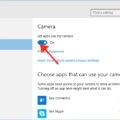Are you excited to try out the latest and greatest from Apple? Well, today’s your lucky day because the Apple Watch Beta is now available for download! With this beta, you’ll be able to check out all of the new features Apple has been working on before anyone else. Here’s how you can get the Beta on your Apple Watch.
Step 1: Download the configuration profile from the download page.
Step 2: Connect your device to a power cord and connect to Wi-Fi.
Step 3: Tap Settings > General > Software Update.
Step 4: Tap “Download and Install”. To update now, tap Install.
Step 5: If prompted, enter your passcode.
Once everything is installed and ready once your Apple Watch has booted up again, open the Apple Watch app on your iPhone. In the app, tap General > Software update, and you should see the desired beta ready to be installed.
The new features of this Beta include improved battery life, better health tracking capabilities, new watch faces, Siri shortcuts, and more! With so many features packed into this release, it’s easy to see why so many people are excited about this release from Apple. Be sure to check out all of these features as soon as possible so that you can start getting the most out of your Apple Watch experience!
Is There a Beta Version of Apple Watch Available?
Yes, there is a beta for Apple Watch. In order to access it, you will fist need to have your Apple Watch connected to your iPhone and both devices must be running the latest software version. Once that is done, you can open the Apple Watch app on your iPhone and tap General > Software Update. This should bring up the option to download and install the beta version of the operating system for your Apple Watch. Be aware that beta versions of software are usually not as stable or reliable as full releases, so you may experience some bugs or other issues while using it.
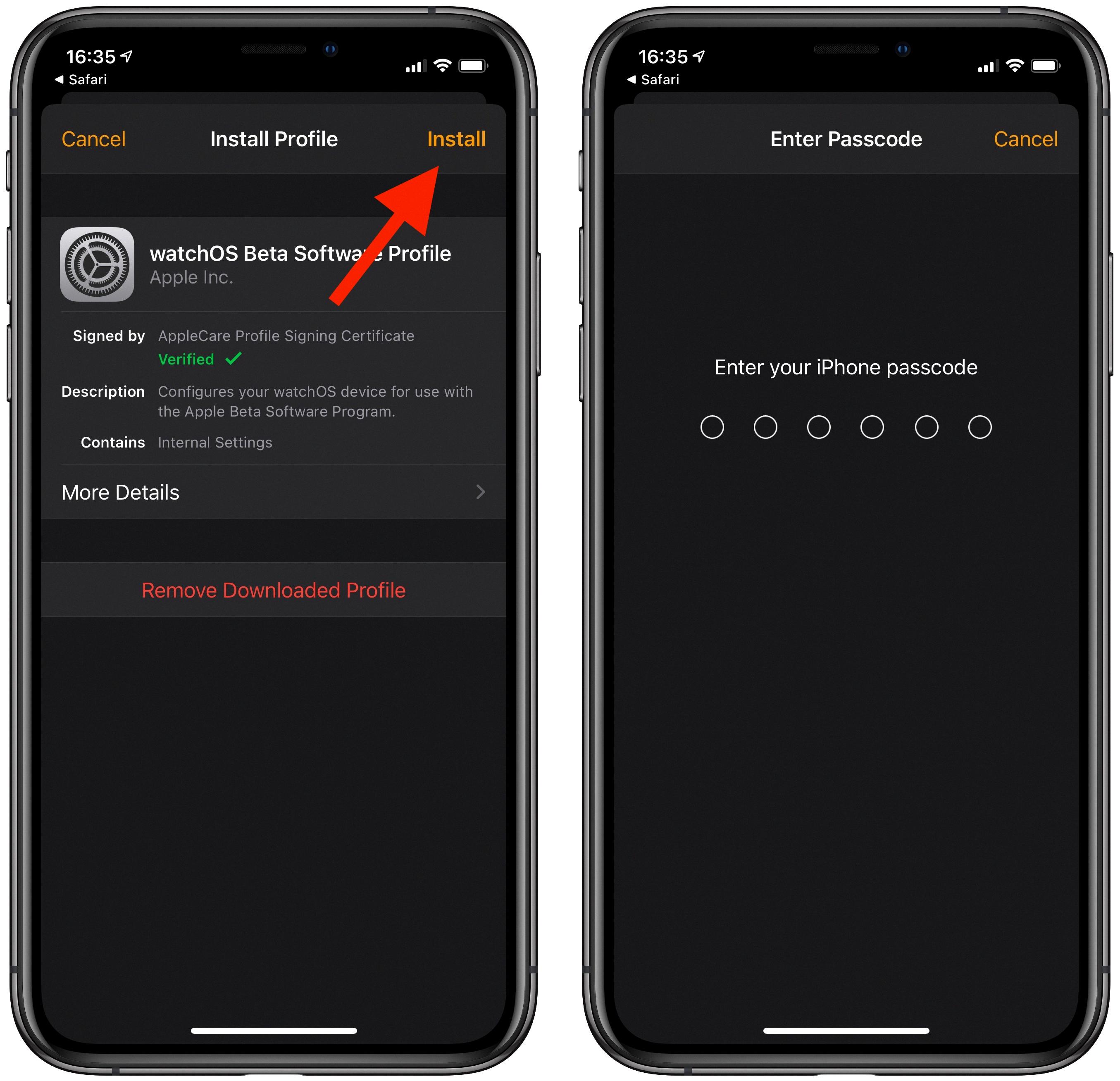
Source: macrumors.com
Installing Beta on Apple Watch
To install the beta version of software on your Apple Watch, you’ll need to make sure you have the latest version of watchOS installed. First, make sure your Apple Watch is connected to a power source and Wi-Fi. From your iPhone, open the Apple Watch app and select General > Software Update. If an update is available, tap Download and Install. You’ll then be prompted to enter your passcode. After the update has finished downloading, your Apple Watch will restart. Once it’s finished, you shold have the latest version of watchOS installed and you can then proceed with installing the beta version of software on your device.
Should I Install the WatchOS Beta?
It depends on the situation and your risk tolerance. If thre is an authorized repair center near you, then you can take the risk of installing the watchOS beta. However, if you cannot easily access a repair center, then it’s probably best to avoid installing the beta.
Installing a beta version of an operating system means that you will be running unverified code which could lead to unexpected crashes or other bugs that could cause serious problems with your device. Additionally, if something goes wrong, then getting it fixed could be difficult since many repair centers may not be equipped to handle beta versions of watchOS.
Therefore, if you decide to install the watchOS beta, make sure that you take all necessary precautions to back up your data and have a plan for what to do if somthing goes wrong.
Locating the Beta Profile on Apple Watch
Unfortunately, the iOS & iPadOS Beta Software Profile is not available on Apple Watch. This feature is only available for iPhones and iPads running iOS or iPadOS, so it cannot be accessed through the Apple Watch.

Source: 9to5mac.com
Removing Beta from Apple Watch
To remove beta from your Apple Watch, open the Apple Watch app on your iPhone, tap the My Watch tab, then go to General > Profiles. Tap the beta profile you want to remove, then tap Delete Profile. Confirm that you want to delete the profile and it will be removed from your Apple Watch.
Conclusion
In conclusion, the Apple Watch beta is a great way to try out new features and updates before they are officially released. It allows users to experience the latest improvements and changes first-hand. The process of loading the beta on an Apple Watch is relatively simple and straightforward; all you need is an iPhone with the Apple Watch app, access to Wi-Fi, and a power cord. Once everything is installed and ready, the desired beta should be available in the Software Update section of the app. With that said, it’s important to keep in mind that beta versions may contin bugs or other issues, so it’s best to proceed with caution when using them.