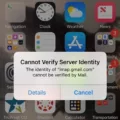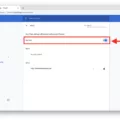When it comes to accessing your AOL Mail on a third-party app or downloading your email, you may need to sync it using either POP or IMAP protocol. To get started, you will need to know the hostname of the AOL Mail server.
To find the hostname, you can log in to your AOL account and follow these steps:
1. Click on the “Domain Names” tab.
2. Locate and click on the domain name you are using.
3. Look for the “Manage Advanced Domain Record Settings” option.
4. In the table, find the MX record and take note of the name of the mail server.
Now that you have the hostname, you can proceed with the server settings for POP or IMAP. Let’s take a look at the settings for each protocol:
1. POP Server Settings for AOL Mail:
– Incoming mail server (POP): pop.aol.com
– Outgoing mail server (SMTP): smtp.aol.com
– POP Port: 995 (with SSL encryption)
– SMTP Port: 465 (with SSL encryption)
2. IMAP Server Settings for AOL Mail:
– Incoming mail server (IMAP): imap.aol.com
– Outgoing mail server (SMTP): smtp.aol.com
– IMAP Port: 993 (with SSL encryption)
– SMTP Port: 465 (with SSL encryption)
For AOL SMTP settings, the server name is smtp.aol.com, and the SMTP port is 465. You can choose to enable TLS/SSL encryption for added security.
For AOL POP mail settings, the server name is pop.aol.com, and the POP port is 995. It is important to use SSL encryption to ensure the privacy of your emails.
If you prefer to use AOL Mail with IMAP, the IMAP server is imap.aol.com, and the port is 993. Again, SSL encryption is recommended to protect your email communications.
When setting up your third-party email app, you will need to enter these server settings along with your AOL Mail username (your AOL Mail screen name) and password.
By configuring your email client with the correct AOL hostname and server settings, you can easily sync your AOL Mail and access it conveniently through a third-party app or download it to your preferred device.

What is the Host Name for AOL Mail?
The host name for AOL Mail varies depending on the email protocol you are using to sync or download your AOL Mail on a third-party app. Here are the host names for AOL Mail for both POP and IMAP protocols:
POP Protocol:
– Incoming mail server (POP): pop.aol.com
– Outgoing mail server (SMTP): smtp.aol.com
IMAP Protocol:
– Incoming mail server (IMAP): imap.aol.com
– Outgoing mail server (SMTP): smtp.aol.com
These host names are essential when setting up your email client or app to access AOL Mail using either POP or IMAP. Make sure to input the correct host name based on the protocol you choose to ensure proper synchronization and functionality.
If you prefer secure connections, you can also use the following port settings for additional security:
POP Port Settings:
– Incoming mail server (POP): 995 (SSL encryption)
– Outgoing mail server (SMTP): 465 (SSL encryption)
IMAP Port Settings:
– Incoming mail server (IMAP): 993 (SSL encryption)
– Outgoing mail server (SMTP): 465 (SSL encryption)
Using SSL encryption for your email connections adds an extra layer of security to protect your AOL Mail account and data.
Remember to configure your email client or app with the appropriate host name and port settings to ensure smooth access to your AOL Mail from third-party applications.
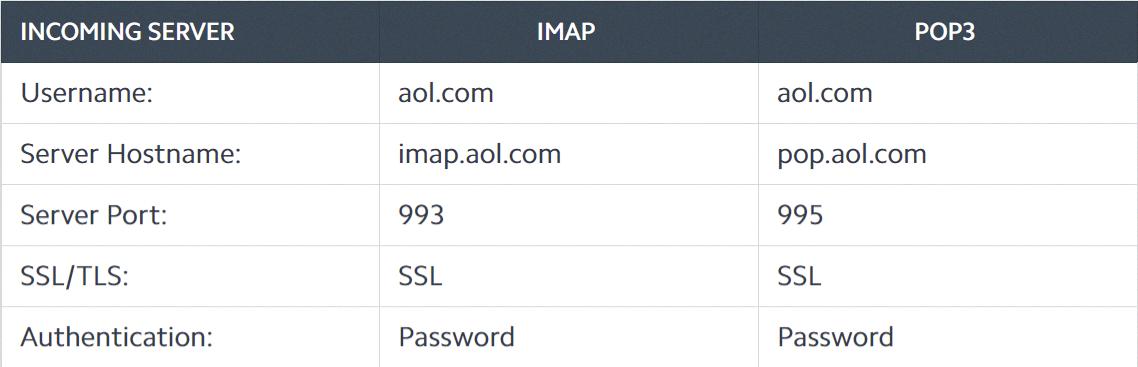
How Do You Find Your Mail Server Host Name?
To find the hostname of your mail server, follow these steps:
1. Login to your account associated with your domain name.
2. Look for the Domain Names tab and click on it.
3. Locate the specific domain name you are interested in and click on it.
4. In the options or settings menu, search for the option labeled “Manage Advanced Domain Record Settings” and click on it.
5. You will be presented with a table containing various types of records associated with your domain. Look for the MX (Mail Exchanger) record in the table.
6. In the Record field of the MX record, you will find the hostname of your mail server.
Alternatively, if you are using a different domain management interface, the steps might vary slightly. Look for options related to domain records, DNS settings, or mail server configuration. The goal is to locate the MX record, as it holds the information about the mail server hostname.
Remember to save any changes you make to the settings to ensure they take effect properly.
What Are the Server Settings for AOL Mail?
The server settings for AOL Mail are as follows:
SMTP Server Settings:
– SMTP Server name: smtp.aol.com
– SMTP Port: 465
– Encryption: TLS / SSL encryption
POP Mail Server Settings:
– AOL Server name: pop.aol.com
– Port Number: 995
– Encryption: SSL
IMAP Server Settings:
– AOL Mail IMAP Server: imap.aol.com
– Port: 993
These settings are necessary for setting up and configuring your AOL Mail account on various email clients or devices. It is important to ensure that you input these server settings correctly to ensure proper functioning of your AOL Mail account.
Please note that AOL may occasionally update their server settings, so it is always a good idea to double-check with AOL or their support team if you encounter any issues or if you are unsure about the current server settings.
What is the POP Server and Port for AOL?
The POP server and port for AOL Mail are as follows:
POP3 server address: pop.aol.com
This is the address you need to enter in your email client to connect to AOL’s POP server.
POP username: Your AOL Mail screen name
Your screen name is the name you use to log in to your AOL Mail account. For example, if your email address is me@aol.com, your screen name would be “me”.
POP password: Your AOL Mail password
This is the password associated with your AOL Mail account. Make sure to enter it correctly to authenticate your account.
POP port: 995
The port number is used to establish a connection between your email client and the AOL Mail server. In this case, the POP port for AOL is 995.
Please note that these details may change over time, so it’s always a good idea to double-check with AOL or refer to their official support documentation for the most up-to-date information.
Conclusion
The hostname for AOL Mail servers can be found by logging into your account and accessing the Domain Names tab. From there, you can click on the specific domain name in question and then select Manage Advanced Domain Record Settings. In the table provided, you will find the MX record, and the name of the mail server can be entered in the Record field. Additionally, you can easily sync your AOL Mail on a third-party app or download your email using either POP or IMAP protocols. The POP server address for AOL Mail is pop.aol.com, with the POP username being your AOL Mail screen name and the password being your AOL Mail password. The POP port for AOL Mail is 995. On the other hand, the IMAP server address for AOL Mail is imap.aol.com, the IMAP port is 993, and SSL encryption is recommended. It is important to note that the AOL SMTP server name is smtp.aol.com, the SMTP port is 465, and TLS/SSL encryption is used for secure communication. By utilizing these server settings, you can easily access your AOL Mail on various platforms and devices.