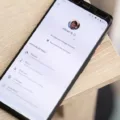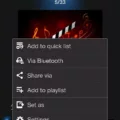Android devices offer a variety of configuration options to customize and optimize your user experience. Whether you’re setting up a new device or making adjustments to your existing one, the Android device configuration service provides a range of features to help you personalize your device to your preferences.
One of the key aspects of device configuration is the ability to set password policies. With Android, you can define strong password requirements that ensure the security of your device and data. This feature allows you to set password length, complexity, and expiration policies, ensuring that only authorized users have access to your device.
In addition to password policies, the device configuration service also allows you to impose various restrictions on your device. For example, you can block certain apps or features, restrict access to specific websites, or disable the use of external storage devices. These restrictions can be particularly useful in a business or educational setting, where you want to limit access to certain content or prevent unauthorized use of your device.
Furthermore, the Android device configuration service enables you to configure Wi-Fi settings. You can easily connect to available networks, manage saved networks, and even set up a proxy server if required. This ensures that you have seamless internet connectivity and can easily switch between different networks as needed.
Moreover, the device configuration service provides additional controls that allow you to manage various aspects of your device remotely. For instance, you can remotely lock or wipe your device in case it gets lost or stolen, ensuring the security of your personal information. You can also remotely install or uninstall apps, enforce device policies, and even control device settings.
The Android device configuration service offers a comprehensive set of features to customize and optimize your Android device. From setting password policies to imposing restrictions, configuring Wi-Fi settings, and managing your device remotely, you have full control over your device’s configuration. This allows you to tailor your device to your specific needs and ensure the security and efficiency of your Android experience.
What is a Configuration Profile Android?
A configuration profile for Android is a set of settings and policies that can be applied to Android devices. It allows administrators or IT departments to remotely manage and control various aspects of the device’s behavior and functionality. These profiles are typically used in enterprise or educational settings to enforce security measures, restrict certain features, or configure specific settings on multiple devices at once.
A configuration profile can include a wide range of settings, such as:
1. Password policies: Administrators can enforce strong password requirements, including length, complexity, and expiration rules. This helps to ensure that devices are adequately protected against unauthorized access.
2. Network settings: Wi-Fi configurations can be pushed to devices, allowing them to automatically connect to specific networks. This is useful in organizations where employees or students need to access specific networks for work or educational purposes.
3. Restriction policies: Administrators can restrict certain features or functionalities on the device to enhance security or maintain productivity. For example, they can disable app installations from unknown sources, prevent access to specific apps or settings, or restrict the use of cameras or microphones.
4. Email and account configurations: Configuration profiles can include email server settings, allowing users to easily set up their work or school email accounts. This ensures that users have the necessary configurations and security settings in place to access their emails securely.
5. VPN and proxy settings: Organizations can configure virtual private network (VPN) or proxy settings on devices to enable secure access to internal resources or to control internet access.
6. Application configurations: Configuration profiles can also include specific settings for enterprise applications or custom-built apps. This allows administrators to pre-configure certain app settings or restrict access to certain app features.
Configuration profiles for Android provide a centralized and efficient way to manage and control multiple devices remotely. They help organizations enforce security policies, streamline device management, and ensure consistent settings across their fleet of Android devices.
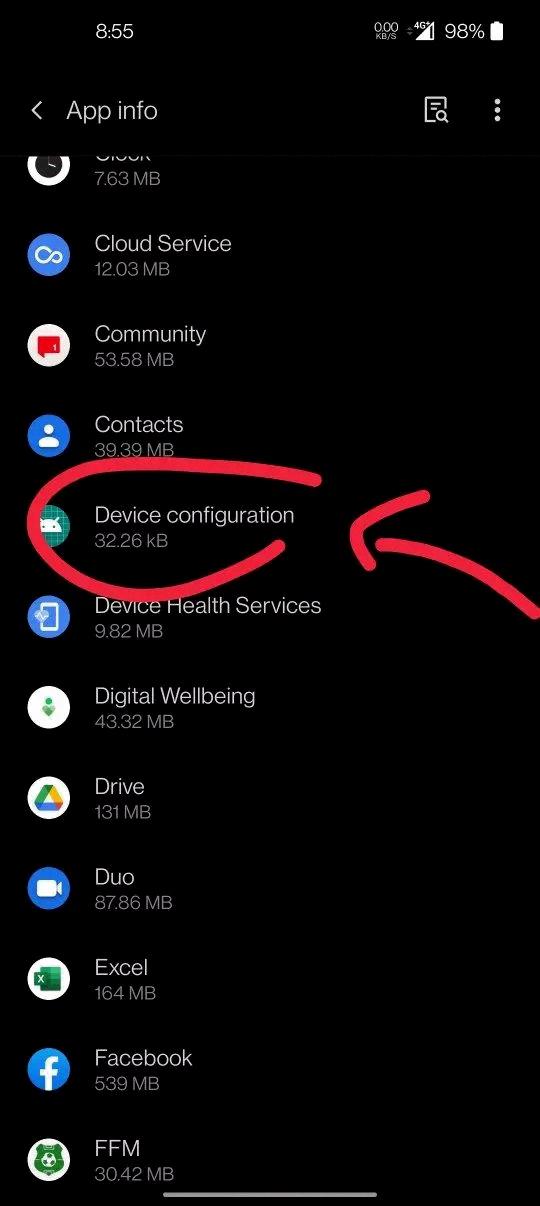
What is Device Configuration Menu?
The Device Configuration Menu (DCM) is a feature available on certain devices and optional remote controls. It allows users to customize and adjust various basic settings of the device. The specific options and functionalities within the DCM may vary depending on the product.
Some common settings that can be accessed and modified through the DCM include:
1. Display Settings: Users can adjust parameters such as brightness, contrast, color temperature, and screen resolution to optimize the visual experience according to their preferences.
2. Sound Settings: The DCM enables users to configure audio-related options like volume, equalizer settings, balance, and surround sound effects to enhance the audio output.
3. Network Settings: Users can set up and manage network connections through the DCM. This includes options for connecting to Wi-Fi networks, configuring IP settings, and managing network security protocols.
4. Input and Output Settings: The DCM allows users to customize input and output settings, such as selecting the input source (e.g., HDMI, VGA), adjusting input signal settings, and configuring audio output options.
5. Power Management: Users can utilize the DCM to manage power-related settings, such as adjusting sleep or standby modes, setting timers for automatic power on/off, and optimizing power consumption.
6. Language and Region Settings: The DCM provides options to select the desired language for the device’s user interface and adjust region-specific settings like date and time formats.
7. Parental Controls: Some devices offer parental control features that allow users to restrict access to certain content or set viewing time limits. These settings can be configured through the DCM.
It is important to note that the availability and specific options within the DCM may differ depending on the device model and manufacturer. Users should consult the device’s user manual or online documentation for detailed instructions on accessing and utilizing the DCM.
What Does Configure Your Phone Mean?
Configuring your phone refers to the process of customizing and adjusting various settings on your device to suit your preferences and needs. When you configure your phone, you are essentially personalizing it to make it work the way you want it to. This includes setting up features such as Wi-Fi, Bluetooth, screen brightness, sound settings, language preferences, time and date, wallpapers, and many more.
To give you a clearer understanding, here are some specific aspects that you can configure on your phone:
1. Network settings: Configuring your phone involves setting up network-related options such as connecting to Wi-Fi networks, enabling mobile data, and configuring virtual private network (VPN) settings if required.
2. Sound settings: You can customize the ringtone, notification sound, and media volume levels according to your preferences. Additionally, you can also configure vibration patterns for calls and notifications.
3. Display settings: This includes adjusting the screen brightness, screen timeout duration, and choosing a wallpaper or theme for your home screen and lock screen. You can also configure font size and display resolution settings.
4. Language and input settings: Here, you can choose your preferred language for the phone’s interface and configure the keyboard or input method that you find most comfortable to use. This may include options like autocorrect, predictive text, or swipe typing.
5. Privacy and security settings: Configuring these settings allows you to set up a lock screen pattern, PIN, or fingerprint authentication for securing your device. You can also manage app permissions and configure privacy-related options like location services.
6. App and notification settings: This includes customizing app-specific settings such as notifications, permissions, and background data usage. You can also configure default apps for tasks like web browsing, messaging, or music playback.
7. Accounts and sync settings: Configuring your phone involves setting up and managing accounts such as Google, Microsoft, or social media accounts. This allows you to sync your contacts, emails, calendars, and other data across multiple devices.
8. Accessibility settings: If you have specific accessibility needs, you can configure options like text-to-speech, color inversion, magnification gestures, or high contrast text to enhance the usability of your phone.
It’s worth noting that the exact configuration options may vary depending on the make and model of your phone, as well as the operating system it runs on. However, the general idea is to have the ability to adjust settings to personalize your phone and make it more efficient and user-friendly for your specific requirements.
What is Android Setup on Your Phone?
Android Setup is a built-in app that guides you through the initial configuration process of your Android device. It is designed to help you set up and personalize your phone or tablet according to your preferences. When you first turn on your Android device, the Android Setup app will be displayed, providing a step-by-step process to help you get started.
Here are some key features and functions of Android Setup:
1. Language and region selection: Android Setup allows you to choose your preferred language and region for your device. You can select from a wide range of languages and regions to ensure that your device is set up according to your location and language preference.
2. Wi-Fi setup: Android Setup assists you in connecting your device to a Wi-Fi network. This step is crucial for accessing the internet and downloading necessary updates or apps during the setup process.
3. Google account setup: Android Setup prompts you to sign in or create a Google account. This account is important for accessing various Google services, such as Gmail, Google Play Store, and Google Drive. It also enables you to sync your data across multiple devices.
4. Security and privacy settings: Android Setup offers options to set up device security, such as screen lock patterns, PINs, passwords, or fingerprint recognition. It also allows you to review and manage privacy settings related to location services, data sharing, and app permissions.
5. Backup and restore: Android Setup provides the option to back up your data, including contacts, app data, and settings, to your Google account or an external storage device. This ensures that you can easily restore your data if you switch to a new device or if your current device experiences any issues.
6. Device customization: Android Setup allows you to personalize your device by customizing settings such as wallpaper, ringtone, and notification sounds. You can also choose whether to enable features like Google Assistant, voice typing, and gesture controls.
7. App installation: Android Setup assists you in installing essential apps, such as Google apps, system updates, and other recommended applications. You can choose to install these apps during the setup process or skip them for later installation.
Android Setup simplifies the initial setup process of your Android device, ensuring that you can quickly and easily configure your device to meet your personal preferences and needs.
Conclusion
The Android device configuration service, also known as the Device Configuration Menu (DCM), provides users with the ability to customize and adjust various aspects of their Android devices. This service allows users to set password policies, implement restrictions, and configure Wi-Fi settings, among other options.
The DCM is a crucial tool for users to personalize their Android devices according to their specific needs and preferences. It offers a range of basic settings that can be easily adjusted, ensuring a seamless user experience. Whether it’s setting up strong password policies to enhance security or restricting certain features for parental control purposes, the DCM provides a comprehensive solution.
Moreover, the Android Setup app, which is responsible for displaying the initial configuration of the device, plays a vital role in guiding users through the setup process. It ensures that users can easily configure their Android devices without any hassle, allowing them to start using their devices quickly.
The Android device configuration service is an essential feature that empowers users to tailor their devices to their liking. It promotes flexibility, security, and ease of use, making it a valuable tool for anyone using an Android device.