Amazon Wish Lists are a great way to organize your shopping and keep track of items you want to buy in the future. You can add anything from books to electronics to clothing to home goods, and Amazon will keep track of them for you.
Another Amazon Wish List benefit is the ability to save money on Amazon. If you see an item you want but don’t want to buy it right away, add it to your Wish List.
You can even share your Amazon Wish List with others, so they can easily see what items you’re interested in. Today, we will be covering essential tips for engaging with your Wish List, so read on!
How Do I Look Up Someone’s Wish List on Amazon?
To find a private Wish List created by someone else, you must request that they share it. If the list is public, skip to the next section to see how you can search for it.
To look up someone’s private Wish List, go to the Your Friends tab to conduct an Amazon Wish List search. If it doesn’t show up, it means they haven’t shared it with you.
Click on Send a Message.
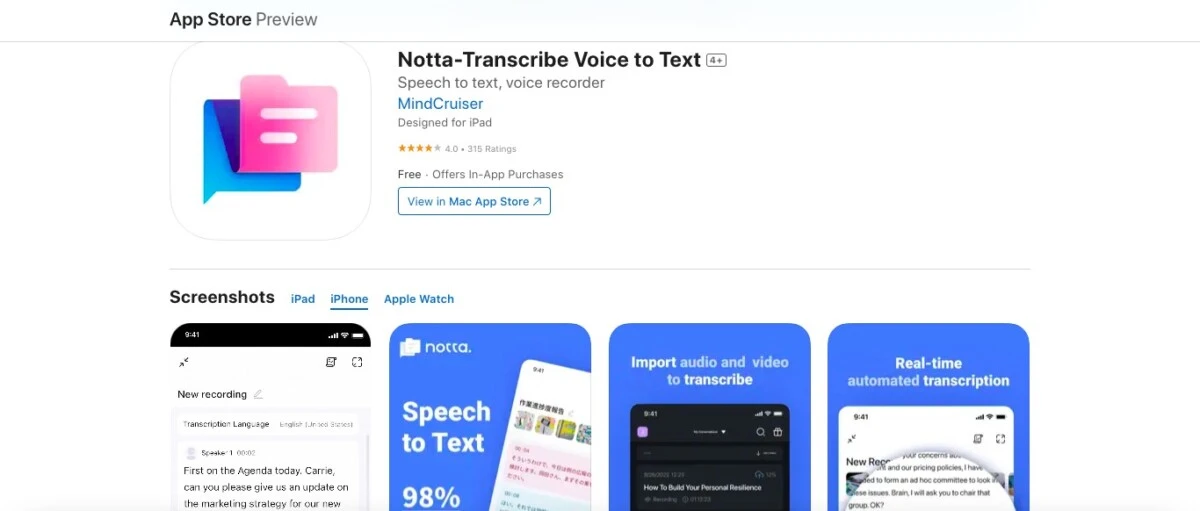
Then, click on Email This Message. You will be taken to your email client, after which you can send an email to your friends to ask them to share their list.
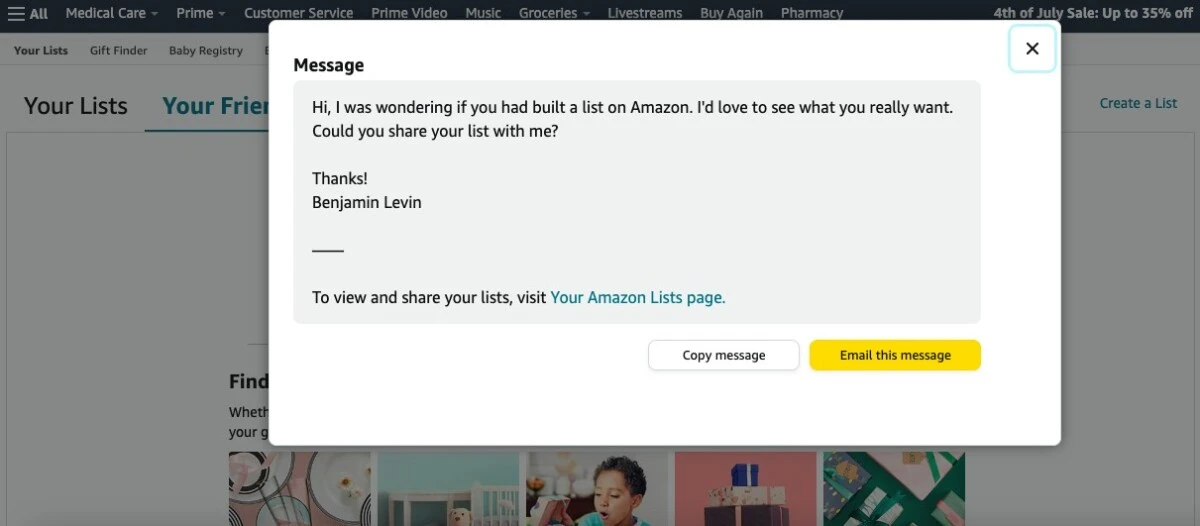
A friend can invite you to view their list, and they can also send you a share link with which you can view your list. Once they share their list with you, you can save the Wish List link in the Your Friends tab, so you can access it at any time.
Can You Search for a Public Amazon Wish List?
Yes. You can search for a public Amazon Wish List by hovering over Accounts & Lists and clicking on Find a List or Registry.
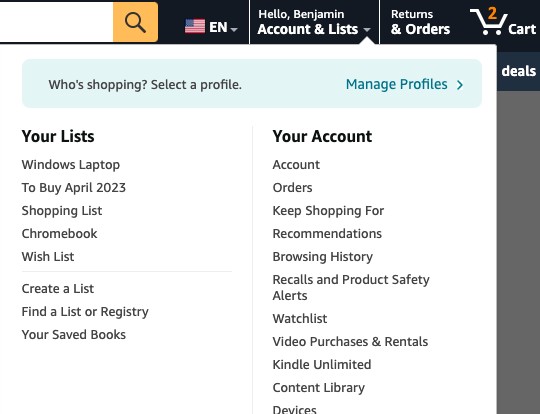
Then, on the Find a Wish List page that appears, you can search for a Wish List by name. Enter the name of the list and select the type of list (such as Gift List).
You will be taken to a results page, where you will have additional filtering options (such as date filters), so you can further refine your search. You can also select from sub-categories. For example, if you searched for Gift Lists, you can filter the results to only show Birthday Gift Lists..
Note that the search page is targeted for certain types of lists, specifically gift lists, baby registry lists, and wedding registry lists.
Unfortunately, there is no option to search for a Wish List by email.
If you can’t find the list you are looking for, the easiest option is to simply ask your friend to send you the link to the list. If it is public, you will be able to see it right away.
How Can Strangers Buy My Amazon Wish List?
If you have a public Wish List, you can share your Amazon Wish List link with a friend or with strangers on social media. They can then buy items from your Wish List. They have the option of selecting products to be sent to you. In “Manage List,” you can control how Amazon updates your list once an item is purchased. You can have it removed from the list or marked as purchased.
Many social media influencers publish public Wish Lists and share the link on their profile pages and encourage purchases by followers. It’s a great way for fans to reward their favorite creators!
How Do I Find the Influencer List on Amazon?
There is no single influencer list on Amazon. However, individual influencers have created influencer storefronts on Amazon that you can view. These are products that they recommend. They get commissions when you purchase these items.
To find influencers on Amazon, go to the Amazon Finds page.
You can also go to the Amazon Live page and find Amazon influencers under Featured Creators. Finally, you can search for the hashtag #founditonamazon on Instagram, X, or Pinterest.
Can I See Who Viewed My Amazon Wish List?
No, it’s not possible to view Wish List activity in terms of the number of Amazon Wish List views it got. But, if you have a seller account and own the products on your list, you can see important details about those products in your business reports.
How Do I Get People to Buy From My Wish List?
There are a few key ways that you can encourage Wish List purchases.
The most important thing is to build a relationship with your followers on social media. Share helpful posts on social media. Engage with your followers. If you share good content, they will want to reward you to show their appreciation.
You can also hold Wish List contests and use persuasive Wish List marketing to encourage people to buy things for you. For example, you can enter everyone who bought an item for you into a raffle, and 10 people will be randomly picked to have a private video call with you. That’s a great way to market products on your Wish List if you have a large fan base.
Can You Tell If Someone Bought an Item on Amazon Wish List?
Yes. Amazon will send you a purchase notification that someone bought an item on your Wish List (if they purchased it for you) once an item is bought on your Wish List. It will also get marked as purchased, unless you changed the settings to “Don’t Spoil My Surprises,” in which case Amazon won’t send you an Amazon Wish List notification to inform you that someone bought you the item right away. That way, you will get a nice surprise when it arrives in the mail.
How Many Followers Do You Need for Amazon Influencer?

The Amazon Influencer requirements page doesn’t specify a minimum follower count for becoming an Amazon Influencer. It just says that it takes your follower count into consideration. You can apply to the Amazon Influencer program here.
However, I would recommend having at least 1,000 followers on your social media page. That will increase the chances of getting accepted.
Amazon Influencers can create curated storefronts on Amazon that their followers can browse and purchase items from. They earn commissions for these purchases.
How Much Do Amazon Influencers Make?
Amazon Influencer earnings vary and depend on how many followers you have and how many sales you can make. Influencer income comes from commissions (1-10% for most products), similar to Amazon Associates commissions that affiliate marketers make.
To earn with Amazon Influencer, you need to get your followers to purchase items. However, don’t be too pushy! Recommend products, but don’t make it seem as if all you want to do is promote products. Offer helpful content and reviews as well.
How to Share Your Amazon Wish List
To share your Amazon Wish List, go to your lists page. You can also access it by hovering your mouse over Accounts & Lists at the top-right of the screen and clicking on Create a List.
Once on your list, click on the Send List to Others option.
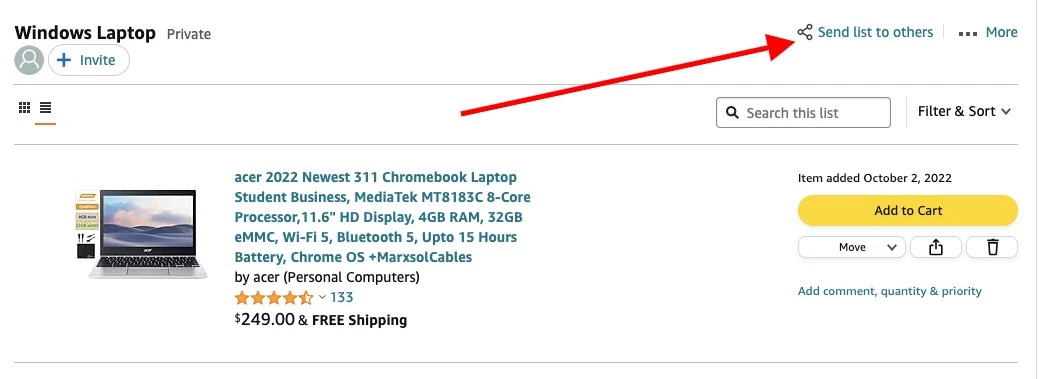
Wish List sharing methods include “View Only” and “View and Edit.” With View Only, people can only see your list and purchase items. With View and Edit, people can edit your list and add or remove items.
You can then email your Wish List link to a friend or share your Wish List on social media.
Conclusion
Amazon Wish List benefits include the ability to organize your shopping and save money by saving items for later. Your friends can engage with your Wish List and buy items for you.
If you are an influencer, you can share Wish Lists so your followers can purchase items for you. You can even sign up for Amazon Influencers to create curated shopping lists, so when people buy items for themselves through your list, you earn a small commission.








