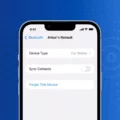Are you experiencing the frustrating issue of connecting your Bluetooth device to Alexa, but no sound is coming out? This can be a frustrating problem, but fortunately, there are several possible solutions.
The first thing to check is if your Bluetooth device is fully charged and close to your Echo device when pairing. Sometimes, a weak Bluetooth connection can cause sound problems. Additionally, if you have previously paired your Bluetooth device, remove your paired Bluetooth device from Alexa, and then try pairing it again.
Another factor that may cause no sound is the volume of your computer. Ensure that the volume is not set to mute and increase it to a suitable level. You can do this by either increasing it on the device volume button or by telling Alexa to increase the volume.
If the above solutions do not work, try closing and re-opening the audio playback app. Sometimes, the app may have encountered a glitch, and restarting it can fix the issue.
Another potential solution is to turn off the Bluetooth® function of your computer, and then turn it on again. This can help to refresh the Bluetooth connection and resolve any connectivity issues.
If none of the above solutions work, you can try deleting the speaker from the list of paired Bluetooth devices, and then pair it again. This can help to reset the Bluetooth connection and eliminate any issues that may be causing no sound.
In some cases, the issue may be as simple as the volume being too low. Therefore, increasing the volume can quickly resolve the problem. However, if none of these solutions work, you can always try the go-to solution for fixing any Alexa device when the music stops playing or any other problem: unplug the device, wait for a minute, and then plug it back in. In many cases, this hard reset is all Alexa needs to get rid of any bugs and start working as intended.
Connecting Bluetooth devices to Alexa can be a convenient way to enjoy your music or podcasts. However, when the sound is not coming out, it can be a frustrating experience. By following the above solutions, you can quickly resolve the issue and get back to enjoying your music without any interruptions.

Troubleshooting Alexa’s Bluetooth Sound Issues
There could be a few reasons why Alexa is not playing sound from Bluetooth. One possible reason is that the Bluetooth device is not connected or paired properly. To check this, make sure that your Bluetooth device is fully charged and within range of your Echo device. Also, ensure that your Bluetooth device is not already connected to another device, as this can cause interference.
Another reason why Alexa may not be playing sound from Bluetooth is that the volume may be turned down or muted on either the Bluetooth device or the Echo device. To fix this, check the volume settings on both devices and adjust them accordingly.
It is also possible that there may be a software issue with either the Bluetooth device or the Echo device. In this case, try resetting both devices and pairing them again. If the issue persists, check for any available software updates for both devices and install them if necessary.
Lastly, if you have previously paired your Bluetooth device with Alexa, it may be helpful to remove the paired device and try pairing it again. This can sometimes resolve any connectivity issues between the two devices.
To sum up, the possible reasons why Alexa is not playing sound from Bluetooth could be due to improper pairing, low volume or muting, software issues, or connectivity issues with a previously paired device.
Troubleshooting Alexa Show Sound Issues
The possible reasons why your Alexa Show is not producing any sound could be due to several factors. First, it could be that the device’s volume is turned off or set too low. In this case, you can increase the volume by using the device’s volume button or by asking Alexa to increase the volume.
Another possible reason could be that your Alexa Show is having connectivity issues. If your device is not connected to the internet, it may not be able to produce any sound. Ensure that your device is connected to a stable internet connection.
It is also possible that the speakers on your Alexa Show are damaged or faulty. In this case, you may need to have it repaired or replaced.
Lastly, the issue could be with the content you are trying to play. If the content has no sound, then your Alexa Show will not produce any sound. Ensure that the content you are trying to play has audio.
The possible reasons why your Alexa Show is not producing any sound could be due to low or no volume, connectivity issues, faulty speakers, or the absence of audio in the content you are trying to play.
Troubleshooting Alexa Not Playing Music Despite Being Connected to Phone
If your Alexa is connected to your phone but not playing music, there could be several reasons for this issue. Here are some possible causes and solutions:
1. Wi-Fi connection issues: Check if your Alexa device and phone are connected to the same Wi-Fi network. If not, connect them to the same network. Also, check if your Wi-Fi signal is strong enough to support streaming music. If not, move your Alexa device closer to the router or consider upgrading your Wi-Fi router.
2. Bluetooth connectivity issues: If you are playing music via Bluetooth, check if your Alexa device and phone are paired correctly. If not, unpair them and pair them again. Also, check if your phone’s Bluetooth is turned on and if the volume is turned up.
3. Alexa app issues: Sometimes, the Alexa app may have glitches or bugs that can affect music playback. Try closing the app and opening it again. If that doesn’t work, uninstall and reinstall the app.
4. Alexa device issues: If none of the above solutions work, there may be an issue with your Alexa device. Try resetting your device by unplugging it for a minute and then plugging it back in. If that doesn’t work, contact Amazon customer support for further assistance.
Wi-Fi connection issues, Bluetooth connectivity issues, Alexa app issues, and Alexa device issues could cause your Alexa to be connected to your phone but not play music. Try the above solutions to resolve the issue.
Conclusion
Alexa is an incredibly useful and innovative device that has revolutionized the way we interact with technology in our daily lives. Its ability to connect with other smart devices and integrate with various apps and services makes it a versatile tool for managing our homes, staying organized, and accessing information. However, like any electronic device, Alexa may encounter problems from time to time, such as connectivity issues or sound problems. By following the troubleshooting steps outlined above, you can quickly and easily resolve any issues that may arise and continue enjoying the many benefits of this amazing device. With its user-friendly interface, advanced features, and ever-expanding capabilities, Alexa is sure to remain a popular and indispensable tool for years to come.