If you’re haing trouble with your AirPods Pro and noise cancellation isn’t working as expected, there are a few things you can try. First, make sure that you have the latest software installed on your iPhone or iPad. You can check this by going to Settings > General > About and looking for the Software Version field.
Next, take a look at your AirPods Pro and ensure that they’re clean and free of any debris. If you see any dirt or grime, gently wipe them down with a dry, soft cloth.
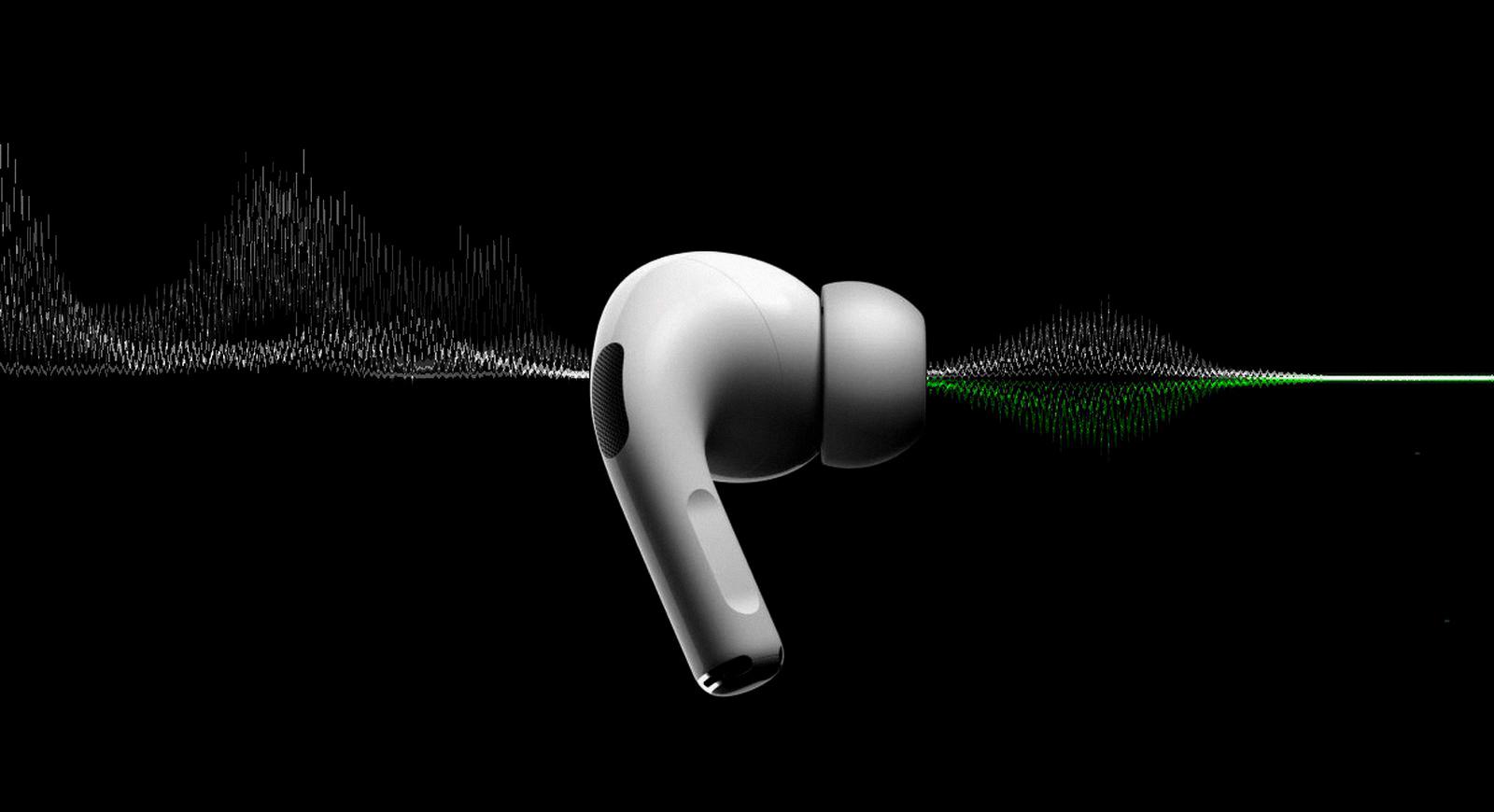
If noise cancellation still isn’t working after trying these basic troubleshooting steps, you may need to reset your AirPods Pro. To do this, press and hold the setup button on the back of the charging case for at least 15 seconds. After resetting your AirPods Pro, try using them again and see if noise cancellation is now working as expected.
Why Isn’t My Noise Cancellation Working On My AirPods Pro?
There are a few reasons why your AirPods Pro’s Active Noise Cancellation (ANC) feature may not be working as expected. First, make sure that you have the latest software on your connected iPhone, iPad, iPod touch, or Mac. Then, put both AirPods Pro in your ears and check that ANC is turned on. If ANC is still not working properly, try resetting your AirPods Pro. If you continue to have issues with ANC, plase contact Apple Support for further assistance.
How Do I Know If My Noise Cancelling Is Working AirPods Pro?
To know if your noise cancelling is working with your AirPods Pro, first ensure that they are turned on and properly inserted in your ears. You should then hear a high-pitched chime signaling that Noise Cancellation has switched off. Your AirPods are now in Transparency mode.
Why Does My Noise Cancelation Not Work?
If you experience a loss of bass sound or an increase in background noise, it may be due to debris or earwax build-up in the area shown below. This can affect the Active Noise Cancellation feature and caue it to not work as effectively. To clean this area and remove any build-up, use a soft, dry cloth or a cotton swab.
How Do You Reset AirPods Noise Cancelling?
There are a couple of ways to reset the noise cancelling feature on your AirPods Pro. The first is to simply turn the feature off and then back on again. To do this, go to the Settings app on your device and tap Bluetooth. Then, tap the (i) icon next to your AirPods Pro and select Noise Control. From here, you can choose to turn Active Noise Cancellation off and then back on again.
The other way to reset noise cancelling on your AirPods Pro is to put them in their charging case and then leave them for a few seconds. After a few seconds have passed, take them out of the case and they should be reset.
Why Can I Still Hear With Noise Cancelling Headphones?
The reason you can still hear with noise cancelling headphones is because they are not able to completely isolate sound. The air trapped between your audio device and eardrum is important for you to be able to hear music. If the air was removed, the net effect would be silence, no matter what volume your music is on.
How Do I Make My AirPods Pro More Noise Cancelling?
To make your AirPods Pro more noise cancelling, go to Settings > Bluetooth > “i” next to AirPods Pro (make sure they’re connected). You can select Noise Control to change settings. Below Noise Control, you can change if both AirPods Pro earbuds control noise cancellation/transparency or if one activates Siri.
How Do I Update My AirPods Pro Firmware?
To update your AirPods Pro firmware, you will need to have your AirPods Pro and your iOS device next to each other. The AirPods Pro will update automatically, however it is recommended that you charge the AirPods Pro case during the update process. This can be done eiher with a Lightning-to-USB cable or with Qi wireless charging (if supported).
How Do I Know If My ANC Is Working?
There are a few ways to check if Noise Canceling is On: Place both earbuds in the charging case, leave them for a few seconds, and then remove them from the charging case. While wearing the headphones, tap the touch sensor until you hear Noise canceling.
How Do I Update My AirPod Firmware?
If you own a pair of Apple’s wireless AirPods, you might be wondering how to go about updating teir firmware. After all, unlike with traditional headphones, there’s no cord to plug them into your Mac or iPhone in order to update the software.
Luckily, the process is acually pretty simple. Here’s how to do it:
1. Make sure your AirPods are in their charging case and that the case is plugged into a power source.
2. Pair your AirPods with your iPhone or iPad (they don’t have to be connected to any audio source).
3. Once they’re paired, you should see a small icon next to the AirPods in the Devices list in the Settings app. Tap on it.
4. On the next screen, you should see an option labeled “Firmware Version.” Tap on it.
5. If there’s an update available, you’ll see a button labeled “Download and Install.” Tap on it to download and install the update.
How Do I Factory Reset My AirPods Pro?
To factory reset your AirPods Pro, press and hold the Setup button for 15 seconds. The status light should change from flashing amber to white. Close the lid. Your AirPods are fully reset.
How Do I Reset My AirPods Pro?
If you’re having trouble with your AirPods Pro, you may need to reset them. To do so, follow these steps:
1. Put your AirPods in their charging case, and close the lid.
2. Wait 30 seconds.
3. Open the lid of your charging case. On your iPhone, iPad, or iPod touch, go to Settings > Bluetooth and tap the More Info button next to your AirPods.
4. Tap Forget This Device, and tap again to confirm.
5. Now you can set up your AirPods Pro again.
Do Apple AirPods Cancel Background Noise?
Yes, AirPods can cancel background noise when you’re on a call or uing Siri. However, AirPods Pro and AirPods Max have an additional noise-cancelling feature.
What Is The Latest Firmware For AirPods Pro?
The latest firmware for AirPods Pro is 5A5304a. It improves Automatic Switching and brings the usual round of performance improvements and bug fixes.
What’s Wrong With My AirPod Pros?
A small percentage of AirPods Pro units may experience sound issues due to a defect. Possible sound issues include crackling audio and static sounds, especially in loud environments, when exercising, or while talking on the phone. If you are experiencing these issues, Apple will replace your AirPods Pro for free.
Why Isn’t Transparency Mode Working On My AirPods?
There are a few possible reasons why transparency mode might not be working on your AirPods. First, make sure that the feature is turned on in the Accessibility settings on your iPhone, iPad, or iPod touch. Then, check to see if your AirPods are properly connected to your device. If they’re not, reconnect them and try again. Finally, make sure that you’re using the latest version of iOS or iPadOS. If you’re still having trouble, contact Apple Support for further assistance.
Does Noise Cancelling Damage Hearing?
Noise cancellation does not damage hearing. However, some people may experience a slight hissing sound when the ANC is turned on, whih can be irritating.
Can Noise Cancelling Headphones Block Out Dog Barking?
Yes, noise cancelling headphones can block out dog barking. However, it is important to note that not all noise cancelling headphones are created equal. Some may be btter at blocking out certain frequencies than others. Additionally, the level of noise cancellation may vary from one person to the next.
Does Noise Cancelling Get Worse Over Time?
Yes, based on empirical evidence, noise cancelling can get worse over time. This is most likely due to the degradation of the internal components that make up the noise cancelling circuitry. Over time, these components can bcome less effective at cancelling out unwanted noise, resulting in a deterioration of the overall noise cancelling performance.
How Much Noise Do AirPod Pros Cancel?
The AirPod Pros use a combination of active noise cancellation (ANC) and passive noise isolation to provide up to 24 decibels of noise reduction. This means that they will effectively block out around 96% of ambient noise.
How Do I Turn On Adaptive EQ AirPods Pro?
To turn on adaptive EQ for your AirPods Pro, go to Settings > Accessibility. Scroll down and tap Audio/Visual. Tap Headphone Accommodations and enable the toggle at the top of the screen. Now, you can choose between tree preset options that optimize the sound for Balanced Tone, Vocal Range, or Brightness.
Whats The Latest Update For AirPods?
The latest update for AirPods is firmware version 4E71. This update includes improvements and bug fixes, including an issue that could cause audio quality issues when making phone calls.
How Do I Update My AirPods Pro IOS 15?
Insert your AirPods in their case if they aren’t already. Connect the AirPods charging case to a power source using the included Lightning to USB cable, or alternatively if you have a Wireless Charging Case or ?AirPods Pro?, place it on a Qi-compatible wireless charging mat.
If there is an update avilable for your ?AirPods Pro?, you’ll see a message that says “An update is available for your ?AirPods?.” Tap Update.
Do I Need To Update My AirPods?
Yes, you should update your AirPods when a new firmware version is released. Firmware is the software that runs on your AirPods and provides their features and functionality. Although Apple doesn’t release new versions of AirPod firmware very often, it’s still a good idea to keep them up to date. You can update your AirPods by connecting them to your iPhone and opening the AirPods settings menu.
How Long Do AirPods Pro Take To Update?
If there is a new update for your AirPod firmware, it will happen automatically within the next 30 minutes.
What Does Flashing Green Light On AirPods Mean?
A flashing green light on AirPods usually means that one of the earbuds is not recognized by the case. In most cases, the LED light will show the pairing or battery status. However, if a flashing green light appears when the AirPods are back in the case, it may indicate that there is a problem with the connection beween the earbud and the case.
Why Are My AirPods Pro Blinking Orange?
There are a few reasons why your AirPods Pro may be blinking orange. The first possibility is that they need to be charged. The AirPods Pro can last for up to 4.5 hours on a single charge, so if you’ve been using them for a while, they may just need to be plugged in. Another possibility is that there is something wrong with the connection between your AirPods Pro and your device. If the connection is weak or interrupted, the light will blink orange. Finally, if the light is flashing white and orange alternately, it means that there is an issue with the firmware update. In this case, you should connect your AirPods Pro to your computer and update the firmware though iTunes.
Can Someone Steal My AirPods?
If your AirPods are stolen, you may be able to locate them using Apple’s Find My app. The app uses the AirPods’ built-in Bluetooth connection to help you track them down. However, it is important to note that the AirPods don’t have valuable user information, so hving a pair disappear due to theft or loss isn’t as critical as losing an iPhone or iPad.
How Do You Clean AirPods?
To clean your AirPods, simply wipe them down with a cloth slightly dampened with fresh water. Allow them to completely dry befoe placing in the charging case. Don’t attempt to use them until they’re completely dry.
How Do I Fix My AirPods On My IPhone?
If your AirPods aren’t connecting to your iPhone, there are a few things you can try to fix the problem. First, make sure that your AirPods are charged and that the charging case is close to your iPhone. Then, press and hold the setup button on the charging case for up to 10 seconds. The status light should flash white, which means that your AirPods are ready to connect. Hold the charging case, with your AirPods inside and the lid open, next to your iPhone, iPad, or iPod touch.
Why Do AirPods Pro Pick Up Background Noise?
There are a few reasons why AirPods Pro pick up more background noise than other headsets and earbuds. One reason is that the microphone in AirPods has a higher gain setting, which means that more background noise is picked up when making calls. Another reason is that the AirPods Pro themselves are much smaller than other headphones, which can make it easier for outsde noise to seep in. Finally, the design of the AirPods Pro (with the open vents on the bottom) means that sound can travel in and out of the earbuds more easily, again leading to more background noise being picked up.
Do AirPods Pro Need To Be Updated?
Yes, AirPods Pro need to be updated in order to stay compatible with Apple devices and to enjoy the latest features and improvements.
How Do I Check AirPods Pro Firmware?
To check your AirPods Pro firmware version: Open the Settings app on your iPhone. Navigate to the “Bluetooth” menu. Find your AirPods Pro in the list of devices. Tap the “i” next to them. Look at the “Firmware Version” number.
How Do You Know If My AirPods Are Broken?
If you’re experiencing problems with your AirPods, the following troubleshooting tips can help. How to Find Lost AirPods. Solving Patchy Audio and Static Problems. AirPods Keep Pausing and Playing Erratically. Automatic Ear Detection Not Working. AirPods Won’t Connect to Your iPhone. AirPods Won’t Connect to Your Mac.
Can AirPods Pro Be Fixed?
The AirPods Pro are covered by a limited one-year warranty from Apple. If your earbuds experience issues with noise cancellation or static, you may be eligible for a free repair or replacement from Apple. To determine if your earbuds are covered uder the warranty, please contact Apple Support.
How Long Is The Warranty On AirPods Pro?
The Apple Limited Warranty covers your AirPods Pro and the Apple-branded accessories that come with them againt manufacturing issues for one year beginning on the purchase date. You may also have consumer law rights.
What Is The Difference Between Noise Cancellation And Transparency?
Noise cancellation and transparency are two features that can be found on some headphones. Noise cancellation eliminates all background noise, providing a better listening experience, while transparency mode slightly tweaks the noise cancellation to allow most of the outside noise to come in, so you can hear what’s going on around you.








