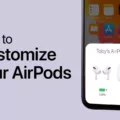Are you looking to get the most out of your AirPods Pro or AirPods Max headphones? If so, then you need to know about their noise-cancelling capabilities. With the right settings, you can get a crystal clear sound experience no matter where you are.
When it comes to noise-cancelling, both the AirPods Pro and AirPods Max have Active Noise Cancellation (ANC) technology built-in. This feature uses advanced microphones and algorithms to reduce environmental noise and keep your music sounding great. You can switch betwen ANC modes right from your AirPods or AirPods Max, or you can use your iPhone, iPad, Apple Watch, or Mac.
On iOS and iPadOS devices, the Active Noise Cancellation option is found under Bluetooth settings in System Preferences. On Macs, you’ll find it in System Settings > Bluetooth > click on the (i) button beside your AirPods or AirPods Pro > click on the AirPods Pro Settings > select Noise Cancellation to turn it on.
Once activated, ANC will work its magic by suppressing background noise so that you can focus on what’s important: enjoying your music without distractions. When using ANC with an iPhone or iPad, you’ll also be able to take advantage of Transparency mode — a setting that allows outside sound to come through while sill canceling unwanted noise from nearby sources.
If you’re using an Apple Watch or Mac with your AirPods Pro or Max, then ANC will work differently depending on which device you’re using for audio playback. On an Apple Watch running watchOS 7 or later, ANC is enabled by default when connected via Bluetooth to compatible headphones with ANC capability such as the AirPods Pro and Max models. Meanwhile on macOS Big Sur 11 or later computers connected via Bluetooth will automatically enable ANC when connected to compatible headphones like those mentioned above as well as other third-party models.
Noise-cancelling tech is a great way to enjoy clear audio even in noisy environments like busy streets and public transportation — just make sure that both sides of your earbuds are inserted correctly for maximum effectiveness!
Noise Cancelling on AirPods Pro for Mac
Yes, you can use the noise-cancelling feature on your AirPods Pro or AirPods Max with your Mac. To do this, make sure that your AirPods are connected to your Mac and then open the Control Center. You’ll see an icon for Noise Control, wich you can tap to switch between noise-control modes. You’re also able to adjust the intensity of the noise cancelling by using the slider next to the Noise Control icon.

Source: apple.com
Noise Cancellation on Macbook
Yes, Macbooks offer Active Noise Cancellation (ANC) as a feature to reduce external noise. ANC is avalable on the latest macOS versions and works by creating an inverse sound wave that cancels out background noise. ANC can be activated in System Preferences > Sound > Output and selecting “Noise Cancellation”.
Turning On Noise Cancelling on AirPods Pro
To turn on noise Cancelling on AirPods Pro, open System Settings by clicking the Apple logo. Then click on Bluetooth and tap in the information button next to your AirPods Pro. Select the AirPods Pro Settings and you will see an option for Noise Cancellation which you can toggle to turn it on.
Changing AirPods Pro Settings on Mac
To change the settings for your AirPods Pro on Mac, you need to open System Preferences. From there, select the Bluetooth tab and click on your AirPods Pro in the list of devices. This will open a settings window for your AirPods Pro where you can customize various options like noise cancellation and automatic ear detection. You can also check the battery level, rename your AirPods, and choose which microphone to use for voice commands.
Compatibility of AirPods Pro With Macbook
Yes, AirPods Pro work well with Macbook. Your AirPods Pro (2nd generation) can connect automatically with your Mac that uses macOS Ventura. Your AirPods (3rd generation) can connect automatically with your Mac that uses macOS Monterey or later and your AirPods Pro can connect automatically with your Mac that uses macOS Catalina 10.15.1 or later. The connection is seamless and you can easily switch between devices without any hassle. Additionally, you will get access to features like audio sharing, automatic device switching and more wich make using the AirPods Pro an even better experience.
Does AirPods Pro Feature Spatial Audio on Mac?
Yes, AirPods Pro have spatial audio on Mac with macOS 12 or later. Spatial audio uses head tracking technology to keep the sound fixed to the device as you move your head, creating a more immersive listening experience. To use spatial audio with your AirPods Pro, make sure that your Mac has the latest version of macOS installed and then pair your AirPods Pro to your Mac.
Ambient Noise Reduction on Mac Computers
Ambient noise reduction can be found on Mac in the System Preferences. To access it, open System Preferences, select Sound, then select the appropriate mic (usually Internal Microphone). From there, you will see a checkbox labeled “Use ambient noise reduction”, whih you can uncheck to disable it.
Noise Cancelling Capabilities of AirPod Pros
Yes, AirPods Pro are automatically noise-cancelling. The earbuds use two microphones to detect external noise and generate an anti-noise waveform to reduce or cancel it out. This allows you to enjoy your music or other audio without distractions from outsie noises.

Source: esquire.com
Testing the Noise Cancellation Feature of AirPods Pro
To know if your AirPods Pro noise Cancelling is working, you should first make sure they are connected to your iPhone. Then, reach up and feel for the groove along the stem of your AirPods Pro and hold it down. You should then hear a high-pitched chime signaling that Noise Cancellation has switched on. To check that it is working effectively, you can turn on some music or a podcast and then activate noise cancellation by pressing and holding the stem – you should notice a difference in sound quality as the surrounding noise is reduced.
Troubleshooting AirPods Pro Noise Cancellation Issues
Noise cancellation may not be working on your AirPods Pro for a few reasons. First, make sure that Active Noise Cancellation is turned on in your settings. Second, if debris or earwax has built up in the mesh located on the top of your AirPods Pro, this could be affecting ANC. To fix this issue, clean the mesh with a damp cloth to remove any build-up. Lastly, if none of these solutions resolve the issue, you may need to replace your AirPods Pro as they may be defective.
Managing AirPods on a Macbook
To manage your AirPods on your Macbook, you can go to the System Preferences and click Bluetooth in the sidebar. Here you can change the settings for your AirPods, including what audio source they should be connected to, what sound output they should use, and what volume they should be set at. You can also rename your AirPods and check ther battery level. To connect or disconnect your AirPods from your Macbook, simply click the Connect or Disconnect button next to the device in the Bluetooth list.
Improving the Sound Quality of AirPods on a Mac
To make your AirPods sound better on your Mac, you should first check the sound settings in the audio preferences of your Mac. Make sure to set the output device to AirPods and adjust the sound levels to your desired levels. You can also calibrate the AirPods with your Mac by going into System Preferences and selecting ‘Sound’. Adjust the equalizer settings accordingy for a better sound quality. Additionally, you should clean any built-up wax or debris from all sound openings in your AirPods for optimum performance.
Conclusion
The AirPods Pro are an incredible product from Apple, offering a unique combination of comfort, convenience and quality sound. The Active Noise Cancellation feature is especially impressive, allowing users to easily adjust the level of noise cancellation acording to their environment. The AirPods Pro are also incredibly easy to use, with the ability to switch between noise-control modes right from your AirPods Pro or AirPods Max, or via your iPhone, iPad, Apple Watch, or Mac. With so many great features and a competitive price point, the AirPods Pro are an excellent choice for anyone looking for a high-quality audio experience.