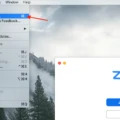AirPods have become a popular choice for wireless earbuds due to their convenience and sleek design. However, like any electronic device, they can sometimes encounter issues, such as overheating. In this article, we will explore the causes of AirPods overheating and discuss some possible solutions to fix this problem.
There are several reasons why AirPods may overheat. One common cause is prolonged usage. If you use your AirPods for an extended period, especially during activities that generate heat, such as exercising or being exposed to direct sunlight, the internal components may heat up, leading to overheating.
Another reason for AirPods overheating could be a malfunctioning battery. Over time, the battery’s performance may deteriorate, causing it to generate more heat than usual. Additionally, if you frequently charge your AirPods using a faulty or incompatible charger, it can also contribute to overheating.
When AirPods overheat, it can have both short-term and long-term effects. In the short term, if the earbuds sense that they are becoming too hot, they may temporarily slow down or pause the charging process to regulate their temperature. This can prolong the charging time or even prevent the AirPods from charging altogether until they cool down.
In extreme cases, overheating can damage the internal components of the AirPods, leading to permanent malfunction or even complete failure. The battery life may also be affected, causing a decrease in usage time.
Now that we understand the potential causes and effects of AirPods overheating, let’s discuss some solutions to fix this problem.
Firstly, resetting your AirPods settings can help resolve any software-related issues that may be contributing to overheating. To do this, go to the Settings app on your connected device, select “Bluetooth,” find your AirPods on the list of paired devices, and tap the “i” icon next to them. Then, select “Forget This Device” and confirm. Afterward, restart your device and reconnect your AirPods.
Thoroughly cleaning your AirPods can also help prevent overheating. Dust, dirt, and earwax build-up can block the ventilation holes on the AirPods, hindering heat dissipation. Use a soft, lint-free cloth to wipe the earbuds and the charging case. Be careful not to get any moisture into the openings.
If your AirPods have silicone rubber eartips, removing them can improve ventilation and reduce the chance of overheating. However, note that this may affect the sound quality and fit of the earbuds, so experiment to find what works best for you.
Updating the firmware of your AirPods can also address any known issues or bugs that may be causing overheating. Keep your AirPods connected to your device and ensure that they are charged. Then, go to the Settings app, select “General,” and tap “About.” If an update is available, follow the on-screen instructions to install it.
Lastly, it is important to note that while AirPods are water and sweat-resistant, they are not waterproof or sweatproof. Therefore, it is advisable to avoid wearing them in environments with high heat and humidity, such as saunas or steam rooms. These conditions can exacerbate overheating issues and potentially damage your AirPods.
If you find that your AirPods are overheating, there are several steps you can take to address the problem. Resetting the settings, cleaning the earbuds, removing silicone rubber eartips, updating the firmware, and avoiding high heat and humidity environments can all help prevent overheating and prolong the lifespan of your AirPods. Remember to take care of your AirPods and monitor their temperature to ensure optimal performance and safety.

How Do You Fix An Overheated AirPod?
To fix an overheating AirPod, follow these steps:
1. Reset the AirPods settings and restart the device:
– Open the settings on your iPhone or other connected device.
– Go to Bluetooth settings and locate your AirPods.
– Tap on the “i” icon next to your AirPods.
– Select “Forget This Device” and confirm.
– Put your AirPods back in the charging case.
– Close the lid, wait for a few seconds, and then open it again to reconnect.
2. Thoroughly clean the AirPods:
– Use a soft, lint-free cloth to wipe the exterior of the AirPods and the charging case.
– Be gentle and avoid getting any liquid into the charging ports.
– Clean the speaker grilles and microphone openings using a dry, soft-bristled brush or a clean, dry toothbrush.
– For deeper cleaning, you can use a small amount of isopropyl alcohol on a cloth or cotton swab to wipe away any dirt or debris.
3. Remove any silicone rubber eartips (if any):
– If you have added silicone rubber eartips to your AirPods, remove them.
– Over time, these eartips can cause the AirPods to heat up more quickly.
4. Update the firmware:
– Check if there are any available firmware updates for your AirPods.
– To do this, make sure your AirPods are connected to your device.
– Go to the settings on your iPhone or other connected device.
– Tap on Bluetooth settings and locate your AirPods.
– If an update is available, follow the on-screen instructions to install it.
By following these steps, you should be able to fix an overheating AirPod. Remember, if the issue persists or worsens, it’s recommended to contact Apple Support for further assistance.
How Do I Know If My AirPods Are Overheating?
To determine if your AirPods are overheating, there are a few signs you can look out for:
1. Excessive heat: If your AirPods feel unusually hot to the touch, it could be an indication of overheating. However, it’s important to note that some warmth during use is normal.
2. Battery drain: Overheating can cause your AirPods’ battery to drain rapidly. If you notice a significant decrease in battery life, it might be due to overheating.
3. Charging issues: Overheating can affect the charging process. If your AirPods are not charging properly or if they pause or slow down charging unexpectedly, it could be a sign of overheating.
4. Performance issues: Overheating can impact the overall performance of your AirPods. If you experience frequent audio dropouts, connectivity issues, or reduced sound quality, it could be a result of overheating.
If you encounter any of these signs, it’s important to take precautions to prevent further damage and ensure your safety. Disconnect your AirPods from any power source, remove them from your ears, and let them cool down in a well-ventilated area. If the issues persist or worsen, it is advisable to contact Apple support for further assistance.
Can AirPods Go In Heat?
AirPods, including AirPods Pro (1st and 2nd generation), AirPods (3rd generation), and their respective charging cases, are designed to operate within a specific temperature range. While they can tolerate a certain degree of heat, it is important to note that exposing them to excessive heat for prolonged periods may have negative effects on their performance and lifespan. Here are some key points to consider:
1. Temperature range: Apple recommends using AirPods in environments where the ambient temperature is between 32°F (0°C) and 95°F (35°C). This range ensures optimal performance and protects the internal components from potential damage.
2. Heat sensitivity: AirPods, like most electronic devices, are sensitive to extreme heat. Exposure to high temperatures can degrade the battery life, affect the audio quality, and potentially cause other hardware issues. It is crucial to avoid leaving AirPods in direct sunlight, closed vehicles, or any other hot environment.
3. Charging considerations: When it comes to charging, it is advisable to keep AirPods and their charging cases away from excessive heat sources. Charging in a cool, well-ventilated area is recommended to prevent overheating and potential damage to the batteries.
4. Protective measures: To protect your AirPods from heat, you can consider the following:
– Avoid leaving them in pockets or bags exposed to direct sunlight or heat sources.
– Store them in a cool and dry place when not in use.
– Use protective cases or covers designed to provide additional insulation against heat.
Remember, while AirPods are designed to withstand normal daily use, subjecting them to extreme temperatures can compromise their performance and longevity. It is always best to follow Apple’s guidelines and take precautions to ensure the longevity of your AirPods.
Do AirPods Overheat In Sauna?
AirPods can overheat in a sauna. Saunas are known for their high temperatures and humidity levels, which can be detrimental to electronic devices such as AirPods.
When exposed to excessive heat, AirPods can reach their temperature limits, causing them to overheat. Overheating can lead to various issues, such as reduced battery life or even permanent damage to the device.
Here are some reasons why it’s best to avoid wearing AirPods in a sauna:
1. Temperature limitations: AirPods have specific temperature limits beyond which they can malfunction or even stop working altogether. Saunas typically have temperatures ranging from 80 to 100 degrees Celsius (176 to 212 degrees Fahrenheit), which can easily surpass the safe operating temperature for AirPods.
2. Battery life: Heat and humidity can affect the battery life of AirPods. High temperatures can cause the battery to drain faster than usual, reducing the overall usage time. While this decrease in battery life may be temporary, it can still be inconvenient if you rely on your AirPods for an extended period in the sauna.
3. Device damage: In extreme cases, the excessive heat and humidity in a sauna can cause the components of AirPods to warp, melt, or even break. This can result in permanent damage to the device, rendering it unusable.
To protect your AirPods and ensure their longevity, it’s advisable to avoid wearing them in a sauna. Instead, consider using alternative headphones or enjoy the sauna experience without any electronic devices.
Conclusion
When AirPods overheat, it is important to take immediate action to prevent any further damage. Resetting the AirPods settings and restarting the device can help troubleshoot any software-related issues that may be causing the overheating. Thoroughly cleaning the AirPods, including removing any silicone rubber eartips, can help improve airflow and prevent buildup of dirt and debris that may contribute to overheating.
Updating the firmware is also recommended, as manufacturers often release updates to address any known issues or improve the performance of the device. By keeping the firmware up to date, you can ensure that your AirPods are running optimally and minimize the risk of overheating.
It is worth noting that AirPods are designed to be water and sweat resistant, but they are not waterproof or sweatproof. Therefore, exposing them to excessive moisture or humid environments, such as a sauna, can potentially cause overheating and damage to the device. It is best to avoid wearing AirPods in such conditions to protect their functionality and longevity.
If AirPods do overheat, they may temporarily slow or pause charging to regulate their temperature. However, in extreme cases, the overheating can lead to a decrease in battery life or even permanent damage to the device. Therefore, it is crucial to address any overheating issues promptly and follow the recommended steps to prevent further complications.
It is essential to be mindful of the conditions in which you use your AirPods and take proper care to avoid overheating. By following the suggested solutions and guidelines, you can maintain the performance and longevity of your AirPods, ensuring a seamless and enjoyable listening experience.