Are you looking for a way to track the last location of your AirPods? With Apple’s Find My app, you can easily locate and monitor your AirPods even when they’re out of range.
Find My is an app that comes pre-installed on all Apple devices and is used to keep track of all your Apple products. You can use it to locate your iPhone, iPad, Macbook, and even your AirPods. It can also be used to play a sound on any of thse devices so you can easily find them if they are lost or misplaced.
When it comes to locating your AirPods, all you need to do is open the Find My app and select your AirPods from the list of last devices. This will bring up a map with their last known location. For AirPods (3rd generation) or AirPods Pro (all generations), the Find My app can show their updated location up to 24 hours aftr they have gone offline. After that, the app will only show the time and place where they were last online.
If your AirPods are out of range or need charging, then you might see “No Location Found” or “Offline” instead of their actual location on the Find My map. Unfortunately, you won’t be able to play a sound in order to find them but you can still get directions to where they were last connected if that information is available.
So there you have it! With Apple’s Find My app, finding the last location of your AirPods has never been easier!
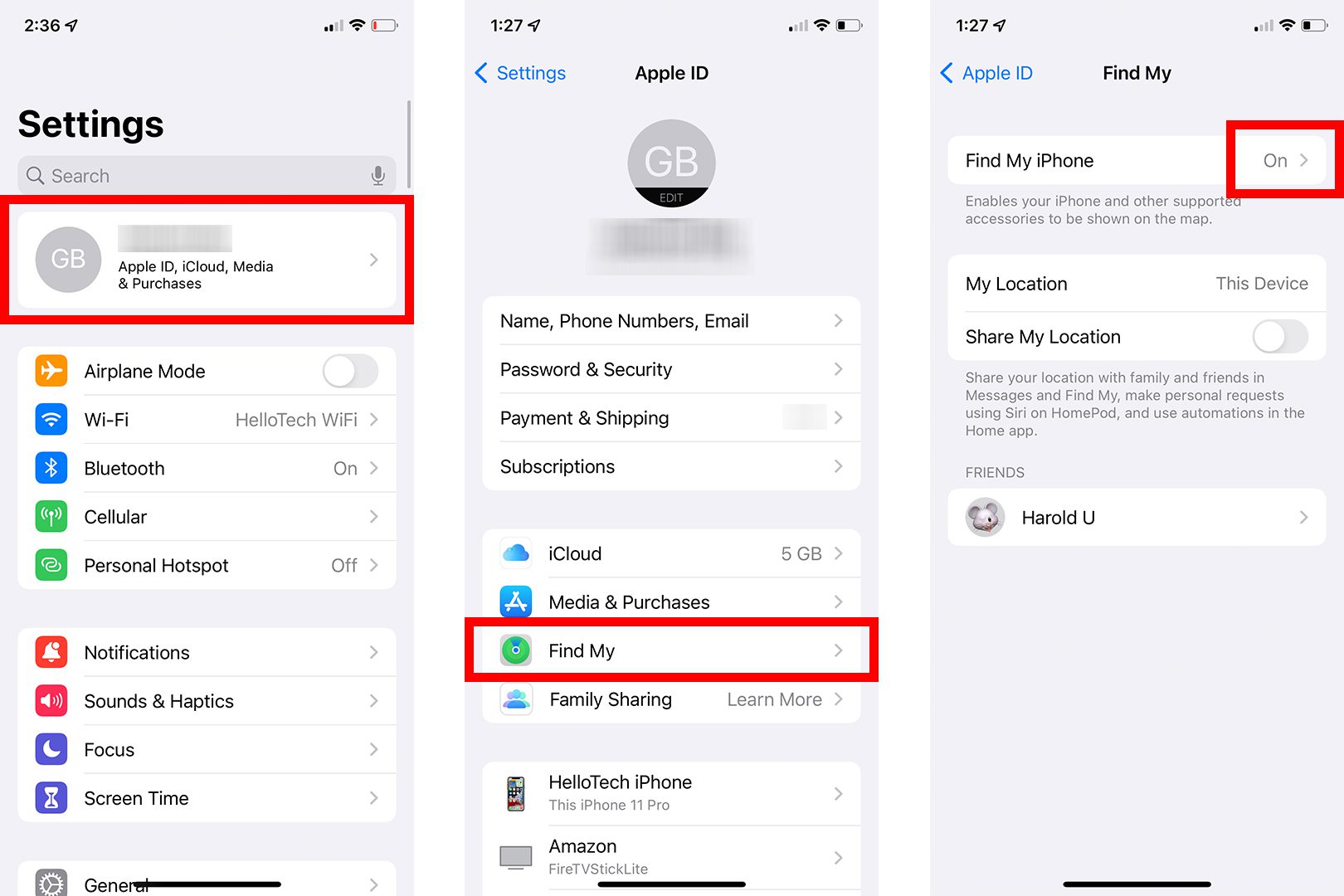
Tracking the Last Location of AirPods
Yes, AirPods (3rd generation), AirPods Pro (all generations), and AirPods Max will show their last location in the Find My app. You can view the updated location of your AirPods up to 24 hours after they were online. After that, the Find My app will display the last time and place they were online. To make sure you can always find your AirPods, make sure to turn on the Find My network.
Understanding the Meaning of AirPods Last Location
The “last location” of your AirPods indicates where they were last connected to your device. If your AirPods are out of range or need to charge, the last known location will be displayed. However, if they are completely offline, you may see “No location found” or “Offline” instead. Unfortunately, you cannot play a sound to locate them in this case, but you can use the directions to the last connected location to help find them.
Tracking the Last Offline Location of AirPods
If your AirPods are offline and out of range, the last known location of your AirPods can be found by using the pre-installed Find My App on your Apple device. Simply open the app on your phone, iPad, or Macbook and choose your AirPods in the list of devices. Then a map will appear showing you the last known location of your AirPods. If you don’t see any map, this means that your AirPods canot be located at this time.
Tracking the Range of Lost AirPods
Unfortunately, it is not possible to track lost AirPods. The only way to find them is if they are within Bluetooth range of the device they were last connected to. Bluetooth range is typically about 40 feet (10 meters). If the AirPods are outside of this range, then thre is no way to track them.

Source: actualidadiphone.com
Tracking Last Location of Reset AirPods
Unfortunately, AirPods will not show their last location if they have been reset by anther person. Even if the AirPods are connected to your iCloud account, it won’t be able to track the device due to the reset. This makes it even more important for you to keep your AirPods secure and not leave them in an easily accessible place.
The Consequences of Marking AirPods as Lost
When you mark your AirPods as lost, they enter Lost Mode. This enables the Find My network to begin searching for them and sending you notifications with thir current location. Additionally, you can trigger your AirPods Pro or AirPods Max to play sounds, making it easier to locate them if they are nearby.
Conclusion
The Find My App is a useul tool to help locate your AirPods if they are out of range or need to charge. It can show the last known location of your AirPods and provide directions to the location where they were last connected. This is a helpful feature for when you need to find your AirPods, as it can help you locate them and bring them back home safely.








