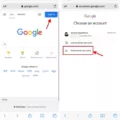The AirPods engraving feature is a simple way to make your AirPods uniquely yours. Whether you want to personalize AirPods with your name, a favorite emoji, or a quirky phrase, it’s a fun touch that sets your device apart. Perfect for gifting, this option makes the unboxing moment even more special.
Available exclusively through Apple’s online store, custom AirPods engraving is a complimentary service that adds a personal flair to your tech without extra cost. Beyond AirPods, Apple also offers engraving for iPads, AirTags, and Apple Pencils, letting you carry a bit of your personality on every device.
Can I Get My AirPods Engraved?
Yes, you can absolutely get your AirPods personalized with free AirPods engraving when you purchase them directly from Apple. Whether you want to add your name, a favorite phrase, or even an emoji, the options for engraving AirPods make it fun and personal.
Apple also supports several languages for text engraving, so you can choose what resonates most with you, including English, Hindi, Bengali, and more. This little touch of Apple AirPods customization not only makes your AirPods stand out but also gives them a unique, personal feel—perfect for gifting or making them unmistakably yours.
How to Add Engraving to AirPods
Whether you want your name, a favorite emoji, or even your Memoji on the case, here’s how you can add engraving to AirPods during your custom AirPods purchase:
1. Start by Visiting Apple’s Online Store: Head over to Apple’s official website and select the AirPods model you’re eyeing.

2. Choose the Engraving Option: Once you’re on the product page, look for the “Personalize them for free” option. Click on “Add Engraving”—this is where the fun begins.
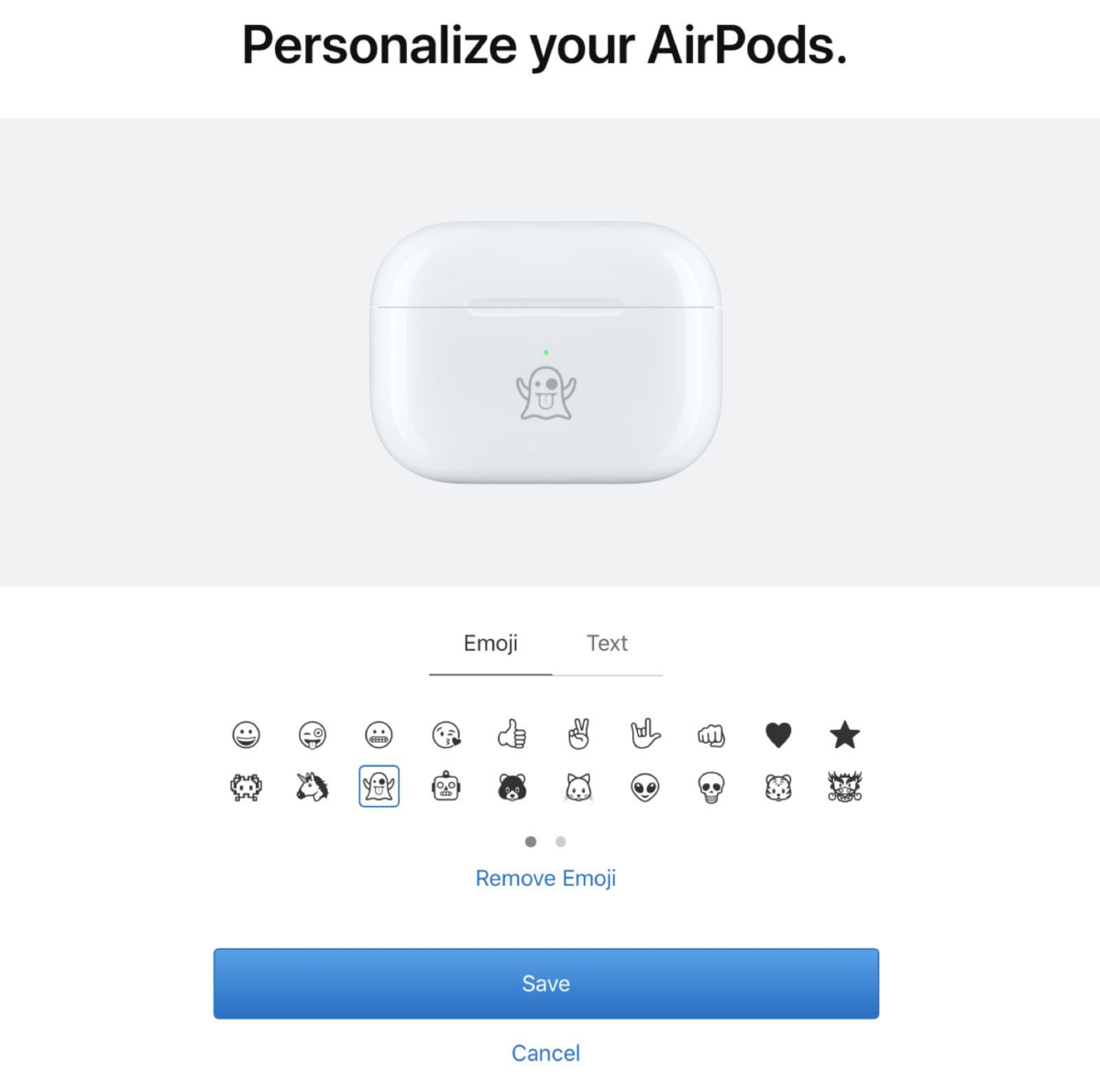
3. Get Creative with Your Engraving:
- Text: Want your name, a short quote, or even an inside joke? Type it in.
- Emoji: Love emojis? Choose one that fits your vibe.
- Memoji: If you’re shopping through the Apple Store app, you can even add your personalized Memoji. Imagine having your face (or a cartoon version of it) on your AirPods case!
4. Preview Your Design: Take a moment to check out how it looks on the case. Apple’s preview tool ensures you’ll know exactly how your engraving will appear.
5. Complete Your Purchase: Once you’re happy with the engraving, proceed to checkout and finish your custom AirPods purchase.
Delivery Time for Engraved AirPods
Choosing engraved AirPods is a great way to add a personal touch, but it does come with a trade-off in terms of timing. Since engraving involves additional processing steps, it typically extends the shipping time for custom AirPods.
During busy seasons like the holidays, these delays can stretch even further, making the wait feel longer if you’re eager to get your hands on them. If speed is your priority—maybe for a gift or a last-minute purchase—ordering without engraving is a smarter choice to avoid these extra delays.
Limitations of AirPods Engraving
AirPods engraving can add a personal touch, but there are a few things to keep in mind before hitting confirm on your order. Apple allows a single line of text, capped at about 22 characters (including spaces), so you’ll need to keep it short and sweet—no lengthy quotes or inside jokes here.
Limited too are special symbols like Greek letters. After the engraving is done, it is done. It’s permanent and you can’t go back and edit or change it later. Third-party services may well give you more creative freedom, but tread carefully because they could also lose your Apple warranty and they may deny you support. A simple moment to double-check your message and Apple’s engraving restrictions will save you from any regret.
Returns and Resale of Engraved AirPods
Apple’s engraving service gives your AirPods a unique and personal touch, but it’s good to know how it affects returns and resale. If you need to return engraved AirPods, Apple requires them to be sent back by mail since personalized items can’t be returned in-store.
On the resale side, the resale value of custom AirPods might be a bit tricky—while some people love the extra customization, others see it as a dealbreaker, which could make your AirPods harder to sell or slightly lower their value.
So, before you opt for that engraving, think about how it might impact both your ability to follow Apple’s engraving return policy and your options for resale later on.
Conclusion
Adding an engraving to your AirPods is a simple way to make them truly yours—it’s like adding a signature to your favorite tech.
However, one thing to keep in mind is how this might affect the resale value later, as custom AirPods tips often include considering how personal engravings could make it harder to find a buyer. That said, if you’re planning to keep them for the long haul, this AirPods engraving guide is the perfect way to make your Apple products feel even more special.