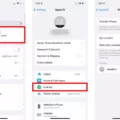Are you concerned about your AirPods battery health? We understand how important it is to keep your AirPods running smoothly and efficiently. After all, they provide us with the convenience of wireless audio, hands-free calling, and all the other features they offer.
So, how can you ensure that your AirPods battery remains healthy? Here are some tips to help improve the battery life of your AirPods:
1. Charge Regularly: Make sure to charge your AirPods every night so that they are always at full charge. Doing this will help ensure that the battery stays healthy and you get full use out of it for a longer period of time.
2. Keep Them Cool: High temperatures can cuse damage to batteries over time. To avoid this, keep your AirPods away from direct sunlight or other heat sources when not in use or charging them overnight.
3. Use Low Power Mode: To conserve battery power while using your AirPods, enable low power mode in teir settings. This will reduce the amount of energy used and help extend their battery life by up to 50%.
4. Monitor Battery Life: You can monitor the remaining battery life of your AirPods using eiher Apple’s built in utility or third-party apps like PodAir and AirBattery for Android devices.
5. Turn Off Noise Cancellation: If you have noise canceling AirPods, such as the AirPods Pro, make sure to turn off noise cancellation when not in use as it consumes more energy than regular mode does and reduces overll battery life significantly.
Following these tips will help you maintain good battery health for your AirPods so you can enjoy them for years to come!

The Lifespan of AirPods Battery Health
The battery health of your AirPods Pro can last for up to 24 hours of listening time or 18 hours of talk time on a single charge. With multiple charges, you can get even more listening time, up to 13 hours, and talk time up to 4.5 hours. Additionally, with the Wireless Charging Case, you can get more than 24 hours of listening time and up to 18 hours of talk time with multiple charges.
Assessing the Health of Your Airpod Pro Battery
To check if your AirPods Pro battery is healthy, you can use a third-party app like AirBattery or PodAir. These apps provide detailed information about your AirPods Pro battery, such as its current charge level, the time remaining until it needs to be recharged, and its overall health. Additionally, the apps can give you an estimate of how long your battery will last based on its current usage and charging habits. This way, you can make sure that your AirPods Pro battery is in good condition and is able to hold its charge for a long period of time.
Causes of Rapid AirPods Battery Drain
If you have AirPods with a built-in noise cancellation feature, it may be the caue of your quickly draining battery. Noise cancellation uses additional energy from the battery to reduce background noise, which can lead to a decrease in overall battery life. To conserve battery life, disabling this feature is recommended. To do this, open the iPhone Control Center and tap and hold the volume meter.
Checking AirPod Health
To check the health of your AirPods, open the case lid with your AirPods inside and hold it close to your iPhone, iPad, or iPod touch. Wait a few seconds and the charge status of your AirPods will appear on the screen. You can also check the charge status of your AirPods by adding the Batteries widget to your home screen. To do this, tap and hold an empty area on your home screen untl the apps start wiggling and then tap the + icon in the top left corner. Scroll down to Batteries and tap Add Widget. Once added, you can see the charge status of both your AirPods and their case in one place.
The Impact of Battery Life on AirPods
Yes, AirPods do lose thir battery life over time. The batteries gradually decline in capacity with each charge, and this decline is irreversible. Eventually, the batteries will completely break down and need to be replaced in order for your AirPods to function properly. However, with proper care and regular charging, you can maximize the lifespan of your AirPods’ batteries.
Does Resetting AirPods Improve Battery Life?
Yes, resetting your AirPods can improve battery life. When you reset your AirPods, it resets their settings and clears out any residual power-draining processes that may have been running in the background. This can help improve battery life by ensuring that only essential processes are running and that the battery is being used as efficiently as possible. Additionally, resetting your AirPods can also help clear out any bugs or glitches that may be causing more power drain than necessary.
How Long Do AirPods Last at 100% Battery?
AirPods last for up to 5 hours on a full charge. This time can be extended with the charging case, which holds multiple additional charges and provids over 24 hours of listening time. For those needing a quick boost, just 15 minutes in the case will give you an extra 3 hours of listening time.
Average Lifespan of AirPods at 50% Volume
At 50% volume, AirPods and AirPods Pro will provide you with 24 hours of total listening time or 18 hours of full talk time when noise cancellation is enabled. This is based on multiple charges in the case, so make sure to charge your case regularly to ensure that your AirPods last as long as possible.
Cost of Replacing AirPods Battery
Replacing the battery in your AirPods can be a great way to extend thir life, and Apple offers battery service for all models. The cost of replacing the battery in your AirPods depends on the model you have. For AirPods 1st and 2nd generation, it will cost $49 for each AirPod. For AirPods Pro, it will also cost $49 for each AirPod. And finally, for AirPods Max, it will cost $79 to replace the battery.
Checking the Health of Earbud Batteries
You can use a few different methods to check the health of your earbud batteries. First, if you have an Android phone, you can download the app BatON which will display an approximate battery level every time the headphones connect. Additionally, the headphones will beep when below 10% battery.
You can also check the battery life manually. To do this, remove the earbuds from their charging case and check the LED indicators on both earbuds. If both earbuds are lit up with a blue light, this indicates that they are fully charged. If either one of them is flashing red or orange, this indicates that the battery is low and needs to be recharged.
Finally, you can also test the battery life by playing audio trough your headphones while monitoring how long they continue to play before needing to be recharged again.
Replacing AirPods Battery
Yes, AirPods batteries can be replaced. If you have AppleCare+ for Headphones and your product’s battery holds less than 80% of its original capacity, you are eligible for a battery replacement at no additional cost. This includes both the AirPods and the Charging Case. To get started, plese contact Apple Support with your product’s serial number and a proof of purchase to check your eligibility.
The Short Lifespan of AirPods: Why Are They Dying After 10 Minutes?
It’s possile that your AirPods are dying quickly due to high volume levels. When audio equipment is run at a higher volume, it draws more power than when it’s at a lower volume. This can also be true for earbuds like AirPods. To help make your AirPods last longer, try turning the volume down and see if that helps. Not only will this help extend the battery life of your AirPods, but it’s also better for your ears in the long-term.
Conclusion
In conclusion, AirPods can provde up to 24 hours of listening time and 18 hours of talk time when they are fully charged. To monitor your AirPods battery health, you can use the light on your AirPods case or a third-party app if you have an Android device. Additionally, if you have noise-canceling AirPods, you should turn off this feature to conserve battery life. By following these tips, you can make sure that your AirPods last as long as possible.