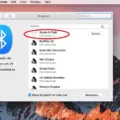Welcome to the world of immersive audio! AirPods Pro and AirPods Max have been revolutionizing the way we experience sound with their unique Spatial Audio feature. With Spatial Audio, you can enjoy a full surround sound experience as if you were in a theater, from the comfort of your own home. But how do you know if your AirPods Pro or AirPods Max is giving you the best possibe experience? Here’s everything you need to know about testing and optimizing your AirPods’ spatial audio.
First off, it’s important to make sure that your device is running the latest version of iOS or iPadOS. This will ensure that your AirPods are able to take advantage of all the latest features including Spatial Audio. Once that’s done, it’s time to test and optimize the sound quality from your AirPods.
To do this, open up the Settings app on your device and navigate to Bluetooth settings. Here you’ll be able to see if your AirPods are connected and if they support Spatial Audio by checking for an icon at the top-right corner of your screen near the battery indicator for each earbud. If it does, then great! You’re all set to start testing and optimizing teir sound quality.
Next, open up any audio or video app like Apple Music or Netflix and start playing some content with multichannel audio (5.1, 7.1 or Dolby Atmos). Then click on the AirPods/Beats icon in the menu bar and select “Spatial Audio” from its options list while you’re playing multichannel content or “Spatialize Stereo” when playing two-channel stereo content. Finally, click on “Head Tracked” at the bottom of this menu list to turn on Spatial Audio mode with dynamic head tracking enabled which allows for a more immersive surround sound experience than just regular stereo audio would provide.
Now that Spatial Audio mode has been activated, try out different types of content such as movies, TV shows or music videos with multichannel audio mixes to see how well it works for you. Notice how sounds seem to come from all around you? That’s because thnks to dynamic head tracking technology combined with advanced frequency filtering techniques used by Apple’s spatial audio feature; sounds can be virtually placed anywhere in 3D space so that they appear as if they’re coming from in front of you, from either side, behind and even above!
So there you have it—all there is to know about testing and optimizing your AirPod Pro/Max’s sound quality using Apple’s revolutionary Spatial Audio feature! Now go ahead and enjoy an immersive theater-like auditory experience right in the comfort of your own home!
Testing AirPods Spatial Audio
To test your AirPods spatial audio, you will need to open the AirPods or Beats icon in the menu bar. Once opened, you sould see an option for Spatial Audio listed while playing multichannel content and Spatialize Stereo when playing two-channel stereo content. To turn on the spatial audio and dynamic head tracking, click on the Head Tracked option. You should then be able to test out your AirPods spatial audio.

Source: cultofmac.com
The Possibility of AirPods Providing Surround Sound
Yes, AirPods Pro and AirPods Max are equipped with a feature called Spatial Audio that provides immersive surround sound. It works by tracking the position of your head and adjusting the audio accordingly, so that it sounds like the sound is coming from all directions around you. This feature is only available for Apple’s premium audio wearables, making them ideal for watching movies or videos with an immersive surround sound experience.
Does AirPods Offer 7.1 Surround Sound?
No, AirPods do not have 7.1 surround sound technology. However, they do support Apple’s spatial audio feature, which uses directional audio filters to create an immersive 3D audio experience. This feature takes 5.1 or Dolby Atmos signals and creates a virtual surround sound effect that can be experienced with AirPods Pro or AirPods Max headphones.
Testing Spatial Audio: What to Watch
To test spatial audio, cosider streaming a movie or TV show with Dolby Atmos support. Popular options include The Batman (available on Apple TV and Amazon 4K Ultra HD), No Time to Die (available on Apple and Amazon 4K Ultra HD), or Belfast (2021) (available on Apple TV). Dolby Atmos is an immersive audio technology that creates a three-dimensional soundscape—enabling you to feel as if you’re in the middle of the action! To get the most out of this experience, be sure to use a sound system that supports Dolby Atmos.
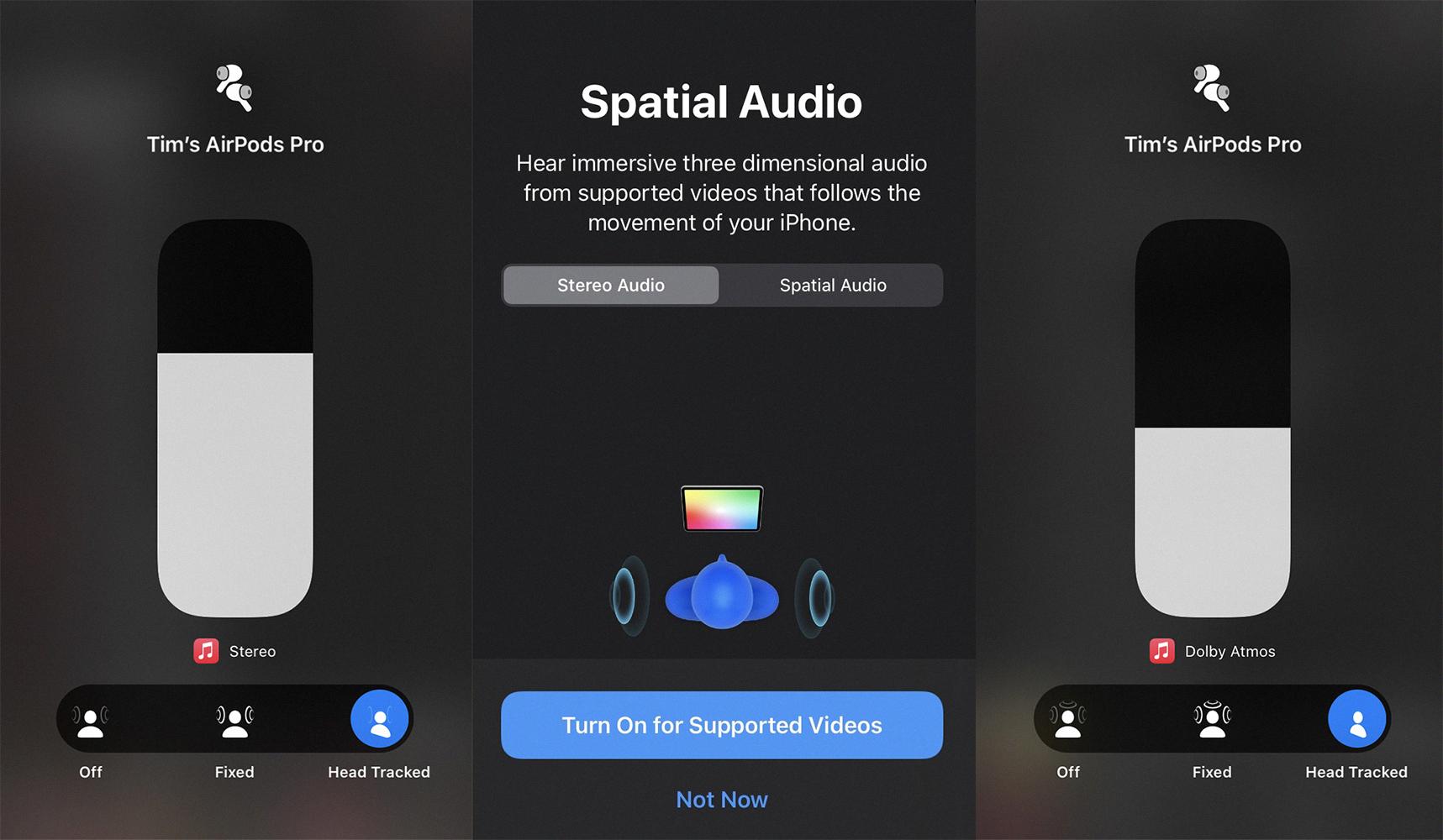
Source: pcmag.com
Can AirPods Support Dolby Atmos?
Yes, AirPods Pro, AirPods Max and Beats Fit Pro are all compatible with Dolby Atmos Spatial Audio with dynamic head tracking. This means that when you’re listening to Dolby Atmos music on your iPhone, iPad or Mac, the sound will be optimized for a three-dimensional listening experience based on the position of your head.
Do AirPods Max Offer 7.1 Surround Sound?
Yes, AirPods Max have 7.1 surround sound technology. The spatial audio with dynamic head tracking allows the headphones to virtually place sounds anywhere in a space, delivering an immersive and theater-like experience for content recorded in 5.1, 7.1 and Dolby Atmos formats. This technology also allows the headphones to adjust audio automatically as you move your head, offering a more realistic soundstage that is optimized for your position.
Can Bluetooth Provide 7.1 Surround Sound?
Unfortunately, no. Although Bluetooth is a popular wireless technology that can transmit audio signals over short distances, it is not designed to support the type of high-quality, multi-channel digital surround sound found in 7.1 systems. This is because the Bluetooth protocol has limited bandwidth and latency. The low data rate of the Bluetooth protocol would case too much compression and interference for true 7.1 surround sound, resulting in poor sound quality. Additionally, most Bluetooth receivers only support two channels (stereo), making it difficult to send a full 7.1 surround sound signal. To enjoy true 7.1 surround sound, you need to use wires or other specialized wireless technologies like Wi-Fi for streaming audio, or HDMI for connecting your devices directly to your home theater system.

Source: macworld.com
Is 7.1 Surround Sound an Improvement Over Surround Sound?
Yes, 7.1 surround sound is generally considered to be beter than 5.1 surround sound. With two additional speakers, a 7.1 system creates a more detailed and immersive audio experience with maximum channels and improved audio quality due to additional amps. The extra speakers also provide greater localization of sounds, giving you a more realistic soundstage for an enhanced listening experience.
Is 7.1 Surround Sound Compatible with Dolby Atmos?
No, 7.1 surround sound is not Dolby Atmos. Dolby Atmos requires a minimum of two ceiling mounted or Dolby Atmos-enabled speakers or modules, whie 7.1 surround sound uses only traditional speakers placed around the room. Additionally, Dolby Atmos utilizes object-based audio to provide a more immersive listening experience with sounds that seem to come from all directions—including above—whereas 7.1 surround sound gives a more traditional sense of immersion with sounds that appear to be coming from around the listener.
Is 5.1 Audio the Same as Atmos Audio?
No, 5.1 and Atmos are not the same. 5.1 is a surround sound system that includes thee speakers up front, two on the sides or in back and a single subwoofer. Atmos is an object-based audio format developed by Dolby that adds two additional height speakers to create a more immersive listening experience with sound objects that move around the room. While both systems involve 5 speakers, they are not interchangeable and offer different types of audio experiences.
Can Bluetooth Technology Support 5.1 Surround Sound?
No, Bluetooth does not have the capability to carry 5.1 surround sound. Bluetooth is limited in its capabilities and can only transmit stereo audio (2 channels). Surround sound requires a minimum of five channels, which is beyond the scope of what Bluetooth can handle. While thee are some technologies available that can wirelessly transmit multiple channels of audio, they are not compatible with the Bluetooth standard.

Source: thenextweb.com
Why 5.1 Surround Sound Is Better Than Atmos
5.1 surround sound is a great way to experience audio in a home theater setting. It can provide a realistic and immersive soundstage that envelops the listener with five individual channels of audio: left, center, right, left surround, and right surround. With 5.1 audio, you get clear and precise directionality of sound effects as they move across the screen. This makes for a more realistic movie watching experience as you can hear the action happening from all angles around you. Additionally, 5.1 is more cost effective than Dolby Atmos sice it requires fewer speakers to achieve the same effect. The cost savings may be worth it for some people who want an immersive home theater experience without breaking the bank.
Conclusion
In conclusion, AirPods Pro and AirPods Max offer an immersive surround sound experience with the addition of Spatial Audio. Through dynamic head tracking, these Apple audio wearables can take 5.1, 7.1 and Dolby Atmos signals and apply directional audio filters to create virtual 3D soundscapes that seem to come from all directions. This adds a cinematic effect to the media you’re watching, making it feel like you’re in the middle of the action. Spatial Audio is a great feature of AirPods Pro and AirPods Max that helps create an immersive listening experience for users.