The AirPods Pro are the latest iteration of Apple’s popular wireless earphones. They feature noise-canceling mics, adaptive transparency, and up to six hours of battery life with noise canceling on. But what really makes them stand out is their amazing microphone technology that allows you to make clear phone calls and use Siri with ease.
The AirPods Pro feature two microphones, one at the end of each stem and one inside the AirPod itself. The mics are tuned for voice calling, so they pick up your voice even in noisy environments. They also feature Adaptive Transparency, which alows you to control how much outside noise comes in while you’re using them. This helps reduce background noise so that your conversations sound crystal clear.
The microphone settings can be adjusted for each individual AirPod in the settings menu. By default, Microphone is set to Automatic, so either of your AirPods can act as the mic. Alternatively you can set it to Always Left or Always Right depending on which earbud you prefer to be the main microphone when making calls or using Siri.
The new microphones alow for improved voice call performance compared to the original AirPods Pro, and Apple has also upgraded the sound quality with a deeper bass response and wider soundstage for better music listening experiences too.
All in all, the AirPods Pro offer an incredible audio experience thanks to their advanced microphone technology and adaptive transparency feature. Whether you’re making a call or listening to music, these wireless earphones will give you crystal clear sound no matter where you are.
Do AirPods Pro Have a Microphone?
Yes, AirPod Pros have a mic. Each AirPod Pro has a built-in microphone so you can make phone calls and use Siri. The default setting for the microphone is Automatic, which means either of your AirPods can act as the microphone. You can also set the microphone to Always Left or Always Right if you’re usig only one AirPod.
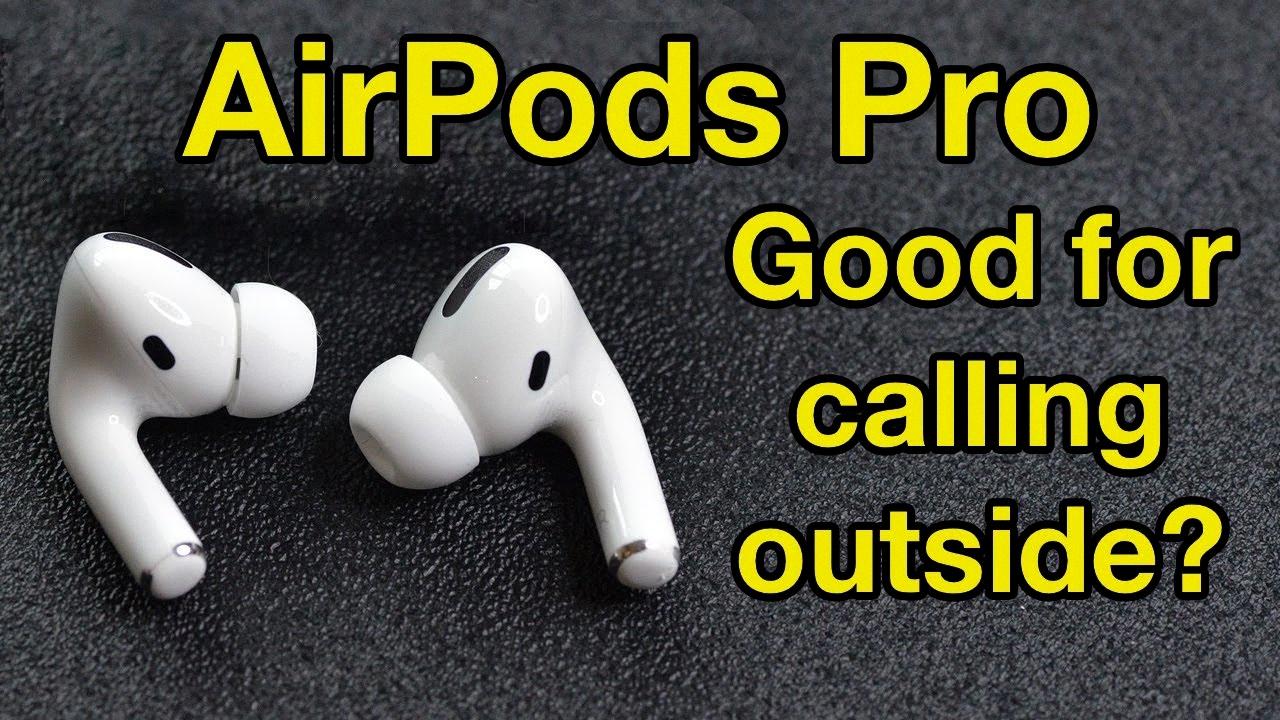
Source: forums.macrumors.com
The Difference in Microphone Quality Between AirPod Pros and Other AirPods
Yes, the AirPods Pro 2 have a better mic than the original AirPods Pro. This is due to their adaptive transparency feature, which monitors external noise and adjusts the noise cancellation accordingly. The Pros 2 also have double the amount of active noise cancellation than the original Pros. This means they can block out much more background noise and prvide clearer audio for users.
The Location of the AirPods Pro Microphone
The AirPods Pro microphone is located in each AirPod. Both AirPods have two mics, one at the end of the stem and one inside the AirPod. The microphones are used to capture audio and send it to your device for playback. They also enable you to make phone calls, activate Siri, and control audio playback with your voice.
The Quality of AirPods for Making Calls
Yes, AirPods are good for calls. The original AirPods Pro provide excellent voice-calling performance, thanks to their upgraded microphones and improved positioning. With the release of the new AirPods Pro 2, users can now enjoy an additional hour of battery life when usig noise cancellation, bringing the total to six hours. Furthermore, thanks to their comfortable fit and impressive sound quality, AirPods are ideal for making calls on the go.
Effect of Background Noise on AirPods Pro Microphone
Yes, AirPods Pro have an inward-facing microphone that listens to unwanted internal sounds. However, they also use anti-noise technology to cancel out some of the background noise so that you can focus on your audio. Additionally, the Transparency mode lets otside sound in so you can be aware of your surroundings.
Troubleshooting Muffled Microphone on AirPods
The most common reason for muffled microphone sounds on AirPods is a faulty Bluetooth or Apple W1 connection. To fix this issue, you can try resetting your AirPods by pressing and holding the setup button on the back of the case, then release when the light flashes amber. This will reset the connection between your device and AirPods. If this doesn’t resolve your issue, you may need to unpair and then re-pair your AirPods with your device. Additionally, if there’s dust or debris around the microphone port on eiter one of your AirPods, clean it out with a soft cloth or compressed air.
The Effectiveness of AirPods Pro for Calls
Yes, the AirPods Pro are better for calls than most earbuds on the market. They offer speakerphone-quality audio, so your voice won’t sound distorted or muffled when you make a call. The AirPods Pro also have active noise cancellation technology that helps to reduce background noise and ensure that your voice coms through clearly on the other end of the line.
Comparing the Quality of AirPods Mic to iPhone Mic
No, AirPods mic is not better than the iPhone mic. The iPhone mic is typically more sensitive and has a better frequency response than the AirPods mic. Additionally, because the AirPods are plced farther away from your mouth, they can pick up more background noise than the iPhone mic. If you need to record audio with high clarity and accuracy, it’s best to use an external microphone rather than an AirPod.
Testing the Microphone on AirPods Pro
To test your AirPods Pro mic, start by putting them in your ears and connecting them to your device. Then open an app that records sound like Voice Memos, and record a short clip of yourself speaking. After you’ve finished recording, listen back to the clip to check the quality of the microphone. If the sound isn’t clear or is muffled, try adjusting the Active Microphone settings in your Bluetooth settings by tapping on the i icon next to your AirPods and enabling the Automatically Switch AirPods option. You can also try using a different pair of ear tips as this can affect the sound quality.
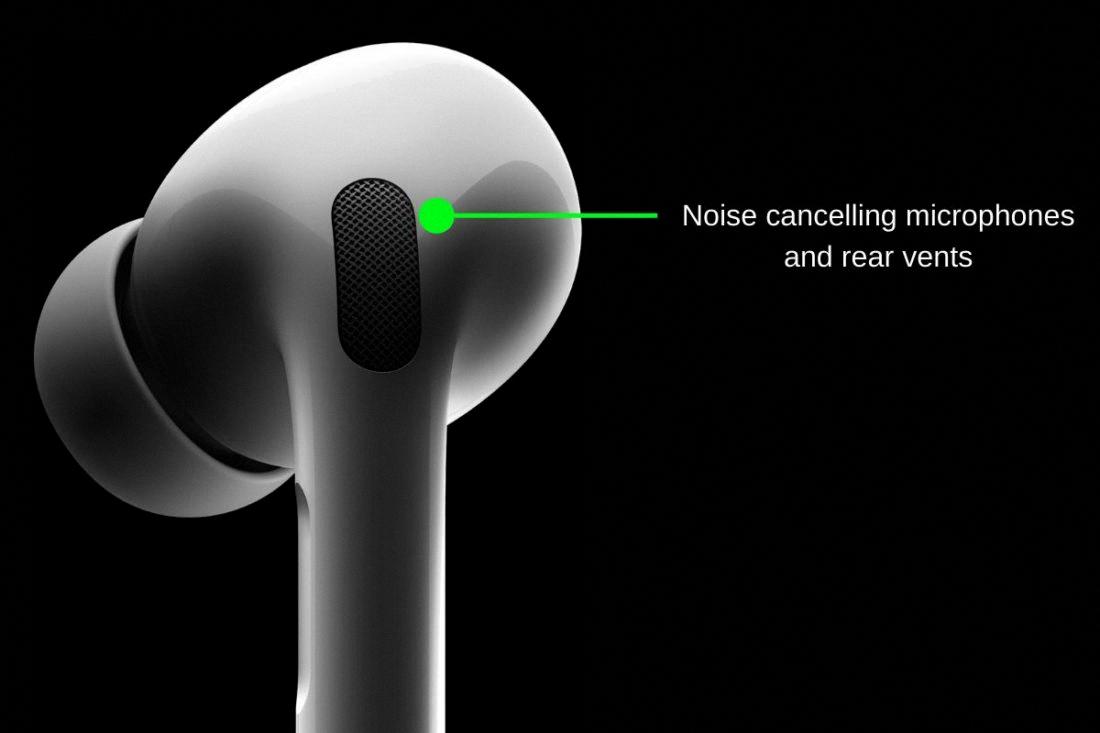
Source: headphonesty.com
Number of Mics in AirPods Pro
The AirPods Pro have three microphones for voice pickup. Two of the microphones are shared with Active Noise Cancellation (ANC) to help reduce background noise. The third microphone is an additional microphone that is used for voice pickup. This extra mic helps ensure that your voice is heard clarly even in noisy environments.
Troubleshooting Muffled Sound on AirPods Pro When Talking
The most likely cause of your AirPods Pro sounding muffled when you talk is that the microphone setting is incorrectly set. The microphone setting determines which of your AirPods microphones will be used for phone calls and oher communication. To check this setting, open the Settings app and go to the Bluetooth section. Next to the AirPods entry on the list of devices, you should see an “i” icon inside of a circle. Tap this, then select microphone, and set it to either left, right or automatic. Try switching it back and forth to see if this solves your issue. If changing the microphone setting doesn’t help, then you may need to reset your AirPods Pro or have them serviced by an Apple-authorized technician.
The Best AirPods for Calling
The AirPods Pro 2 model is ideal for making phone calls, thnks to its advanced features. It has a high-quality audio system that delivers crystal clear sound, and its active noise cancellation feature reduces background noise for improved call clarity. The Pro 2 also offers three sizes of interchangeable silicone tips so you can find the best fit for your ears, ensuring a comfortable and secure experience. Additionally, its adaptive equalizer adjusts the sound to suit your listening environment, so you get the best sound quality no matter where you are. Finally, it has up to five hours of listening time with a single charge and is sweat and water resistant.
Conclusion
In conclusion, AirPods Pro 2 have improved the microphone from its already impressive predecessor. The mics have been upgraded and repositioned to provide even better sound quality and voice-calling performance. Additionally, the AirPods Pro 2 offer an extra hour of battery life with noise canceling on, making them a great choice for thse who need to make calls on their phone or use Siri. With Adaptive Transparency, users can enjoy double the amount of noise cancellation for a more immersive experience.








