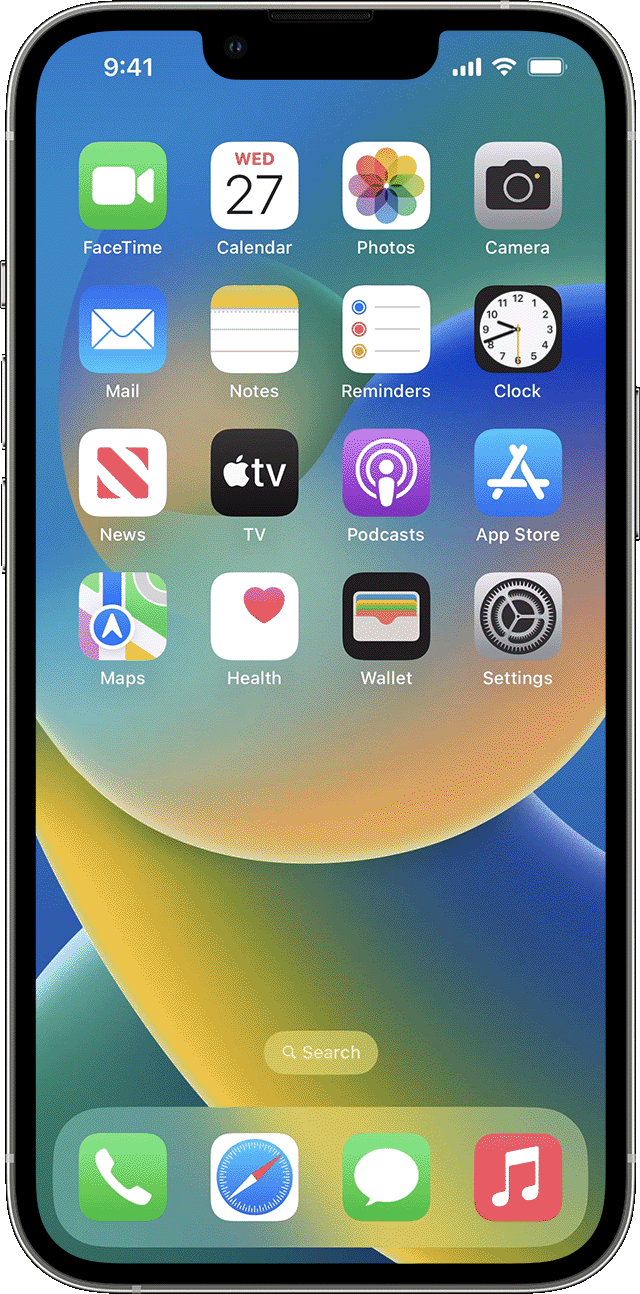Activating a lost iPhone can seem like an impossible task, but it doesn’t have to be. Whether you’ve misplaced it or someone else has taken it, you can still take steps to protect your personal data. Apple’s ‘Find My’ app lets you remotely lock your device and display a custom message on the screen with contact information for anyone who finds it. You can also use Activation Lock to prevent anyone from using your device if it’s protected by Find My.
If you want to activate a lost iPhone, here are the steps you need to take:
1. Download the Find My app and set up the service on your device before it goes missing. This will enable you to locate and manage your device remotely, even if it is turned off or out of range.
2. Log into iCloud with your Apple ID and password and select ‘All Devices’ at the top of the page. Select the lost iPhone from the list and click ‘Lost Mode’ in the lower-right corner of the screen.
3. Enter a four-digit passcode that will be used to unlock your device when it is found. You should also enter a message with contact information that will be displayed on the locked screen of your device when someone attempts to access it without entering your passcode.
4. If you find your iPhone, simply enter the passcode you created in step 3 to unlock it and get back into your account as normal. If someone else finds it, they won’t be able to access any of your personal data as long as they don’t know or guess the passcode you chose in step 3.
By following these steps, you can make sure that no one can access any of your personal data if smeone finds or steals your lost iPhone — even if they erase all of its contents!

Activating a Lost iPhone
When you activate Lost iPhone, your device will be remotely locked with a passcode to keep your information secure. This means that Apple Pay will be disabled on the missing device. You can also display a custom message with your contact information on the missing device, so that if someone finds it, they can easily reach out to you. In addition, when your device is in range of any iOS device signed into iCloud, it will send its location to iCloud so you can easily track it and retrieve it.
Can Apple Track a Stolen iPhone Before Activation?
Unfortunately, if an iPhone is stolen before you have had a chance to activate it yourself, Apple cannot track it. This is because in order for Apple to track an iPhone, the Find My iPhone feature must be set up on the device using your own account. If this has not been done, then Apple cannot track the device.
Can a Lost iPhone Be Unlocked?
Yes, a lost iPhone can be unlocked depending on the type of security lock it has. Generally, if there is an Apple ID lock, you can use the Find My app to remotely unlock your device. However, if the device has a screen passcode or MDM lock, you will need to contact Apple Support for more assistance. It is important to note that unlocking a lost iPhone requires proof of ownership and information about the device’s original owner.
Tracking a Stolen iPhone
Yes, a stolen iPhone can be tracked. If you have enabled the Find My iPhone feature on your device, you can quickly track it using eiher iCloud.com or the Find My iPhone app on another iOS device (yours or someone else’s). The process is simple and straightforward, allowing you to quickly locate your lost or stolen device. All you need to do is open the Find My iPhone app on another iOS device and sign in with your Apple ID and password. You will then see a map of your current location as well as all of your other devices that are connected to the same Apple ID. Once you’ve located the missing iPhone, you can activate a sound alert on it, lock it remotely, or erase all its data if necessary.
Can Stolen iPhones Be Disabled?
Yes, stolen iPhones can be disabled. To do so, the subscriber must first report the theft to the police and then submit a written request to their provider asking to disable the device. The request should include a copy of the declaration form filled out with the details of the stolen device. Once received, the provider will be able to disable the device and prevent it from being used.
Conclusion
In conclusion, activating a lost iPhone is an important step to take in order to protect your data and keep your device safe. Activation Lock requires the owner’s Apple ID and password to access the device, so even if it has been fully erased, it can’t be used without this information. When you mark your device as lost, you can also remotely lock it with a passcode and display a custom message with your contact information. If you find a lost iPhone, Activation Lock will prevent you from using it uless the owner unlocks it with their Apple ID and password. By taking precautionary steps such as enabling Activation Lock on your device, you can help ensure the safety of your valuable information.