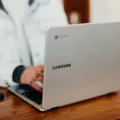Gmail is a free, web-based email service offered by Google. Gmail users can access Gmail on the web and through mobile apps for Android and iOS devices. Gmail has over 1 billion active users.
If you’re no longer using Gmail, you may want to delete your Gmail account. This can be done in a few simple steps.
Before you delete your Gmail account, download all of your Gmail data. Gmail allows you to download your data in a variety of formats.
How Do I Permanently Delete My Gmail Account?
To delete your Gmail account, you’ll need to go to the Data & Privacy section of your Google Account. From there, you can scroll down to the “Your data & privacy options” section and delete your account. Keep in mind that once your account is deleted, you won’t be able to retrieve any of your data or messages.
Can You Delete A Gmail Email Address?
Yes, you can delete a Gmail email address. To do so, open your Android’s Settings and scroll down to Google. Click “Manage your Google account”. Under Data & personalization, choose “Delete a service or your account.” You will be prompted to enter your password. Once you have done so, click the trashcan icon next to the Gmail address you wish to delete and confirm your choice.
How to delete Gmail and Google accounts
How Do I Remove Gmail Accounts From My Computer?
There are a few ways to remove Gmail accounts from your computer.
The first way is to log out of the account you want to remove. On the top right-hand corner of the page, click on the drop-down menu. Select and click the ‘Sign Out’ option. Overlayed options will show which allow you to ‘Remove’ or ‘Sign in’. The account will be removed from your list.

Another way to remove Gmail accounts from your computer is by deleting them through your Google account. To do this, go to Google Accounts and sign in with the email address and password for the account you want to delete. Click on ‘My Account’ at the top right-hand corner of the screen, then select ‘Account Preferences’ and ‘Delete your account or services’. You’ll be asked to confirm that you want to delete the account, ater which it will be removed.
The last way to remove a Gmail account from your computer is by uninstalling the Gmail application. To do this, go to your Applications folder and find the Gmail application. Drag it into the Trash can, and then empty the Trash can.
How Do I Remove A Gmail Account From Chrome?
To remove a Gmail account from Chrome, press the settings menu icon in the top-right area of your profile card. In the drop-down menu that appears, press the Remove This Person option. Once pressed, the Chrome profile linked to your Gmail account will be removed.