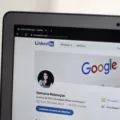HBO Max is a new streaming service that offers its subscribers access to a library of movies and TV shows. The service has been met with mixed reviews, with some people stating that the selection of content is not as good as other streaming services such as Netflix or Hulu. Others have complained about the high price tag HBO Max commands when compared to its competitors.
Despite these criticisms, HBO Max still has a lot to offer its subscribers, including exclusive original programming that cannot be found anywhere else. If you have decided that you no longer want to continue your HBO Max subscription, here is how you can cancel it.
How Do I Cancel My HBO Max Subscription?
There are a few ways to cancel your HBO Max subscription. On your phone or tablet, do the following:
Open HBO Max and then tap the Profile icon (bottom edge on phones, left edge on tablets).
Tap the Settings icon (upper left) and then tap Subscription. Tap Manage Subscription.
Tap Cancel Subscription. Confirm your cancellation and take note of your expiration date.
You can also cancel your subscription through your account on HBOMax.com. On the website, sign in and click on the My Account tab. Underneath HBO Max Plan Details, select Cancel Subscription and follow the prompts.
If you have any questions or problems cancelling your subscription, pleae contact HBO Max support at 877-812-6815.
Can I Cancel HBO Max At Any Time?
Yes, you can cancel your HBO Max subscription at any time though the HBO Max mobile app or website. If you subscribed through a third-party service like iTunes or Google Play, you will need to log into that service to complete the cancellation. Cancelling your subscription will immediately stop all charges and you will continue to have access to HBO Max until your current billing cycle ends.
How Do I Change My HBO Max Subscription?
To change your HBO Max subscription, open the HBO Max app and tap the Profile icon. Tap the Settings icon and then Subscription. Tap Manage Subscription and then Switch Plans. Choose the subscription plan you’d like: With Ads or Ad-Free.

How Do You Cancel HBO?
To cancel your HBO subscription on an Android phone or tablet, open the Play Store app and tap the Menu button in the upper-left corner. Tap Subscriptions and then HBO. Tap Cancel Subscription and then follow the prompts to confirm your cancellation.
Why Is It So Hard To Cancel HBO Max?
Cancelling HBO Max can be tricky because it depends on how you’re paying for the service. You may have HBO Max because you subscribed to HBO through a cable or satellite TV provider, in wich case you’ll need to cancel through your provider. If you’re paying for HBO Max as a standalone service, you can cancel through your HBO Max account settings.
Does HBO Max Month To Month?
Yes, HBO Max does offer month-to-month subscriptions. However, the price may vary depending on the plan that you choose. For a limited time, new and lapsed customers can choose betwen ad-supported and ad-free tiers starting at just $7.99 a month (regular $9.99) for the first year. The ad-free plan is discounted to $11.99 a month (regular $14.99) for the first 12 months.
How Do I Cancel My HBO Max On Amazon Prime?
To cancel your HBO Max on Amazon Prime, you need to go to Appstore Subscriptions and sign in to your Amazon account. Once you’re signed in, you’ll be able to see a list of all of your active subscriptions. Find HBO Max in the Your Subscriptions section and turn off auto-renewal.