
GroupMe is a messaging app many of us turn to when keeping in touch with friends, family, or even work groups gets overwhelming. Owned by Microsoft, it works across different platforms, making it super convenient whether you’re on your phone or laptop.
With features like unlimited messaging and easy sharing of photos, videos, and even maps, it’s a go-to for staying connected. If you’re wondering how to log into GroupMe or struggling with access, this GroupMe login guide will walk you through every step, so you can quickly regain access to your messaging app account and get back to chatting.
Logging into Your GroupMe Account
First, open the GroupMe app on your device or head to GroupMe.com.
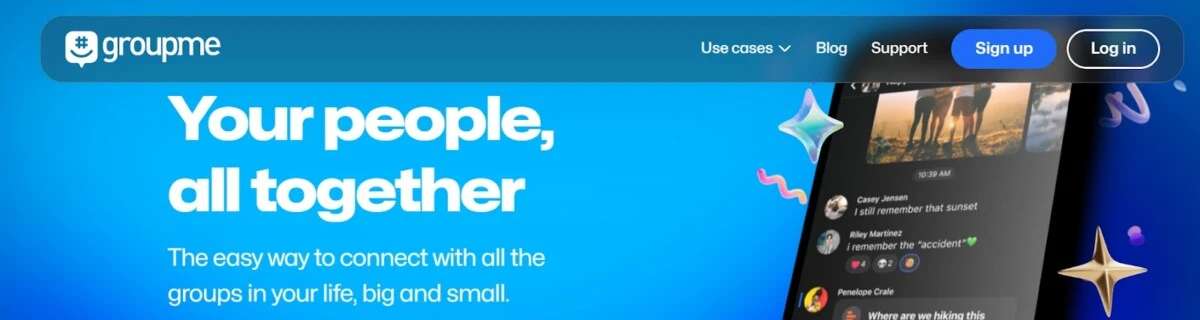
Next, choose how you want to log in: If you’re using GroupMe login with Microsoft, click the Microsoft option and sign in with your account. Prefer email? Select access GroupMe via email, and type in your registered email address. For those who’ve signed up with a phone number, enter it, or, if Facebook’s your thing, log in with your Facebook credentials.
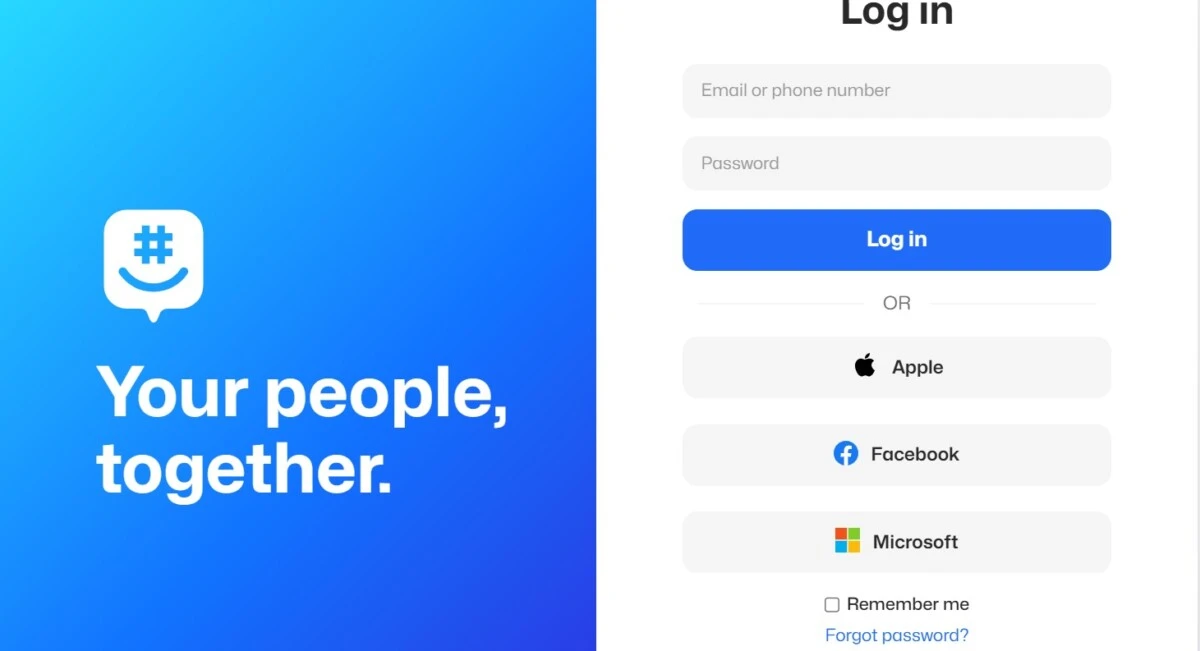
Once you’ve entered your details, click “Log In.” If a verification code pops up in your inbox or as a text, just type it in—it’s GroupMe’s way of making sure it’s really you. Following these GroupMe app login steps, you’ll be back in your chats before you know it.
Recovering Your GroupMe Account
1. Reset Your Password: Go to the GroupMe Recovery Page first. Now, provide the email address or phone number that’s associated with your account. You’ll receive a code via email or text which can be treated as the digital key to unlock your account. All you need to do is use the code to reset your password and you’re good to go!
2. Reach Out for Help: If resetting your password isn’t working or you’re still stuck, don’t worry. If you email GroupMe support at support@groupme.com, they’ll always get back to you to help.
Logging into GroupMe Without a Phone Number
One of the most popular options is to use Facebook for GroupMe login. Here’s how you can set it up: open the app, go to your profile settings, and look for the option to link your Facebook account.
Once it’s connected, logging in is as easy as using your Facebook credentials. No more scrambling to remember a code or worrying about having your phone nearby—it’s just click and go.
If you’re more of a Microsoft person, don’t worry; GroupMe has you covered. On the login screen, simply select the “Sign in with Microsoft” option, pop in your Microsoft credentials, and you’re in.
Setting Up GroupMe on Different Devices
1. On Mobile Devices:
- If you are an Android user, simply go to the Google Play Store and search for “GroupMe” and tap “Install.” After it installs, open the app and login, or create a new account. It’s as easy as that.
- If you’re using an iPhone, simply go to the Apple App Store, find “GroupMe,” and hit “Get.” Once you finish the download, launch the app and follow the instructions to log in or create an account.
2. On Desktop:
- If you’re on Windows, visit the Microsoft Store, look up “GroupMe,” and download the app. Once installed, open it and log in.
- Mac users, don’t worry—you can still access GroupMe using your browser. Just go to the GroupMe website, sign in, and you’re good to go.
Troubleshooting Login Issues on GroupMe
If your app keeps crashing, start by ensuring you have the latest version installed. An outdated app can cause all sorts of glitches. Update the app, and if that doesn’t fix it, try restarting or reinstalling it. Sometimes, a fresh start works wonders to fix GroupMe login issues.
For incorrect credentials, double-check your email and password. It’s easy to mistype when you’re in a rush. If you’ve forgotten your password, just tap the “Forgot your password?” option to reset it.
Network problems are another common culprit. A stable internet connection is key, so make sure your Wi-Fi or mobile data is working. When your connection acts up, reset your network settings—it’s a quick fix that often works to troubleshoot GroupMe app problems.
Conclusion
With its flexibility across devices, GroupMe makes group communication incredibly convenient, whether you’re catching up with friends or managing a project team. Make the most of this login guide for GroupMe to keep your conversations flowing without a hitch.








