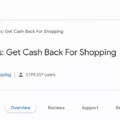Comcast is one of the largest cable providers in the United States. It was founded in 1963 and has its headquarters in Philadelphia, Pennsylvania. Comcast offers a range of services, including cable TV, high-speed internet, and phone service. Comcast also owns NBCUniversal, which operates several television networks and movie studios. Comcast is a publicly traded company and its stock is listed on the Nasdaq stock exchange.
Comcast also offers free email through its Xfinity brand. Xfinity email includes a webmail interface as well as an app for mobile devices. You can access your Xfinity email account from any computer or device with an internet connection. Xfinity email includes spam filtering, virus protection, and other features to help you stay productive while online.
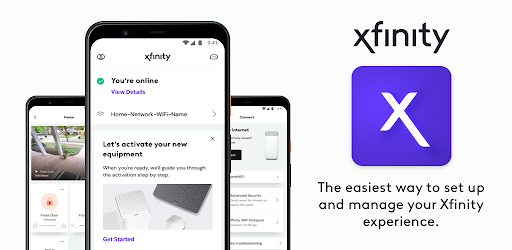
To find your Comcast email, visit xfinity.com and click the Email or Voice link in the top navigation bar. Enter your Xfinity ID and password, then click Sign In. After signing in, you’ll be redirected to Xfinity Connect, your dashboard for Comcast email and voicemail service.
How Do I Recover My Old Comcast Email?
Comcast customers can recover their old Comcast email account by logging into the Xfinity Connect web portal. However, all previously deleted contents are not recoverable.
Does Comcast Email Still Exist?
Comcast email still exists for customers that logged into their email account using the Xfinity Connect web portal in the 90 days prior to disconnecting their Xfinity service(s). Comcast email is a web-based email client that prvides users with a variety of features, such as spam filtering, virus protection, and access to their Comcast account settings.
What Is The Email For Comcast?
Comcast email addresses are in the format username@comcast.net. To create a Comcast email account, go to https://www.comcast.com/create-an-account/.
How Do I Talk To A Real Person At Comcast?
Comcast offers a variety of ways for customers to contact them. Customers can go to the Comcast website and click on the “Contact Us” link, which will provide a list of options, including phone numbers, for contacting Comcast. Customers can also visit one of Comcast’s retail stores, or use the chat feature on Comcast’s website. If a customer neds to talk to a representative directly, they can call Comcast’s customer service line at 1-800-XFINITY.
Is Comcast Same As Xfinity?
Comcast and Xfinity are the same company. Xfinity is the new name for Comcast’s services.
Why Is Comcast Email Unavailable?
There can be a number of reasons why Comcast email might be unavailable. One possibility is that you have not configured your account settings correctly. Another reason could be that your email server is down or experiencing problems.
Why Can’t I Access My Xfinity Email?
There are a few potential reasons why you may not be able to access your Xfinity email. One possibility is that you may have forgotten your password. In that case, you can reset your password by clicking on the “Forgot Password?” link on the sign-in page.
Another possibility is that you may have reached your monthly email quota. If that’s the case, you can ether delete some emails to make room for more, or purchase a higher storage quota.
Finally, if you’re still having trouble accessing your email, it’s possible that thre may be a technical issue with the Xfinity website. In that case, you can contact Comcast customer support for help.
Find out how to manage Xfinity email storage and avoid hitting storage limits.
Why Is My Xfinity Email Not Working?
The most common reason for email not working is that the email address and password have been entered incorrectly. To troubleshoot this, please ensure that you are using the correct email address and password, and then try again.
If you continue to experience issues aftr checking your information, please contact us for assistance.
What’s The Best Email Service?
The best email service for you will depend on your individual nees and preferences. However, some of the most popular email services include Gmail, AOL, Outlook, Yahoo! Mail, iCloud Mail, Mozilla Thunderbird, and Yandex Mail.
Each of these services has its own strengths and weaknesses, so it’s important to consider what features are most important to you before making a decision. For example, if you need offline access to your emails, Gmail is a good option. If you need a lot of storage space, Yahoo! Mail is a good choice. And if you need data encryption, iCloud Mail is the best option.
How Long Can You Keep Your Comcast Email After Canceling?
Your Comcast email account will be canceled if you do not log into your account withn 90 days before disconnecting your service, or if you do not access your Comcast email at least once every 12 months.
How Do I Access My Comcast Business Email?
To access your Comcast business email, you’ll need to point your browser to Xfinity.com and click the “Connect” button. From there, you’ll be able to enter your login information and sign in. Once you’re logged in, you’ll be able to access your business email.
Is Comcast Email Compatible With Outlook?
Comcast email is not compatible with Outlook. You will need to use the Comcast webmail client to access your Comcast email.