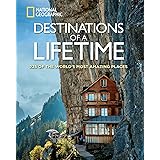YouTube TV is a live TV streaming service that lets you watch major broadcast and cable networks. Unlike traditional cable or satellite TV, there’s no contract required and no installation fees. You can watch YouTube TV on your phone, tablet, computer, or smart TV. Plus, you can record shows to watch later and even set up parental controls so your kids can’t watch inappropriate content.
If you’re looking for a way to cut the cord and save money on your monthly TV bill, YouTube TV is a great option. However, like any streaming service, it’s not perfect. You may find that you don’t watch as much TV as you thought you would or that the channels offered aren’t a good fit for your viewing habits. If that’s the case, you may want to cancel your YouTube TV subscription.
Why Can’t I Cancel My YouTube TV Subscription?
YouTube TV is a subscription service offered by YouTube that allows users to watch live and on-demand television programming from various networks, including ABC, CBS, FOX, NBC, and ESPN.
To cancel your subscription, you’ll need to access your account on the web. Unfortunately, subscriptions cannot be canceled in the app. This is because YouTube TV is a subscription service that requires a login to access. Canceling your subscription through the app would require disabling your account, which would then prevent you from accessing any of your content.
How to Cancel YouTube TV
How Do I Cancel YouTube TV Subscription On My IPhone?
To cancel your YouTube TV subscription on an iPhone, you have to open a web browser on your device and go to tv.youtube.com. Then click your profile icon and go to Settings > Membership > Cancel Membership and confirm.
How Do I Change My YouTube TV Subscription?
To change your YouTube TV subscription, you will need to go into your settings and update your payment information. You can view your billing history and payment method by tapping on your profile photo, going into Settings, and then selecting either Payment method or Update. Here, you will be able to review your current form of payment and make changes if necessary. If you want to view your order history, select any charge and you will be able to see more details.

How Do I Cancel My Google TV Subscription?
To cancel a Google TV subscription, you will need to use a computer or phone. Go to g.co/play/subscriptions on your computer or phone, and select the subscription you woud like to cancel. Then, select Cancel subscription and follow the instructions.