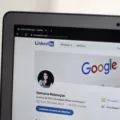YouTube Premium is a great service that allows you to watch YouTube videos without ads, download videos for offline playback, and play videos in the background. But sometimes people might want to cancel YouTube Premium. Maybe they don’t have time to watch YouTube videos they don’t need to download videos for offline playback. Or maybe they’re just not using it as much as they thought they would. Regardless of the reason, cancelling YouTube Premium is easy to do.
Why Can’t I Cancel My YouTube Premium?
There are a few possible reasons why you might be having trouble cancelling your YouTube Premium subscription.
One possibility is that you may not be logged in to the account that purchased the subscription. If you’re not sure whch account is linked to your subscription, try logging in on a different device or on a different browser.
Another possibility is that there may be an issue with your internet connection. If you’re having trouble cancelling online, try restarting your computer or your internet connection and trying again.
Finally, it’s also possible that there may be an issue with the cancellation process itself. If you’re still having trouble cancelling, you can contact YouTube support for assistance.
How to Cancel YouTube Premium Free Trial
How Do I Shutdown My YouTube Account?
To shutdown your YouTube account, you will need to go to your account settings and delete your account. First, log in to your YouTube account. Then, click the Account link at the top of the page. In the Account section at the bottom of the page, click Delete Account. You will be prompted to enter your password and provide a reason for deleting your account. After you have entered this information, click either of the Delete My Account buttons. Your account will be deleted and will no longer be accessible.
Can You Cancel YouTube Premium At Any Time?
Yes, you can cancel YouTube Premium at any time. If you have a YouTube Premium subscription, any videos or music you’ve downloaded will be retained. You can’t access them until you resume your membership.

How Do I Cancel My Free Trial?
To cancel your free trial, open the Google Play app on your Android phone or tablet and tap the profile icon at the top right. Tap Payments & subscriptions ? Subscriptions, then select the subscription you want to cancel. Tap Cancel Subscription and follow the instructions.