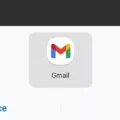When it comes to Android devices, there are a multitude of pre-installed apps that come with the operating system. These apps are designed to provide users with a range of functionality and convenience right out of the box. In this article, we will explore some of the commonly found pre-installed apps on Android devices.
Firstly, let’s talk about the default apps that come with Android. These include the browser app, which allows users to surf the internet and access websites. The default browser is usually Chrome, but some manufacturers may have their own customized browser app.
Next, we have the phone app, which is used for making and receiving calls. This app provides basic calling features such as dialing numbers, accessing contacts, and managing call history. Similarly, the SMS app is used for sending and receiving text messages. The default SMS app is usually Google’s Messages app, but some manufacturers may have their own messaging app.
Another important default app is the home app, which controls the user interface and layout of the device’s home screen. The default home app may vary depending on the phone manufacturer and Android version.
Android also allows users to configure default apps for specific functions. For example, the assist and voice input app allows users to choose their preferred digital assistant, such as Google Assistant or Amazon Alexa. Similarly, the browser app can be changed to a different browser of your choice.
In addition to the default apps, there are also pre-installed Google apps that come with Android devices. These include popular apps such as Gmail, Google Maps, and Google Chrome. These apps provide users with access to email, navigation, and web browsing functionalities, respectively.
Furthermore, some Android devices may come with pre-installed apps from the device’s carrier. These apps are often specific to the carrier and provide services such as account management or customer support. For example, Verizon devices may come with the My Verizon app pre-installed.
It’s worth noting that the availability and selection of pre-installed apps may vary depending on the phone manufacturer, carrier, and Android version. Some devices may have additional pre-installed apps that are specific to the manufacturer or regional requirements.
Android devices come with a range of pre-installed apps that provide users with essential functionality and convenience. These apps include the browser, phone, SMS, and home apps, among others. Additionally, Google apps and carrier-specific apps may also be pre-installed on Android devices. Users have the flexibility to configure default apps for certain functions, allowing them to personalize their Android experience.

How Do You Find Preinstalled Apps?
To find preinstalled apps on your device, you can follow these steps:
1. Go to the “Settings” menu on your device. You can usually access this by swiping down from the top of the screen and tapping on the gear icon, or by finding the “Settings” app in your app drawer.
2. Scroll down and look for the “Apps” or “Applications” option. This may be located under different sections depending on your device, such as “Device” or “Device Management.”
3. Tap on “Apps” to access the list of installed applications on your device.
4. By default, you will see a list of user-installed apps. To view preinstalled apps, you may need to tap on the three-dot menu icon or look for an option like “Show system apps” or “System apps.” This will enable you to view all the apps that come preloaded on your device.
5. Once you have enabled the option to show system apps, you will see a comprehensive list of all the preinstalled apps on your device. These apps are typically installed by the manufacturer and cannot be uninstalled without rooting your device.
What Are the Default Apps on Android?
On Android devices, there are several default apps that come pre-installed for essential functionalities. These apps serve as the default options for various tasks and can be customized or replaced based on personal preferences.
1. Assist & voice input/Assist app/Digital assistant app:
This app provides voice recognition capabilities and assists users in performing tasks using voice commands. It can be used for tasks like setting reminders, sending messages, making calls, and searching the web.
2. Browser app:
The default browser app allows users to browse the internet, access websites, and search for information online. It provides a user-friendly interface for web browsing and supports features like tabbed browsing, bookmarks, and private browsing.
3. Home app:
The home app is the default launcher for the Android device’s home screen. It provides the user interface and controls the layout and appearance of the home screen, app drawer, and widgets. Users can customize their home screen by adding shortcuts, widgets, and organizing their apps.
4. Phone app:
The phone app is the default app for making and receiving phone calls on Android devices. It provides features like dialing numbers, accessing call logs, managing contacts, and accessing voicemail.
5. SMS app:
The default SMS app handles text messaging on Android devices. It allows users to send and receive SMS (Short Message Service) and MMS (Multimedia Messaging Service) messages. Users can compose messages, view conversations, and manage their messaging settings.
6. Tap & pay (Android 9):
This app enables contactless payments using Near Field Communication (NFC) technology. Users can add their credit or debit cards to the app and make payments by tapping their device on compatible payment terminals. This feature is available on Android 9 and above.
It’s important to note that these default apps may vary slightly depending on the device manufacturer and the Android version installed. However, most Android devices come with these essential default apps to provide a seamless user experience.
What Apps Come Standard on Android Phone?
On Android phones, you will typically find a set of default apps that come pre-installed. These apps serve various purposes and provide essential functionalities. Here is a list of the standard apps you can expect to find on an Android phone:
1. Browser: The default browser on Android is usually Chrome. It allows you to browse the internet, access websites, and perform online activities.
2. Caller ID & Spam App: Android phones come with a default Caller ID & Spam app, which is responsible for identifying incoming calls and alerting you about potential spam or unwanted calls. The specific app may vary depending on the phone manufacturer.
3. Digital Assistant App: By default, Android phones are equipped with Google Assistant as the digital assistant app. It helps you perform tasks, answer questions, set reminders, and control various functions on your phone using voice commands.
4. Home App: The default Home app on an Android phone depends on the phone manufacturer. It is the launcher interface that allows you to access your apps, widgets, and customize your home screen.
5. Phone App: The default Phone app is responsible for managing your phone calls, accessing contacts, and providing basic call functionalities like dialing, receiving, and ending calls.
6. SMS App: Android phones come with a default SMS (Short Message Service) app, commonly known as Messages. It allows you to send and receive text messages, multimedia messages, and group messages.
It’s important to note that the exact names and versions of these apps may vary slightly depending on the phone’s brand and the Android version it runs on. Additionally, some phone manufacturers may include their own custom apps or replace certain default apps with their alternatives.
These default apps provide a solid foundation for using an Android phone and can be customized or replaced with alternative apps from the Google Play Store according to your preferences.
What Apps Are Preloaded Into Mobile Phones?
When it comes to preloaded apps on mobile phones, there are typically three types: Google apps, Apple apps, and carrier apps. Let’s take a closer look at each of them:
Google Apps:
1. Gmail: Google’s email app that allows users to manage their email accounts.
2. Chrome: Google’s web browser that offers fast and secure browsing experience.
3. Google Maps: A navigation app that provides directions, traffic information, and location services.
4. Google Drive: A cloud storage app that allows users to store and access their files from anywhere.
5. Google Photos: An app that lets users store, organize, and share their photos and videos.
Apple Apps:
1. Safari: Apple’s default web browser for iOS devices.
2. Maps: Apple’s navigation app that offers directions, traffic information, and location services.
3. Mail: Apple’s email app that allows users to manage their email accounts.
4. App Store: Apple’s official app marketplace where users can download and install various applications.
Carrier Apps:
1. My Verizon (Verizon): An app provided by Verizon that allows users to manage their Verizon account, view data usage, pay bills, and more.
2. MyAT&T (AT&T): Similar to My Verizon, this app allows AT&T customers to manage their AT&T account and services.
3. T-Mobile Tuesdays (T-Mobile): T-Mobile offers a variety of carrier-specific apps, and T-Mobile Tuesdays is one of them, providing exclusive deals and offers to T-Mobile customers.
4. Sprint Complete (Sprint): Sprint’s app that offers device support, protection plans, and troubleshooting assistance.
These are just a few examples of preloaded apps that you may find on mobile phones. The specific apps can vary depending on the brand and model of the phone, as well as the carrier. It’s important to note that while these apps come preloaded, users can often choose to uninstall or disable them if they prefer to use alternative apps.
Conclusion
Android is a versatile operating system that offers a wide range of customization options for users. It allows you to easily change default apps such as the browser, home, phone, and messaging apps to suit your preferences. Additionally, it comes with a range of preloaded Google apps such as Gmail, Chrome, and Google Maps, providing seamless integration with popular Google services. Furthermore, certain carrier apps may also come preloaded on Android devices, providing additional features and functionality related to your specific carrier.
Android offers a user-friendly interface and the ability to personalize your device to meet your individual needs and preferences. Whether you’re looking to change your default browser, set a different digital assistant app, or customize your home screen, Android provides the flexibility to do so. With its wide range of apps and customization options, Android offers a diverse and personalized user experience.