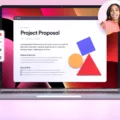Facebook is one of the most popular social media platforms in the world, with billions of users. With such a large user base, it’s important to ensure the security of personal information and prevent unauthorized access. That’s where two-factor authentication (2FA) comes into play.
Two-factor authentication adds an extra layer of security to your Facebook account by requiring a second form of verification in addition to your password. This can be done through text message codes, authentication apps, or physical security keys. It’s an effective way to protect your account from hackers and unauthorized access.
However, there may be instances where you encounter issues with Facebook’s two-factor authentication not working. This can be frustrating, but there are steps you can take to troubleshoot the problem.
First, check your phone for any notifications related to the login attempt. If you are logged in from another browser or device, you may be able to approve the login from there. Additionally, if you have recovery codes saved or printed, you can use them to approve the login.
If you can log in on your desktop, go to your 2FA settings and retrieve the recovery codes. These codes can be used to log in again on your phone. If the code is not appearing, try restarting your mobile phone and attempting to log in once more.
In the case of using an authentication app, the authentication code should be six digits in length and expires after a certain amount of time. Make sure you enter the code within the given timeframe.
To receive a code for two-factor authentication, open the Facebook app on your phone and tap the menu icon. From there, navigate to Settings & privacy and tap on Code Generator. This will generate a code that you can use to log into Facebook.
It’s essential to remember that two-factor authentication is designed to enhance security, even if it can sometimes be a bit inconvenient. By following these steps and troubleshooting tips, you can ensure a smooth and secure login process on Facebook.
Two-factor authentication is an important security measure on Facebook. While it may encounter occasional issues, there are several steps you can take to resolve them. By staying vigilant and proactive in protecting your account, you can enjoy the benefits of a secure and private online experience on Facebook.

Why Won’t Your Two Factor Authentication Work on Facebook?
There could be several reasons why your two-factor authentication (2FA) is not working on Facebook. Here are some possible explanations:
1. Incorrect Time and Date Settings: Two-factor authentication relies on accurate time and date settings on your device. If these settings are incorrect, it can cause issues with the authentication process. Make sure your device’s time and date settings are set to the correct time zone and are synchronized with the internet.
2. Weak or No Network Connection: Two-factor authentication requires a stable internet connection to receive the verification code. If you have a weak or no network connection, you may not receive the code in a timely manner. Ensure that you have a strong and stable internet connection before attempting to authenticate.
3. Incorrect Phone Number or Email: Double-check that you have entered the correct phone number or email address associated with your Facebook account. If you have recently changed your contact information and haven’t updated it on Facebook, the authentication code will be sent to the wrong place.
4. Delayed Delivery: Sometimes there can be a delay in receiving the authentication code due to network congestion or other technical issues. Wait for a few minutes and check if the code arrives. You can also try requesting the code again.
5. Expired or Lost Device: If you are using an authentication app on a device that is expired, lost, or no longer accessible, you won’t be able to receive the code. In such cases, you may need to use alternative authentication methods like recovery codes or contact Facebook support for assistance.
6. Blocked or Filtered Messages: Check your email’s spam or junk folder to ensure that the authentication code email hasn’t been filtered out. Similarly, make sure any message filtering or blocking features on your phone or network settings are not preventing the delivery of the code.
If none of these suggestions resolve the issue, it is recommended to reach out to Facebook’s support team for further assistance. They will be able to provide specific guidance based on your account and the nature of the problem.
How to Recover a Facebook Account If Two-Factor Authentication is Not Working?
To recover your Facebook account if two-factor authentication (2FA) is not working, you can try the following steps:
1. Visit the Facebook login page on your desktop or mobile browser.
2. Click on the “Forgot Password?” link located below the password field.
3. Enter the email address or phone number associated with your Facebook account and click on the “Search” button.
4. If prompted, enter the CAPTCHA code to verify that you are not a robot.
5. On the next page, Facebook will present you with different recovery options. Select the one that suits you best, such as receiving a reset link via email or SMS.
6. If you have access to the email or phone number associated with your Facebook account, choose the respective option, and follow the instructions provided to reset your password.
7. If you no longer have access to the email or phone number, click on the “Need Help?” link to explore additional account recovery options.
8. Facebook may ask you to identify your friends based on their photos or answer security questions to prove your identity. Follow the instructions carefully and provide accurate information.
9. If you have set up trusted contacts, you can use them to regain access to your account. Facebook will send recovery codes to your trusted contacts, and you can retrieve these codes from them.
10. If all else fails, you can try contacting Facebook’s support team through their Help Center. Explain your situation and provide any relevant information that may help them verify your account ownership.
It’s important to note that the process may vary slightly depending on your specific situation or Facebook’s policies. It’s always recommended to keep your recovery options up to date and regularly backup your account information to avoid such issues in the future.
What to Do If Two Factor Authentication is Not Working?
If you are facing issues with two factor authentication (2FA), there are several steps you can take to troubleshoot and resolve the problem:
1. Double-check your credentials: Ensure that you have entered your username and password correctly. It is easy to make a typographical error, so be mindful of any mistakes.
2. Verify your phone’s time settings: 2FA codes are time-sensitive, and if your device’s time is incorrect, it can cause authentication failures. Make sure the time and date settings on your phone are accurate.
3. Restart your phone: Sometimes, a simple restart can resolve temporary issues with 2FA. Turn off your phone, wait a few seconds, and then turn it back on to see if that resolves the problem.
4. Update your authentication app: If you are using an authentication app to generate codes, ensure that you have the latest version installed on your device. Outdated versions may have compatibility issues or bugs that can cause problems with 2FA.
5. Disable and re-enable 2FA: If the above steps don’t work, you can try disabling 2FA temporarily and then re-enabling it. This can help refresh the authentication process and potentially resolve any underlying issues.
6. Contact the service provider: If none of the above solutions work, it is advisable to reach out to the service provider’s support team directly. They will have the expertise to assist you further and troubleshoot any specific issues related to their authentication system.
Remember, 2FA is an important security measure, so it’s crucial to resolve any issues promptly. Following these steps should help you get back on track with a functioning 2FA system.
How Do You Get Your FB Two Factor Authentication Code?
To receive your two-factor authentication code on Facebook, follow these steps:
1. Open the Facebook app on your mobile device.
2. Tap on the menu icon, usually located at the bottom right corner of the screen.
3. Scroll down and tap on “Settings & privacy.”
4. Within the settings menu, tap on “Code Generator.”
5. The Code Generator will provide you with a unique code that you can use for two-factor authentication.
6. To log into Facebook using the two-factor authentication code, enter your email/phone and password as usual, and when prompted for the code, enter the code generated by the Code Generator.
7. After entering the code, you will be able to access your Facebook account securely.
Remember to keep your device secure and avoid sharing your authentication code with anyone else.
Conclusion
Facebook is a widely-used social media platform that offers a range of features and services to its users. It allows individuals to connect with friends and family, share updates and photos, and join various interest groups and communities. Facebook also provides businesses with a platform to promote their products and services, engage with customers, and reach a wider audience.
However, it is important to be mindful of the potential privacy and security risks associated with using Facebook. Users should take the necessary precautions to protect their personal information and be aware of the data that they are sharing on the platform.
Facebook has revolutionized the way we communicate and connect with others, but it is essential to use it responsibly and be aware of the potential risks involved.