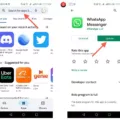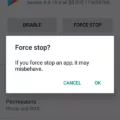In recent times, many users have experienced difficulties accessing or finding the Facebook Dating feature on their iOS devices. If you’re one of them, don’t worry, you’re not alone. There are several reasons why Facebook Dating may be unavailable on your iOS device, and we’re here to shed some light on the situation.
One possible reason could be the age restriction imposed by Facebook. To access Facebook Dating, you must be 18 years or older. If you’re below this age, the feature will not be available to you. Facebook has implemented this restriction to ensure that users are of legal age to engage in online dating.
Another reason for Facebook Dating being unavailable on iOS could be related to your account status. If you have recently created a new account, or if your account has been inactive for some time, it may take a while for Facebook Dating to become accessible to you. This is because Facebook needs to verify your account and ensure its authenticity before granting access to the dating feature.
It’s also possible that your access to Facebook Dating has been revoked due to a violation of Facebook’s policies, terms of service, or community standards. If you have engaged in activities that go against these guidelines, Facebook may restrict your access to certain features, including Facebook Dating. In such cases, it is advisable to review and adhere to Facebook’s policies to regain access.
Now, let’s discuss how you can activate Facebook Dating if it is currently unavailable on your iOS device. Firstly, ensure that you have the latest version of the Facebook app installed on your phone. If you don’t, update the app from the App Store. Once you have the updated version, open the Facebook app and navigate to the “Settings” section.
Within the “Settings” section, look for the option called “Access Your Information.” Tap on it, and you should find the option to access your Dating information. This will allow you to activate or reactivate Facebook Dating on your iOS device.
If you have integrated your Instagram account with Facebook Dating, you can also access your Instagram data by following similar steps within the “Settings” section. This will enable you to manage and view any Instagram posts or stories you may have added to your dating profile.
In some cases, reinstalling the Facebook app on your iOS device can help resolve issues with Facebook Dating. To do this, go to your device’s settings, select “General,” then “iPhone Storage.” Find the Facebook app from the list of installed apps and tap on it. Choose the option to offload the app, then reinstall it from the App Store. This process may help refresh the app and restore access to Facebook Dating.
If you are unable to access or no longer have access to Facebook Dating on your iOS device, there could be several reasons behind it. It’s important to ensure you meet the age requirements, have an active account, and have not violated Facebook’s policies. Following the steps outlined above should help you activate or reactivate Facebook Dating and enjoy its features.
Remember, Facebook Dating is constantly evolving, and its availability may vary based on your location and other factors. Stay updated with the latest Facebook app versions and keep an eye out for any announcements or changes from Facebook regarding the availability of the Dating feature on iOS.
Why is Your Facebook Dating Saying Unavailable?
There could be several reasons why your Facebook Dating feature is saying “unavailable.” Here are some possible explanations:
1. Age restrictions: Facebook Dating is only available to users who are 18 years or older. If you are below the required age, you won’t be able to access this feature.
2. New or inactive account: Facebook Dating may not be accessible if you have recently created a new account or if your account has been inactive for a long time. Ensure that your account is active and in good standing to use the Dating feature.
3. Violation of policies: If you have violated Facebook’s Terms of Service, Community Standards, or other policies, your access to Facebook Dating may be restricted. Make sure you adhere to Facebook’s guidelines to maintain access to all features.
If you are experiencing issues with Facebook Dating, it is recommended to contact Facebook’s support team for further assistance. They can provide specific information about why the feature is unavailable in your case.
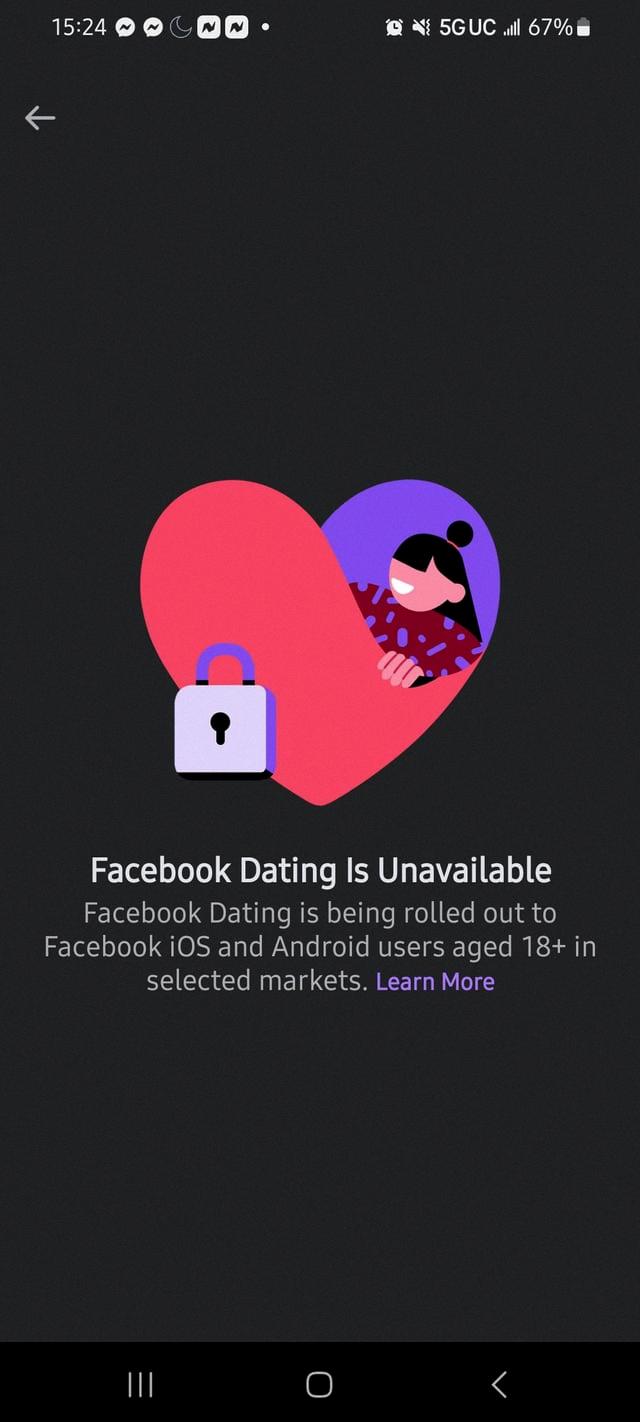
How Do You Activate Facebook Dating on iOS?
To activate Facebook Dating on iOS, follow these steps:
1. Open the Facebook app on your iOS device.
2. Tap on the menu icon, which looks like three horizontal lines, located at the bottom-right corner of the screen.
3. Scroll down and tap on “Dating.” If you don’t see it, tap on “See More” and then “Dating.”
4. Tap on “Get Started” located at the bottom of the screen.
5. Follow the prompts to set up your dating profile. You will be asked to provide information such as your first name, age, gender, and hometown.
6. Once you have filled in your profile information, tap on “Done” to complete the setup process.
7. Start exploring potential matches by swiping through profiles and using the various features available in Facebook Dating.
Remember that Facebook Dating is only available in certain countries and regions, so make sure your location allows access to this feature. Additionally, you must be 18 years or older to use Facebook Dating.
That’s it! You have successfully activated Facebook Dating on your iOS device. Enjoy connecting with new people and finding potential romantic interests.
Is Facebook Dating Available on iOS?
Facebook Dating is available on iOS. You can access Facebook Dating through the Facebook app on your iPhone or iPad. To find it, simply launch the Facebook app on your iOS device and look for the Dating tab. From there, you can create a dating profile, browse and match with other users, and engage in conversations with potential matches. Facebook Dating offers a range of features to help you find meaningful connections, such as the ability to integrate your Instagram posts and stories into your dating profile. Additionally, you can access your Dating information and settings within the Facebook app by going to Access Your Information in your Facebook Settings.
How Do You Get Facebook Dating Back on Your Phone?
To get Facebook Dating back on your phone, you can follow these steps:
1. Open your phone’s settings: Go to the settings app on your iPhone.
2. Access the “General” settings: Scroll down and tap on “General” to access the general settings of your device.
3. Manage your storage: In the general settings, look for “iPhone Storage” or “Storage & iCloud Usage”. Tap on it to manage your device’s storage.
4. Find Facebook app: In the list of apps that appear, search for the Facebook app. Tap on it to view more details about the app.
5. Offload the app: Within the Facebook app settings, you will find an option called “Offload App” or “Offload Unused Apps”. Tap on it to offload the Facebook app from your device. This will remove the app but keep its data and documents.
6. Reinstall Facebook: After offloading the app, go back to the App Store and search for the Facebook app. Tap on the “Get” or cloud icon to reinstall it on your phone.
7. Set up Facebook Dating: Once the Facebook app is reinstalled, open it and log in with your Facebook account. Navigate to the menu or options section of the app and look for “Dating” or a similar option. Tap on it to access Facebook Dating and set it up on your device.
By following these steps, you should be able to get Facebook Dating back on your phone. Remember to ensure you have a stable internet connection during the reinstallation process.
Conclusion
If you are unable to access Facebook Dating on iOS, it could be due to several reasons. Firstly, make sure that you are 18 years or older, as Facebook Dating is only available for users who meet the age requirement. Additionally, check if you have a new or inactive account, as this could also affect your access to the feature.
It is important to note that if you have violated Facebook’s Terms of Service, Community Standards, or other policies, your access to Facebook Dating may be restricted. In such cases, it is advised to review the guidelines and make sure you comply with them to regain access.
To activate Facebook Dating on iOS, you can follow these steps: Open the Facebook app on your mobile device and go to the settings. From there, navigate to “Access Your Information” and look for the Dating option. If it is not available, it could mean that the feature is not yet available in your region or to your account.
If you have previously used Facebook Dating and it is now unavailable, you can try reinstalling the Facebook app on your iOS device. To do this, go to your device’s settings, select “General,” then “iPhone Storage.” Find the Facebook app and choose to offload it. After that, reinstall the app from the App Store and log in to your account. This may resolve any issues that were preventing you from accessing Facebook Dating.
Remember that Facebook Dating is also available through the Facebook app on Android devices. If you have an Android device, you can try accessing Facebook Dating through the app following the same steps mentioned above.
If you have linked your Instagram account to Facebook Dating and are trying to access your Instagram data within the feature, you can learn how to do so by referring to the appropriate guidelines provided by Facebook.
If you are experiencing issues with Facebook Dating on iOS, it is recommended to review the possible reasons mentioned above and take the necessary steps to resolve them.