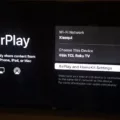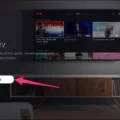If you’re looking for a way to enhance your entertainment experience, Chive TV on Roku might be just what you need. Chive TV is a popular streaming service that offers a unique and engaging selection of content for your viewing pleasure. In this article, we will explore how you can access Chive TV on Roku and make the most of this exciting platform.
To get started with Chive TV on Roku, you’ll first need to ensure that you have a Roku streaming device. Roku offers a range of devices, including Roku Express, Roku Streaming Stick, and Roku Ultra, among others. Once you have your Roku device, follow these steps to access Chive TV:
1. Connect your Roku device to your TV: Plug the Roku device into an HDMI port on your TV and connect it to power using the provided power adapter. Use the TV remote to select the corresponding HDMI input.
2. Set up your Roku device: Follow the on-screen instructions to complete the initial setup of your Roku device. This typically involves connecting to your Wi-Fi network and creating a Roku account.
3. Install the Chive TV app: From the Roku home screen, navigate to the Roku Channel Store. Search for the Chive TV app using the search function or browse through the available channels. Once you find the Chive TV app, select it and choose the option to install it on your Roku device.
4. Launch the Chive TV app: After the installation is complete, you can find the Chive TV app on your Roku home screen. Select the app to launch it and start exploring the content.
Chive TV offers a wide variety of entertaining videos, including funny clips, viral videos, and captivating footage from around the world. The content is carefully curated to keep you engaged and entertained for hours on end. Whether you’re looking for a laugh or simply want to relax and unwind, Chive TV has something for everyone.
One of the great features of Chive TV on Roku is that it is completely free to use. You don’t need a subscription or any additional fees to access the content. Simply install the app and start enjoying the videos right away.
In addition to Roku, Chive TV is also available on other platforms such as Apple TV, Amazon Fire TV, and Android TV. This allows you to enjoy Chive TV on multiple devices, giving you the flexibility to watch your favorite videos wherever and whenever you want.
Chive TV on Roku is a fantastic way to add some excitement to your entertainment lineup. With its extensive collection of engaging videos, easy installation process, and free access, Chive TV is a must-have for anyone looking for a fun and entertaining streaming service. So, grab your Roku device, install the Chive TV app, and get ready for hours of laughter and enjoyment.

Where Can You Stream CHIVE TV?
To stream Chive TV, you have several options available. Chive TV is accessible through the Chive TV app, which can be downloaded on various streaming platforms. Here are the platforms where you can stream Chive TV:
1. Apple TV: Chive TV has a dedicated app available on the Apple TV App Store. Simply search for “Chive TV” in the App Store, install the app, and you’ll be able to stream Chive TV on your Apple TV device.
2. Roku: Chive TV is also compatible with Roku streaming devices. To access Chive TV on Roku, go to the Roku Channel Store and search for “Chive TV”. Install the Chive TV app, launch it, and start streaming your favorite content.
3. Amazon Fire TV: If you have an Amazon Fire TV Stick or Fire TV Cube, you can stream Chive TV by downloading the Chive TV app from the Amazon Appstore. Search for “Chive TV” in the Appstore, install the app, and you’ll be able to enjoy Chive TV on your Amazon Fire TV device.
4. Android TV: Chive TV is available for Android TV devices as well. Simply go to the Google Play Store on your Android TV, search for “Chive TV”, download the app, and start streaming Chive TV on your Android TV device.
It’s important to note that Chive TV may require a subscription or login credentials from your cable or streaming service provider, depending on the content you want to access. Make sure to check the specific requirements and terms of use for Chive TV on your chosen platform.
Where Can You Watch CHIVE TV for Free?
CHIVE TV, a popular entertainment platform, is now available for free exclusively on Atmosphere. With the aim of enhancing customer engagement, CHIVE TV was specifically designed for businesses to entertain and connect with their patrons. To access CHIVE TV’s captivating content, simply visit Atmosphere’s website or app and start enjoying the wide range of entertaining videos. This platform offers a unique and immersive experience, ensuring that businesses can provide their customers with an enjoyable and engaging atmosphere.
Benefits of CHIVE TV on Atmosphere:
– Free access to CHIVE TV’s extensive library of entertaining videos
– Engage and entertain your customers with captivating content
– Enhance the overall atmosphere of your business
– Increase customer satisfaction and repeat visits
– Diverse range of videos to cater to different interests and preferences
– Easy and convenient access through the Atmosphere website or app
CHIVE TV is now exclusively available for free on Atmosphere, providing businesses with a powerful tool to engage and entertain their customers. Head over to Atmosphere’s website or app to access CHIVE TV and enhance your business’s atmosphere today.
Can You Get Atmosphere TV on Roku?
Atmosphere TV is available on Roku devices. Atmosphere originally started with Roku, offering bars and restaurants the opportunity to stream ambient content for free, as an alternative to paying for cable. With Atmosphere TV on Roku, thousands of establishments can now enjoy a wide range of content to enhance their ambiance, including sports highlights, funny videos, and viral content.
Here are a few key points about Atmosphere TV on Roku:
1. Free streaming: Atmosphere TV provides bars and restaurants with the option to stream content for free on Roku devices, eliminating the need for costly cable subscriptions.
2. Ambient content: Atmosphere TV offers a variety of ambient content that can be customized to suit the establishment’s atmosphere. This includes sports highlights, viral videos, nature scenes, and more.
3. Easy setup: Setting up Atmosphere TV on a Roku device is straightforward and can be done within minutes. Users simply need to download the Atmosphere TV app from the Roku Channel Store and follow the on-screen instructions.
4. Content scheduling: Atmosphere TV allows users to schedule content for specific times and days, ensuring that the right content is displayed during different periods, such as happy hours or game nights.
5. Remote control compatibility: Atmosphere TV is compatible with Roku remote controls, making it convenient for users to navigate through the available content and manage their streaming experience.
Atmosphere TV can be accessed on Roku devices, providing bars and restaurants with a cost-effective and customizable solution for streaming ambient content.
How Do You Get Free to Air Channels on Roku?
To access free-to-air channels on Roku, you can follow these steps:
1. Connect your HDTV antenna to the Live TV input of your TV. Use a coaxial cable to connect the antenna to the “Ant/Cable In” connector on the back of your TV.
2. Press the Home button on your Roku remote to go to the Roku home screen.
3. Navigate to the Live TV option on the Roku home screen using the arrow buttons on your remote.
4. Select Live TV by pressing the OK button on your remote.
5. This will open the Live TV channel guide on your Roku. From here, you can browse and watch free-to-air channels that are available in your area.
6. Use the arrow buttons on your remote to navigate through the channel guide and select the channel you want to watch. Press the OK button to start streaming the selected channel.
7. If the channel requires you to enter a PIN or activate your Roku device, follow the on-screen instructions to complete the activation process.
To enhance your experience with free-to-air channels on Roku, you can also consider installing the Roku TV Antenna Channel app. This app provides a more user-friendly interface for browsing and watching free-to-air channels on Roku.
Please note that the availability of free-to-air channels may vary depending on your location and the signal strength of your HDTV antenna. Make sure to position your antenna properly to receive the best possible signal for optimal channel reception.
Conclusion
Chive TV is a popular streaming service that offers a wide range of entertaining content for businesses and individuals. With its availability on various platforms, including Roku, it has become even more accessible and convenient for users to enjoy. By simply connecting your HDTV antenna to the Live TV input of your Roku device, you can access over-the-air broadcast television. This allows you to not only enjoy Chive TV’s ambient content but also access traditional television channels. Chive TV on Roku provides a seamless and user-friendly experience, making it a great option for those looking for entertainment options on their Roku devices. Whether you’re at a bar, restaurant, or in the comfort of your own home, Chive TV on Roku is a fantastic choice for ambient entertainment.