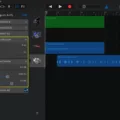The AOL Mail app has undergone a fantastic update, providing users with instant access to all the amazing features they love about AOL Mail. With this new version, you can now enjoy a seamless experience without ever leaving the app.
One of the standout features of the AOL app is its ability to help you stay organized. You can easily organize and filter your emails, making it a breeze to find what you’re looking for. Plus, the app allows you to add multiple accounts, so you can manage all your email addresses in one convenient place.
But the AOL app doesn’t stop at just email. It also provides you with access to all the latest news and updates. You can read news articles, watch videos, and stay informed on the go. This app truly brings everything together in one place.
When it comes to composing emails, the AOL app offers customization options that allow you to create personalized messages. You can choose from a variety of fonts, colors, and formatting options to make your emails stand out. It’s a great way to add a personal touch to your communications.
And let’s not forget about security. The AOL app allows you to secure your inbox with your fingerprint, PIN, or pattern. This provides an extra layer of protection for your emails and ensures that only you can access your account.
In addition to these great features, the AOL app also offers spam and virus protection. You can rest easy knowing that your emails are being filtered for unwanted and potentially harmful content. And with the ability to send email attachments up to 25MB, you can easily share files with friends, family, and colleagues.
Managing your schedule and appointments is made easy with the integrated calendar feature. You can keep track of important dates, set reminders, and stay organized all from within the app. It’s a convenient tool that helps you stay on top of your busy life.
If you ever find yourself locked out of your account, the AOL app has you covered. You can use the Sign-in Helper feature to locate your username and regain access to your account. Simply enter your recovery mobile number or alternate email address to get back in. And if you need to reset your password, be sure to choose a strong one to protect your account.
The AOL app truly brings it all together on your mobile device. With its seamless integration of email, news, customization options, and security features, it’s a must-have for anyone who wants to stay connected and organized on the go.
So why wait? Download the AOL app today and experience the convenience and power of AOL Mail right at your fingertips.
Is There a New AOL Email App?
There is a new AOL email app available. The latest version of the app provides users with instant access to all the great features they love about AOL Mail. With this app, you can conveniently organize and filter your emails, allowing you to easily manage your inbox. Additionally, you have the ability to add multiple email accounts to the app, making it simple to access and manage all of your email in one place.
One of the key features of the new AOL app is the ability to read the latest news directly within the app. You can stay updated on current events and browse through articles without ever leaving the app. The app also allows you to watch videos, providing you with entertainment and news on the go.
In terms of composing emails, the AOL app offers customization options. You can personalize your emails with different fonts, colors, and formatting to make them stand out. This feature allows you to create unique and visually appealing messages.
The new AOL email app is designed to enhance your email experience. It provides a user-friendly interface and incorporates various features to make managing your emails, staying informed, and communicating with others more efficient and convenient.
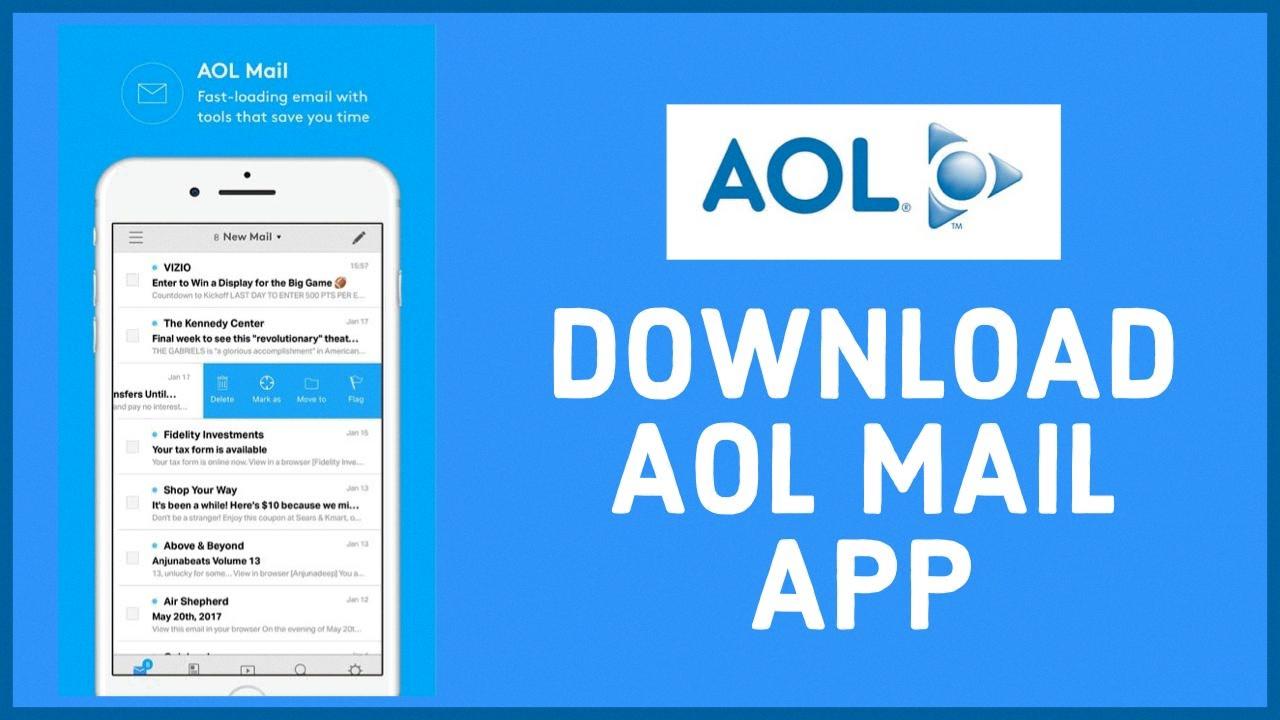
Where is Your AOL Mail?
AOL Mail can be accessed through multiple platforms, including web browsers and mobile devices. To find your AOL Mail, you have a few options:
1. Web Browser:
– Open your preferred web browser (e.g., Google Chrome, Mozilla Firefox, Safari).
– In the address bar, type www.aolmail.com and hit enter.
– This will take you to the AOL Mail login page.
– Enter your AOL username or email address and password.
– Click on the “Sign In” button to access your AOL Mail.
2. Mobile Device:
– Download and install the AOL Mail app from your device’s app store (e.g., Google Play Store for Android, App Store for iOS).
– Once the app is installed, locate and tap on the AOL Mail icon to launch the app.
– On the login screen, enter your AOL username or email address and password.
– Tap on the “Sign In” button to access your AOL Mail.
Once you have successfully logged in, you will be directed to your AOL Mail inbox, where you can view and manage your emails.
It’s important to note that if you have not created an AOL Mail account yet, you will need to sign up for one before being able to access your inbox. To sign up for an AOL Mail account, you can visit the AOL website and follow the registration process.
How Do You Regain Access to Your AOL Email?
To regain access to your AOL email, you can use the Sign-in Helper tool provided by AOL. Here’s how you can do it:
1. Visit the AOL website and go to the AOL Sign-in Helper page.
2. On the Sign-in Helper page, you’ll be prompted to enter your email address or username. If you don’t remember your email address, you can try entering your recovery mobile number or alternate email address.
3. Once you’ve entered the required information, click on the “Continue” button.
4. AOL will then verify your account ownership by sending a verification code to your recovery mobile number or alternate email address. Check your mobile phone or alternate email account for the verification code.
5. Enter the verification code in the designated field on the Sign-in Helper page.
6. After entering the verification code, you’ll be given options to reset your password or recover your account using other methods. Choose the appropriate option based on your needs.
– If you choose to reset your password, make sure to create a strong and unique password to secure your account.
– If you choose to recover your account using other methods, follow the instructions provided by AOL.
7. Complete the necessary steps as guided by AOL to regain access to your email account.
If you encounter any issues during the account recovery process, you can reach out to AOL’s customer support for further assistance.
What App Can You Use for AOL Mail?
If you are looking for an app to access your AOL Mail on your mobile device, the AOL app is the perfect solution for you. This app brings together all the features and functionality of AOL in one convenient place.
With the AOL app, you can easily access your AOL Mail, check your inbox, and send and receive emails on the go. The app provides a seamless and user-friendly interface, making it easy to navigate and manage your email account.
One of the key features of the AOL app is its enhanced security options. You can secure your inbox by using your fingerprint, PIN, or pattern, ensuring that only you can access your emails. This added layer of security provides peace of mind and protects your sensitive information.
In addition to email, the AOL app also allows you to access other AOL services such as news, weather, and entertainment. You can stay up to date with the latest headlines, check the weather forecast, and enjoy a wide range of content right from the app.
Conclusion
The AOL Mail app offers a convenient and user-friendly way to access and manage your emails on the go. With features such as organizing and filtering emails, adding multiple accounts, and composing customized emails, the app provides all the essential tools for efficient email management. Additionally, the app allows users to stay updated with the latest news, watch videos, and access their integrated calendar for better schedule management. With the added security options of fingerprint, PIN, or pattern lock, users can ensure the safety of their inbox. the AOL Mail app is a comprehensive solution for anyone looking for a seamless and efficient email experience on their mobile device.