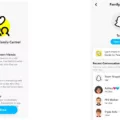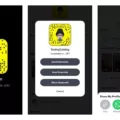Snapchat is a popular social media platform that allows users to share photos, videos, and messages with their friends and followers. One of the features of Snapchat is the ability to add friends by searching for their usernames or scanning their Snapcodes. However, you may have noticed that when someone adds you on Snapchat, it sometimes says “added by search”.
So, what does it mean when someone is added by search on Snapchat? Well, it simply means that the person who added you found your username by using the search function on Snapchat. They may have typed in your name or username in the search box and discovered your profile that way. Snapchat will notify you whenever someone adds you by search, so you will be aware of how they found you.
It is important to note that if you are receiving friend requests from people you don’t know on Snapchat, they could be bots or spam accounts. Snapchat always indicates the source of the friend request, whether it’s from a name search, scanning a Snapcode, or mutual friends. In the case of a search, Snapchat will specifically mention that the person was added by search.
To add someone on Snapchat without them knowing that you found them through search, you can try to find them through mutual friends or by scanning their Snapcode. This way, they won’t receive a notification saying that they were added by search.
Being added by search on Snapchat simply means that someone found your username by using the search function on the app. It is a common way for people to discover and connect with new friends on Snapchat.

What Does It Mean When Snapchat Says Added By Search?
When Snapchat says “added by search,” it means that someone has found and added you as a friend or follower by searching for your username using the Snapchat Search Box. This indicates that the person actively looked for your username and chose to add you, rather than discovering you through other means such as suggestions or recommendations. Snapchat notifies you of this action to keep you informed about how others are connecting with you on the platform.
Why Did a Random Person Add You on Snapchat By Search?
There could be several reasons why a random person added you on Snapchat by search. Here are a few possible explanations:
1. Mistaken Identity: The person may have mistakenly added you thinking you were someone else. This can happen if your username or display name is similar to someone they know or if they accidentally clicked on your profile while searching for someone else.
2. Curiosity: Some users may randomly add people on Snapchat out of curiosity. They may be interested in exploring new connections or simply looking to expand their friend list.
3. Networking: In certain cases, individuals may add random people on Snapchat for networking purposes. They might be looking to connect with professionals or individuals sharing similar interests or hobbies.
4. Social Media Promotion: People may add random users on Snapchat as part of their social media promotion strategy. They may be trying to gain more followers or increase their visibility by reaching out to a wider audience.
5. Mistake or Accidental Add: It’s also possible that the person accidentally added you while searching for someone else. They might have tapped on your profile by mistake without intending to add you.
6. Spam or Bots: Unfortunately, random friend requests on Snapchat can sometimes be from spam accounts or bots. These accounts are often created to send unsolicited messages or promote scams. It is important to be cautious when accepting requests from unknown users.
Please note that while these are possible explanations, the actual reason for a random person adding you on Snapchat can vary. It’s always a good idea to exercise caution and consider the intentions of the person before accepting their friend request.
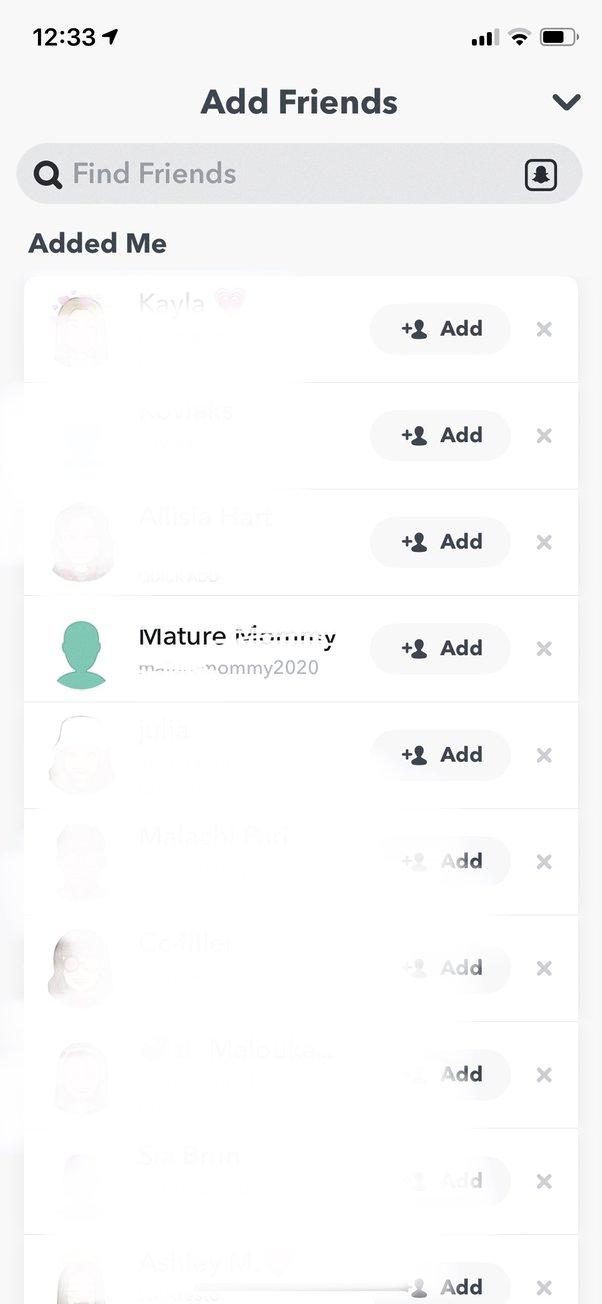
Does Snapchat Say Added By Search If You Have Mutual Friends?
Snapchat does indicate that a friend request was added by search even if you have mutual friends. When you search for someone’s name on Snapchat and find them through the search results, the platform will display a message stating that the friend request was added by search. This message serves to inform both you and the person receiving the friend request that you discovered them through a name search rather than through mutual friends or other means. It is Snapchat’s way of providing transparency and context regarding the source of the friend request.
It is worth noting that Snapchat always includes the source of the friend request, regardless of how you found the person. Whether you added them by scanning their Snapcode or by finding them through mutual friends, Snapchat will specify the method used to add the friend. This feature helps users to understand how they were discovered and encourages transparency within the platform.
How Do You Add Someone on Snap With It Saying By Search?
To add someone on Snapchat without it saying “added by search,” you can follow these steps:
1. Open the Snapchat app on your device.
2. Tap on the magnifying glass icon at the bottom of the screen to access the search function.
3. In the search bar, enter the username or display name of the person you want to add.
4. Look for the person’s profile in the search results and tap on it to open their profile page.
5. On their profile page, you will see an “Add Friend” button. Tap on it to send them a friend request.
6. If the person has their privacy settings set to allow friend requests from anyone, your friend request will be sent immediately. If not, they will receive a notification about your request and can choose to accept or decline it.
7. Wait for the person to accept your friend request. Once they do, you will be able to see their Snaps and chat with them.
It’s important to note that if the person you are adding has already searched for your username or display name, they may still see the “added by search” notification. This is because Snapchat wants to provide transparency about how users find each other. However, if they haven’t searched for you before, they will not see the “added by search” message when you add them.
That’s it! You have now successfully added someone on Snapchat without it saying “added by search.”
Conclusion
Snapchat is a popular social media platform that allows users to share photos and videos with their friends and followers. It offers various features such as filters, lenses, and stickers to enhance the content. One of the unique aspects of Snapchat is that the shared content disappears after a certain period, which adds a sense of privacy and spontaneity to the platform.
Snapchat also provides a messaging feature that allows users to communicate with their friends through text, photos, and videos. Additionally, users can discover and follow other accounts by searching for usernames or scanning Snapcodes. When someone adds you on Snapchat through a search, the app notifies you that the person was added by search.
It’s important to note that while Snapchat offers a fun and interactive way to connect with others, it’s also important to be cautious when accepting friend requests from people you don’t know. There may be instances where accounts are spam or bots, so it’s always a good idea to verify the identity of the person before accepting their request.
Snapchat provides a unique and engaging platform for users to share moments and connect with others. It continues to evolve and introduce new features to enhance the user experience. Whether you’re looking to share your daily life with friends or explore the creative possibilities of the app, Snapchat offers a range of options to suit your needs.