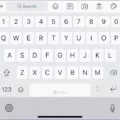In today’s digital age, where connectivity is essential, WiFi networks have become a ubiquitous part of our lives. Whether we are at home, work, or in public places, we rely on WiFi to stay connected and access the internet. However, it is crucial to be aware of the potential risks and vulnerabilities that come with using these networks, especially when it comes to protecting our privacy and sensitive information.
One common way to ensure the security of WiFi networks is through the use of encryption protocols. These protocols encrypt the data transmitted between devices and the WiFi network, making it difficult for unauthorized individuals to intercept and access this information. One such protocol is WPA3 Personal, which provides enhanced security compared to its predecessor, WPA2.
When connecting to a WiFi network, your device may display a privacy warning or weak-security warning. This warning serves as an alert, indicating that the network you are connecting to may not have sufficient security measures in place to protect your private information. It is crucial to take immediate action and ensure that your data is safeguarded.
If you are the administrator of the WiFi network, it is essential to update the settings of your WiFi router to meet or exceed the recommended security standards. By doing so, you can provide a secure connection for all users and reduce the risk of unauthorized access to sensitive data.
For individuals connecting to WiFi networks, it is important to exercise caution and take necessary steps to protect your privacy. Here are some tips to enhance WiFi security and protect your sensitive information:
1. Choose secure networks: Whenever possible, connect to networks that have WPA3 or WPA2 encryption protocols enabled. These protocols provide a higher level of security compared to networks with outdated or no encryption.
2. Avoid public or unsecured networks: Public WiFi networks, such as those found in cafes, airports, or parks, are often unsecured and can be easily compromised. It is best to avoid connecting to these networks when handling sensitive information.
3. Use a virtual private network (VPN): A VPN creates a secure and encrypted connection between your device and the internet, even when connected to unsecured WiFi networks. It adds an extra layer of protection by masking your IP address and encrypting your data.
4. Keep your devices updated: Regularly update the software and firmware on your devices, including your smartphone, tablet, or laptop. These updates often include security patches that address vulnerabilities and improve overall protection.
5. Disable automatic network connections: Many devices have a feature that automatically connects to known networks. While convenient, this can also pose a security risk. Disable this feature and manually select trusted networks to connect to.
6. Be cautious with your online activities: When connected to a WiFi network, be mindful of the websites you visit and the information you share. Avoid entering sensitive information (such as passwords or credit card details) on websites that do not have HTTPS encryption.
By following these tips and being aware of potential risks, you can better protect your privacy and sensitive information when using WiFi networks. Remember, your personal information is valuable, and taking proactive steps to secure it is crucial in today’s digital landscape. Stay informed, stay vigilant, and stay safe!
Why Does Your Wi-Fi Say Privacy Warning?
When your Wi-Fi displays a privacy warning, it indicates that the network you are attempting to connect to may not be secure. This warning is typically triggered by wifi hotspots or networks that do not have adequate security measures in place to protect your private information. It serves as a cautionary signal, alerting you that the network may be vulnerable to unauthorized access or data breaches.
Here are a few reasons why your Wi-Fi may display a privacy warning:
1. Lack of Encryption: Wi-Fi networks that do not use encryption protocols, such as WPA2 (Wi-Fi Protected Access), can leave your data exposed to potential eavesdropping or interception by malicious entities. Encryption ensures that the data transmitted between your device and the network is encoded and can only be deciphered by authorized recipients.
2. Weak Passwords: Wi-Fi networks that use weak or easily guessable passwords can be easily breached by hackers. This can lead to unauthorized access to your devices or the interception of your sensitive information. It is important to use strong, unique passwords for your Wi-Fi network to enhance security.
3. Rogue Networks: Some networks may be set up by hackers or individuals with malicious intent to mimic legitimate Wi-Fi hotspots. These rogue networks may have similar names to popular networks, tricking users into connecting to them. Once connected, these networks can capture your private data or even distribute malware to your device.
To ensure your privacy and protect your sensitive information, it is recommended to take the following actions when encountering a privacy warning on a Wi-Fi network:
– Avoid connecting to networks that display a privacy warning, especially if you are unsure of their legitimacy.
– Use trusted and secure networks whenever possible, such as those provided by reputable establishments like cafes, hotels, or airports.
– Enable encryption on your own Wi-Fi network at home or work to safeguard your data.
– Regularly update your devices with the latest software patches and security updates to mitigate any potential vulnerabilities.
By being cautious and proactive, you can help safeguard your personal information and protect yourself from potential privacy risks when using Wi-Fi networks.
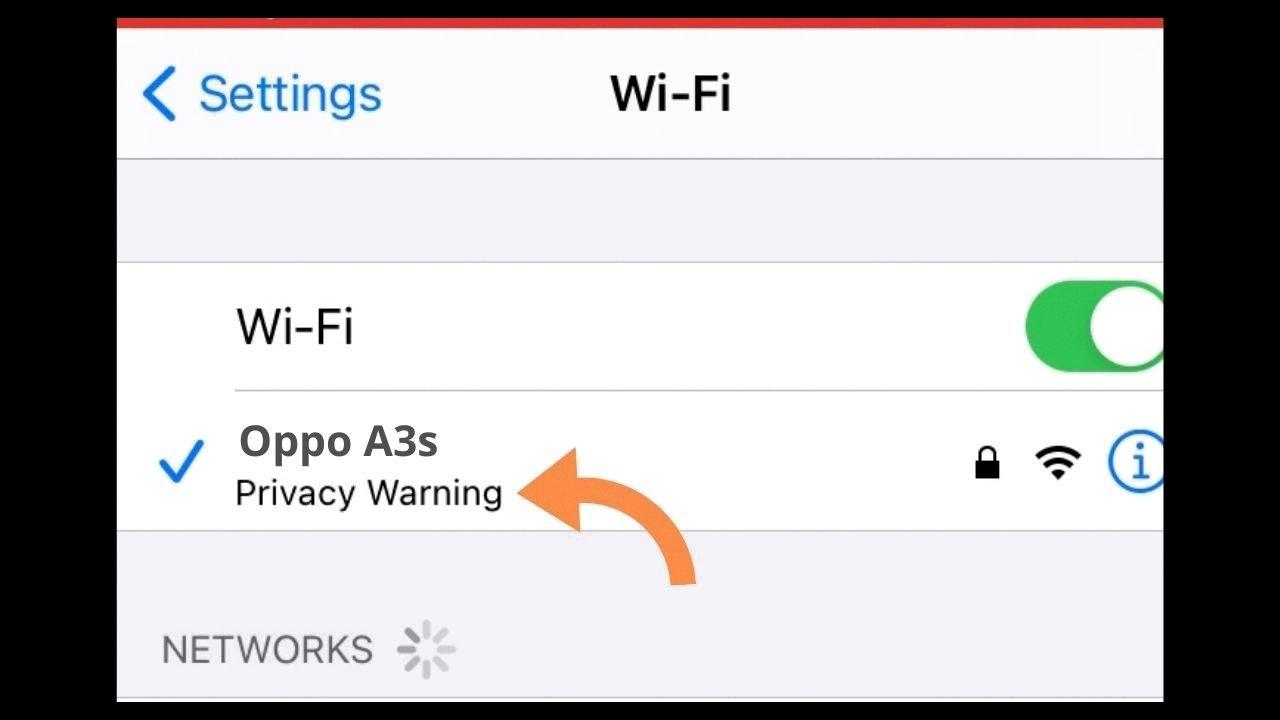
Why Does Your iPhone Wi-Fi Show Privacy Warning ?
When your iPhone displays a privacy warning regarding a Wi-Fi network, it means that the network you are connecting to may not be secure enough and could potentially expose your device’s information. This warning is a precautionary measure taken by Apple to ensure the privacy and security of its users.
When you see this warning, it indicates that the network you are trying to connect to does not meet the recommended security standards. It could be using outdated encryption protocols or weak security settings, which can make it easier for unauthorized individuals to intercept and access your data.
To protect your privacy and ensure the security of your device, it is advisable to avoid connecting to Wi-Fi networks that display privacy warnings. Instead, connect to networks that have strong security measures in place. If you administer the Wi-Fi network yourself, it is recommended to update the settings of your Wi-Fi router to meet or exceed the security standards recommended by Apple.
By updating your Wi-Fi router’s settings, you can enhance the security of your network and prevent privacy warnings from appearing on Apple devices. Here are some steps you can take to improve the security of your Wi-Fi network:
1. Enable WPA2 or WPA3 encryption: Use the latest encryption protocols available on your Wi-Fi router. WPA2 is currently the most widely used encryption standard, but if your device and router support it, upgrading to WPA3 is even better.
2. Change the default administrator password: Most Wi-Fi routers come with default login credentials. It is crucial to change these default passwords to a strong and unique one. This prevents unauthorized access to your router’s settings.
3. Use a strong Wi-Fi password: Create a strong and unique password for your Wi-Fi network. A strong password consists of a combination of uppercase and lowercase letters, numbers, and special characters. Avoid using easily guessable passwords like “123456” or “password.”
4. Disable WPS (Wi-Fi Protected Setup): WPS is a feature that allows for easy connection to Wi-Fi networks but can also make your network vulnerable to attacks. Disable this feature on your router to enhance security.
5. Keep your router’s firmware up to date: Routinely check for firmware updates provided by the manufacturer of your Wi-Fi router. These updates often include security patches and bug fixes that can improve the overall security of your network.
By following these recommendations and ensuring that your Wi-Fi network meets or exceeds the security standards, you can help protect your device’s privacy and minimize the risk of unauthorized access to your data.
What is WPA3 Personal?
WPA3 Personal is a WiFi security authentication protocol that offers enhanced security features compared to its predecessor, WPA2. It is designed to protect wireless networks from unauthorized access and ensure the confidentiality and integrity of the transmitted data.
Here are some key features and benefits of WPA3 Personal:
1. Enhanced Encryption: WPA3 Personal utilizes the Simultaneous Authentication of Equals (SAE) algorithm, also known as Dragonfly, which provides stronger encryption and protects against offline attacks. This algorithm replaces the Pre-Shared Key (PSK) used in WPA2, making it more resistant to password-guessing attacks.
2. Improved Protection Against Brute-Force Attacks: WPA3 Personal strengthens the security of the network by introducing a new mechanism that makes it more challenging for attackers to launch offline attacks to guess the network password.
3. Individualized Data Encryption: With WPA3 Personal, each device connected to the network has its own unique encryption key, known as Opportunistic Wireless Encryption (OWE). This feature ensures that even if one device’s key is compromised, the security of other devices remains intact.
4. Simplified Configuration: WPA3 Personal offers a simplified setup process by eliminating the need for users to manually enter passwords. Instead, it facilitates the use of QR codes or Near Field Communication (NFC) to securely connect devices to the network.
5. Forward Secrecy: WPA3 Personal provides forward secrecy, which means that even if an attacker captures the network traffic, they cannot decrypt past data if they gain access to the network at a later time. This feature adds an extra layer of protection to the network.
6. Compatibility: WPA3 Personal is backward compatible with WPA2, ensuring that devices supporting WPA3 can still connect to older networks that use WPA2.
It is important to note that for devices to benefit from the enhanced security of WPA3 Personal, both the router and the device need to support the WPA3 protocol.
Conclusion
A wifi privacy warning serves as a crucial alert for users to take necessary precautions when connecting to a network. It signifies that the network may not have adequate security measures in place to protect sensitive information, such as passwords and personal data. This warning is particularly important for individuals who value the privacy and security of their devices and online activities.
When faced with a privacy warning, it is essential to be proactive and take the necessary steps to ensure a secure connection. This may involve avoiding networks that display such warnings or implementing additional security measures, such as using a virtual private network (VPN) or connecting to networks that offer stronger security protocols like WPA3 Personal.
By heeding these warnings and taking appropriate action, users can significantly reduce the risk of their private information falling into the wrong hands. It is also advisable for network administrators to update their Wi-Fi router settings to meet or exceed the recommended security standards, thus providing a safer environment for users.
In this digital age, where online privacy is of utmost importance, being aware of wifi privacy warnings and taking the necessary steps to protect our devices and information is crucial. By staying informed and proactive, we can enjoy the benefits of wireless connectivity while ensuring our privacy and security remain intact.