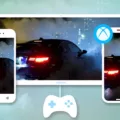Night Shift is a feature available on iPhones that automatically adjusts the colors of the display to the warmer end of the spectrum. This adjustment aims to make the display easier on the eyes, especially during nighttime use. The concept behind Night Shift is to reduce the impact of blue light on the body’s circadian rhythms, ultimately improving sleep quality.
The idea of using Night Shift stems from the notion that exposure to blue light from electronic devices, such as smartphones, can disrupt the body’s natural sleep-wake cycle. Blue light, which is emitted by screens, can suppress the production of melatonin, a hormone that helps regulate sleep. By shifting the display colors to warmer tones, Night Shift aims to limit the amount of blue light that goes through the eyes, potentially improving sleep patterns.
The introduction of Night Shift on iPhones was met with enthusiasm, as many users believed it could help them fall asleep faster and stay asleep longer. However, research conducted by BYU psychology professor Chad Jensen suggests that using Night Shift on a cell phone may not actually have a significant impact on sleep.
It is important to note the distinction between night mode and dark mode. While dark mode primarily switches the user interface’s background to a darker shade, along with corresponding color scheme adjustments, night mode specifically alters the color being emitted by the screen to a warmer hue. This distinction is crucial because dark mode mainly focuses on reducing eye strain in low-light environments, whereas night mode aims to mitigate the effects of blue light on sleep patterns.
The effectiveness of Night Shift in promoting better sleep is still a subject of debate. While some users claim to have experienced positive effects, others have not noticed any significant changes in their sleep patterns. It is important to consider individual variations and the impact of other factors, such as overall screen time, pre-sleep routines, and sleep environment.
Night Shift on iPhones is a feature that adjusts the display colors to warmer tones in an attempt to reduce the impact of blue light on sleep. However, the actual effectiveness of Night Shift in improving sleep patterns may vary from person to person. It is advisable to experiment with this feature and consider other sleep-promoting practices for a more holistic approach to getting a good night’s rest.
What is the Point Of the Night Shift On iPhone?
Night Shift is a feature available on iPhones that aims to enhance your overall viewing experience by adjusting the colors of your display. The primary purpose of Night Shift is to reduce the amount of blue light emitted by your iPhone’s screen, particularly during the evening or night time hours. This adjustment to the warmer end of the color spectrum is intended to make the screen easier on your eyes, especially in low-light environments.
The main point of Night Shift is to promote better sleep quality. Exposure to blue light, which is more prevalent in the daytime, can interfere with your sleep patterns by suppressing the production of melatonin, a hormone that helps regulate sleep. By reducing the amount of blue light emitted by your iPhone’s display, Night Shift aims to minimize this disruption and promote a more restful sleep.
Night Shift can be especially helpful for individuals who tend to use their iPhones in the evenings or before bedtime. The warmer color temperature provided by Night Shift can make it easier to view the screen without straining your eyes, as the reduced blue light can be less harsh and more soothing. This can be particularly beneficial in low-light environments, as it helps to prevent eye fatigue and discomfort.
To use Night Shift, you can manually enable it in the Settings on your iPhone, or you can schedule it to activate automatically during specific times. This allows you to customize when and how Night Shift is activated based on your personal preferences and daily routine.
The main point of Night Shift on iPhone is to adjust the display colors to the warmer end of the spectrum, reducing the amount of blue light emitted by the screen. This aims to make the display more comfortable on your eyes, particularly in low-light environments, while also promoting better sleep quality by minimizing blue light exposure before bedtime.

Is iPhone Night Shift Better For Your Eyes?
The Night Shift feature on iPhones can be beneficial for your eyes. It helps to reduce digital eye strain and limit the amount of blue light that enters your eyes.
Here are a few reasons why Night Shift can be better for your eyes:
1. Reducing digital eye strain: Staring at screens for extended periods can cause digital eye strain, also known as computer vision syndrome. The blue light emitted by screens can contribute to this strain. Night Shift adjusts the color temperature of your display to a warmer, more yellowish tone, which can help reduce eye fatigue and discomfort.
2. Limiting blue light exposure: Blue light is known to disrupt the body’s circadian rhythms and affect sleep quality. By using Night Shift, you can limit your exposure to blue light in the evening and at night, which can help improve your sleep patterns. This is especially important if you use your iPhone before bedtime.
3. Improving sleep quality: Exposure to blue light in the evening can suppress the production of melatonin, a hormone that regulates sleep. By using Night Shift and reducing blue light exposure, your body can produce melatonin more effectively, leading to better sleep quality.
It’s important to note that while Night Shift can be helpful, it may not eliminate all potential eye strain or sleep-related issues caused by screen usage. It’s still recommended to take regular breaks from screen time, practice good posture, and maintain proper lighting conditions in your environment.
Night Shift can be a useful feature to help protect your eyes and improve your sleep patterns by reducing digital eye strain and limiting blue light exposure.
Is Night Shift Mode Good For Sleep?
Night Shift mode on smartphones is not proven to be effective in helping users fall or stay asleep. Research conducted by BYU psychology professor Chad Jensen has found that using a cell phone in Night Shift mode does not have a significant impact on sleep.
Night Shift mode is a feature available on many smartphones that reduces the amount of blue light emitted by the screen in the evening. The idea behind this feature is that exposure to blue light, which is abundant in daylight, can disrupt the body’s natural sleep-wake cycle by suppressing the production of melatonin, a hormone that helps regulate sleep. By reducing blue light exposure in the evening, it is believed that Night Shift mode can help users maintain a healthier sleep routine.
However, according to the research conducted by Professor Jensen, there is no concrete evidence to support the claim that Night Shift mode improves sleep. The study involved participants using their smartphones before bedtime with and without Night Shift mode enabled. The results showed no significant differences in sleep outcomes between the two conditions.
It is important to note that individual experiences may vary, and some users may subjectively feel that Night Shift mode helps them sleep better. However, the scientific evidence currently available does not support the notion that Night Shift mode has a substantial impact on sleep quality.
If you are concerned about the potential negative effects of blue light on sleep, there are other strategies you can consider to improve your sleep hygiene. These include:
1. Limiting screen time before bedtime: Avoid using electronic devices, including smartphones, for at least an hour before you plan to sleep.
2. Using blue light filters or apps: There are various apps and settings available that can reduce the amount of blue light emitted by your devices. These filters can be manually activated or scheduled to automatically adjust the screen’s color temperature as evening approaches.
3. Creating a sleep-friendly environment: Make sure your bedroom is dark, quiet, and cool. Consider using blackout curtains, earplugs, and a fan or air conditioner to create a comfortable sleeping environment.
4. Establishing a bedtime routine: Develop a consistent bedtime routine that helps signal to your body that it is time to sleep. This can include activities such as reading a book, taking a warm bath, or practicing relaxation techniques.
Remember, while Night Shift mode may not have a significant impact on sleep, adopting good sleep hygiene practices can contribute to better overall sleep quality. It is always recommended to consult with a healthcare professional if you are experiencing persistent sleep difficulties.
What is the Difference Between Dark Mode And Night Shift On Apple?
Dark mode and Night Shift are two different features available on Apple devices that aim to provide a more comfortable viewing experience, especially in low-light conditions.
1. Dark Mode:
– Dark mode is a display setting that changes the background color of the user interface (UI) to a darker shade, typically black or dark gray.
– It is designed to reduce eye strain and improve readability by minimizing the amount of bright light emitted by the screen.
– Dark mode often comes with a corresponding color scheme flip, where text and other elements are displayed in lighter colors to provide better contrast against the dark background.
– It is available on various Apple devices and operating systems, including iOS, macOS, and iPadOS.
– Dark mode can be manually enabled or set to automatically switch on based on the time of day or ambient light conditions, depending on the device and operating system version.
2. Night Shift:
– Night Shift is a feature that adjusts the color temperature of the display to a warmer tone, typically in the yellowish spectrum, during the evening and nighttime hours.
– The purpose of Night Shift is to reduce the amount of blue light emitted by the screen, as blue light can interfere with sleep patterns and cause eye strain.
– By shifting the display towards warmer colors, Night Shift aims to mimic the natural warm light of the setting sun, which can help users relax and prepare for sleep.
– Night Shift can be manually activated or scheduled to automatically turn on and off based on the local sunset and sunrise times or a custom schedule set by the user.
– It is available on iPhones, iPads, and Mac computers running iOS 9.3 or later, macOS Sierra 10.12.4 or later, and iPadOS.
While dark mode changes the background color of the UI to a darker shade, Night Shift adjusts the color temperature of the display to a warmer tone. Both features aim to improve user comfort and reduce eye strain, but they do so in different ways.
Conclusion
Night Shift is a feature on iPhones that automatically adjusts the colors of the display to the warmer end of the spectrum. Its primary purpose is to make the display easier on the eyes, particularly during nighttime use. While it claims to help users sleep better by reducing the impact of blue light on circadian rhythms, research suggests that using Night Shift alone will not necessarily help a user fall or stay asleep.
It is important to note that Night Shift is different from dark mode. While dark mode changes the UI background to a darker shade, night mode specifically changes the color being emitted by the screen to a warmer tone. This adjustment aims to reduce the amount of blue light that goes through the eyes, potentially lessening digital eye strain.
While Night Shift may not directly improve sleep quality, it can still provide some benefits. By reducing the amount of blue light emitted by the screen, it can help limit the disruption of circadian rhythms and reduce eye strain during nighttime use. However, it is worth considering other factors that contribute to healthy sleep, such as establishing a regular sleep schedule and minimizing screen time before bed.
Night Shift on iPhones offers a helpful feature for users concerned about eye strain and the impact of blue light on their sleep. However, it should be seen as just one tool in a larger strategy for promoting healthy sleep habits.