In today’s digital age, creating and sharing videos has become an integral part of our lives. Whether you’re a professional filmmaker or simply want to capture and edit memorable moments, having a reliable video editing app is essential. One such app that stands out from the crowd is Videoshop. With its plethora of high-quality editing features, Videoshop has become a go-to choice for both Android and iOS users.
One of the key reasons why Videoshop remains popular and readily available for download on Android and iOS devices is its extensive range of features. From basic trimming and merging of clips to more advanced options like rotating, flipping, and resizing, Videoshop offers all the essential editing tools you need to create incredible movies. Whether you’re a beginner or a seasoned editor, Videoshop caters to all levels of expertise.
But Videoshop doesn’t stop at basic editing. It takes your videos to the next level with its advanced editing features. With a wide variety of filters, slow motion effects, color correction options, and even the ability to play your video in reverse, Videoshop allows you to add that extra touch of creativity to your videos. The app also offers special effects such as superimposing, distorting, creating Kenburns effects, and even stop motion animation. The possibilities are truly endless with Videoshop.
One of the standout features of Videoshop is its ability to export your edited videos anywhere you want. Once you’ve finished editing, you can easily share your masterpiece on social media platforms or save it to your device. The app ensures that your videos are of the highest quality and compatible with various platforms, making sharing a breeze. Whether you want to showcase your videos on Instagram, Facebook, or any other platform, Videoshop has got you covered.
In addition to its editing capabilities, Videoshop also offers the option to edit sound. You can adjust the volume, add music, or even record your own voiceover to give your videos a personalized touch. This feature allows you to create a complete audiovisual experience, making your videos more engaging and professional.
Another noteworthy aspect of Videoshop is its content curation feature. The app provides you with a range of free video editing apps for iPhone and iPad. From Apple’s iMovie to VITA, KineMaster, PowerDirector, and more, Videoshop ensures that you have access to the best video editing tools available. This feature allows you to explore different editing styles and techniques, unleashing your creativity and enhancing your editing skills.
To access the full potential of Videoshop, you can choose to subscribe monthly, yearly, or pay a lifetime fee. The Android in-app purchases range from $0.99 to $39.99 per item, while for iOS devices, you can opt for the monthly Videoshop Pro subscription at $3.99.
Videoshop is an exceptional video editing app that offers a range of features to cater to all your editing needs. Whether you’re a beginner or a professional, Videoshop provides you with a user-friendly interface and advanced editing options to create stunning videos. With its ability to export videos anywhere, edit sound, and curate content, Videoshop is a must-have app for anyone looking to bring their videos to life. So why wait? Download Videoshop now and unleash your video editing potential!
What Does Videoshop App Do?
The Videoshop app is a video editing tool that offers a wide range of high-quality editing features. It allows users to create incredible movies by editing their videos in various ways. Here are some key features of the Videoshop app:
1. Video Editing: The app provides a comprehensive set of editing tools, including trimming, merging, splitting, and duplicating videos. You can easily cut out unwanted parts, combine multiple clips, or divide a video into different segments.
2. Filters and Effects: Videoshop offers a variety of filters and effects to enhance the visual appeal of your videos. You can choose from a collection of filters, adjust brightness, contrast, saturation, and apply effects like slow motion, fast motion, and reverse.
3. Text and Stickers: The app allows you to add text overlays and stickers to your videos. You can choose from a variety of fonts, sizes, and colors to customize the text. Additionally, there is a wide range of stickers available to add fun and creativity to your videos.
4. Music and Voice-overs: Videoshop enables you to add background music to your videos from your library or choose from the app’s collection. You can also record and add voice-overs to provide narration or commentary to your videos.
5. Transitions and Animations: The app offers a selection of transitions and animations to make your videos more visually engaging. You can add fade-ins, fade-outs, slide transitions, and various animation effects to create smooth and professional-looking videos.
6. Speed Control: Videoshop allows you to adjust the speed of your videos, enabling you to create slow-motion or fast-motion sequences. This feature can add dramatic effects or highlight specific moments in your videos.
7. Sharing Options: Once you have finished editing your videos, Videoshop provides convenient sharing options. You can directly share your edited videos on popular social media platforms like Instagram, Facebook, YouTube, or save them to your device’s gallery.
Videoshop is a versatile and user-friendly video editing app that offers a wide range of editing features and effects. It allows users to create professional-looking videos and easily share them on social media platforms.
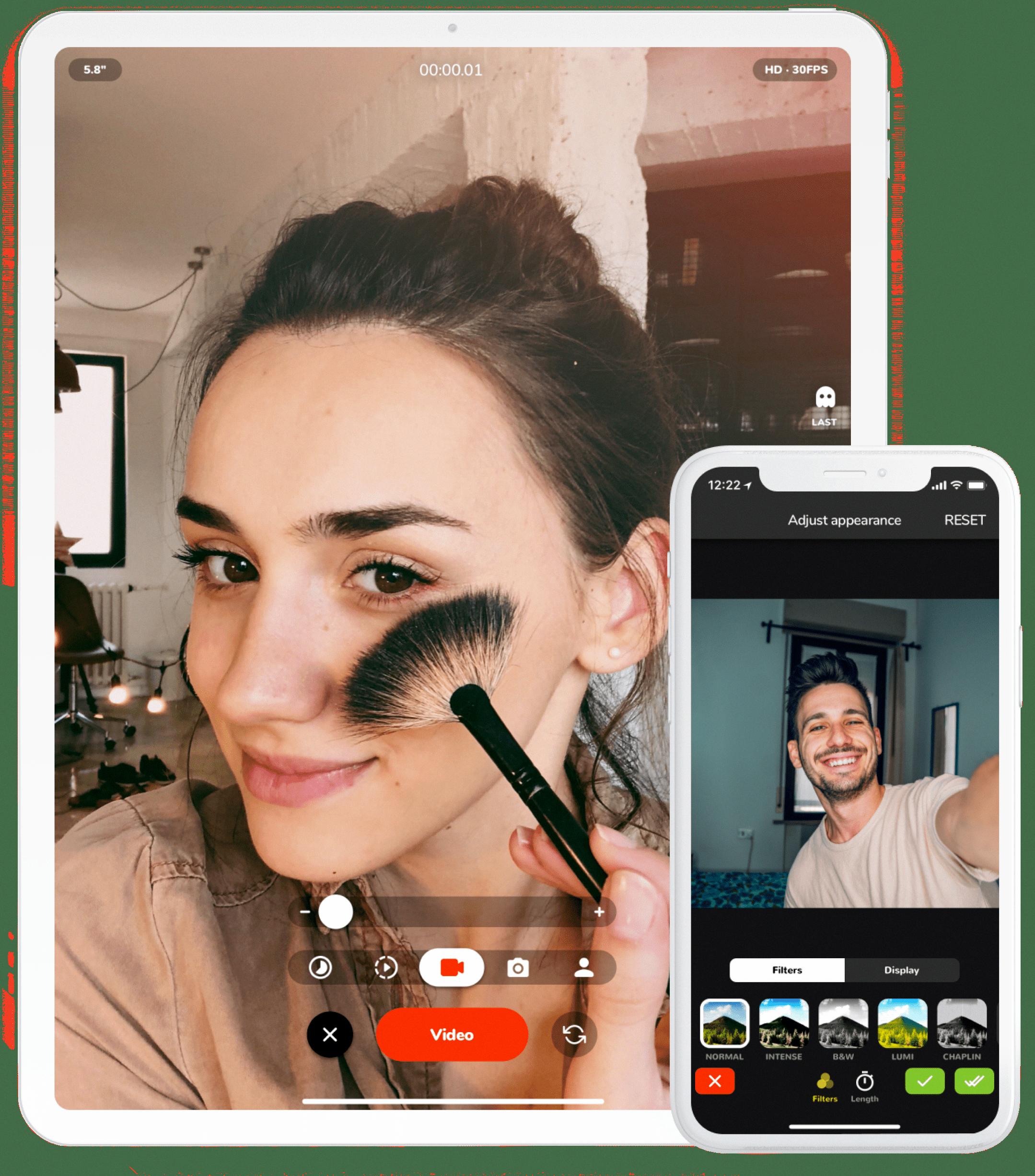
Is Videoshop Free?
Videoshop is not completely free. It offers in-app purchases for Android and iOS devices. For Android users, the in-app purchases range from $0.99 to $39.99 per item. On the other hand, iOS users can subscribe to the Monthly Videoshop Pro for $3.99. The app also provides options for monthly and yearly subscriptions, as well as a lifetime fee. So, while Videoshop does have some free features, there are additional features and functionalities that require payment.
What Do You Get With Videoshop Pro?
With Videoshop Pro, you gain access to a wide range of powerful video editing features that allow you to take your videos to the next level. Here are some of the key benefits and features you can expect:
1. Essential Editing: Trim and merge clips, add photos to your videos, rotate and flip footage, resize videos, and add smooth transitions between clips. These features ensure that you can create a seamless and professional-looking final product.
2. Advanced Editing: Take your editing skills up a notch with advanced features such as applying filters to enhance the visual appeal of your videos, creating slow-motion effects to add drama or suspense, correcting colors for more accurate and vibrant visuals, reversing footage for creative effects, and adding freeze frames for emphasis.
3. Special Effects: Get creative with special effects options like superimposing images or videos onto your footage, distorting visuals for a unique look, using the Ken Burns effect to add motion and depth to still photos, creating tilt-shift effects to simulate miniature scenes, and even experimenting with stop motion techniques.
4. Export Anywhere: Once you’ve finished editing your video masterpiece, Videoshop Pro allows you to export your creation in various formats, making it compatible with different devices and platforms. Whether you want to share your video on social media, upload it to a website, or simply save it for personal enjoyment, Videoshop Pro has got you covered.
5. Edit Sound: Videoshop Pro not only focuses on visual editing but also offers options to enhance your audio. You can adjust the volume of your video clips, add background music or voiceovers, and even trim or merge audio files to create the perfect soundtrack for your videos.
6. Content Curation: With Videoshop Pro, you can curate your content by organizing and managing your video clips, photos, and audio files efficiently. This ensures that you can easily access and locate the media assets you need for your editing projects.
Videoshop Pro provides a comprehensive set of video editing tools and features that cater to both basic and advanced editing needs. From essential editing functions like trimming and merging clips to advanced effects and exporting options, Videoshop Pro empowers you to create professional-looking videos with ease.
Conclusion
Videoshop is a highly versatile and feature-rich video editing app that offers a wide range of editing capabilities for both Android and iOS devices. With its extensive collection of editing tools, users can easily trim, merge, rotate, flip, and resize clips and photos to create professional-looking movies.
What sets Videoshop apart from other video editing apps is its advanced editing features. Users can enhance their videos with various filters, apply slow motion effects, perform color correction, reverse footage, and even create freeze-frame moments. The app also offers special effects like superimposing, distorting, Kenburns, tilt-shift, and stop motion, allowing users to add creative touches to their videos.
Furthermore, Videoshop provides seamless exporting options, enabling users to share their edited videos on social media platforms or save them to their device’s gallery. The app also offers sound editing capabilities, allowing users to adjust the audio levels and add music or voiceovers to their videos.
While Videoshop does offer in-app purchases, including subscription options, it provides a wide range of essential editing tools for free. This accessibility, coupled with its user-friendly interface, makes Videoshop a popular choice among both beginners and experienced video editors.
Videoshop is a reliable and comprehensive video editing app that caters to the needs of content creators, social media enthusiasts, and anyone looking to enhance their videos with professional editing features. With its extensive range of editing capabilities and easy sharing options, Videoshop remains a top choice for both Android and iOS users.








