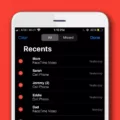In today’s fast-paced digital world, our iPhones have become an essential part of our lives. From communication to entertainment, these smart devices play a crucial role. However, like any other electronic device, iPhones are not immune to malfunctions and software-related issues. This is where TunesKit iOS System Recovery comes into play.
TunesKit iOS System Recovery is a safe and legit tool designed to effectively save your Apple devices from a variety of malfunctions. Whether you are facing a disabled iPhone, unresponsive touchscreens, temperamental apps, or any other software-related problem, TunesKit iOS System Recovery can help you get your device back to normal.
One of the standout features of TunesKit iOS System Recovery is its ease of use. The tool is user-friendly and can be easily operated by anyone, even those with limited technical knowledge. You don’t need to be a tech wizard to fix your iPhone issues with TunesKit. Simply download and install the software, connect your device, and follow the on-screen instructions.
One common problem that many iPhone users face is a disabled device due to entering the wrong passcode multiple times. TunesKit iOS System Recovery allows you to reset your iPhone without a passcode, saving you the hassle of visiting an Apple Store or losing your precious data. With just a few clicks, you can regain access to your device and continue using it as before.
Another notable feature of TunesKit iOS System Recovery is its ability to fix unresponsive touchscreens. This issue can be frustrating and hinder your productivity. TunesKit can help you get your touchscreen back to its normal functioning by repairing any software glitches or conflicts that may be causing the problem.
Moreover, TunesKit iOS System Recovery also comes in handy when your iPhone gets stuck in Recovery Mode or is experiencing a black screen. These issues can be caused by various factors, such as failed software updates or hardware malfunctions. TunesKit can effectively diagnose the problem and offer a solution to get your iPhone back to its optimal state.
Furthermore, TunesKit iOS System Recovery offers the option to recover lost or deleted data from your iPhone, iPad, or iPod touch. Whether you accidentally deleted important files or lost them due to a system crash, TunesKit can help you retrieve them. With its advanced data recovery algorithms, the tool can scan your device or iCloud/iTunes backup and recover a wide range of data types, including photos, videos, contacts, messages, and more.
TunesKit iOS System Recovery is a reliable and effective tool to fix various software-related issues on your Apple devices. Whether you are facing a disabled iPhone, unresponsive touchscreen, or any other common iPhone problem, TunesKit can help you resolve it with ease. With its user-friendly interface and powerful features, TunesKit is a must-have tool for any iPhone user looking to keep their device in top-notch condition.
Is TunesKit iOS System Recovery Legit?
TunesKit iOS System Recovery is a software tool that claims to be able to fix various issues on your Apple devices, such as iPhone and iPad. The question of whether TunesKit is legit or not is a valid concern for users who want to ensure the safety and effectiveness of the software they use.
In terms of legitimacy, TunesKit iOS System Recovery is a legitimate software tool. It is developed by TunesKit, a well-known and reputable software company that specializes in providing multimedia solutions for both Windows and Mac users. The company has been in operation for several years and has gained a good reputation among its customers.
TunesKit iOS System Recovery is designed to help users fix common iOS system problems, such as stuck on the Apple logo, recovery mode loop, black screen, and more. The software offers a user-friendly interface and provides step-by-step instructions to guide users through the recovery process.
However, it’s important to note that while TunesKit iOS System Recovery is a legitimate tool, it may not be the best option available for repairing your iPhone or iPad. There are other software tools and methods that may offer more comprehensive and reliable solutions for iOS system issues.
It’s always recommended to do thorough research and read reviews from other users before deciding on a system recovery tool. It’s also a good idea to consult with Apple Support or seek professional assistance if you’re unsure about using third-party software for system recovery.
TunesKit iOS System Recovery is a legitimate software tool developed by a reputable company. While it can effectively fix certain iOS system issues, it may not be the best option available. It’s essential to consider other alternatives and do thorough research before choosing a system recovery tool for your Apple devices.
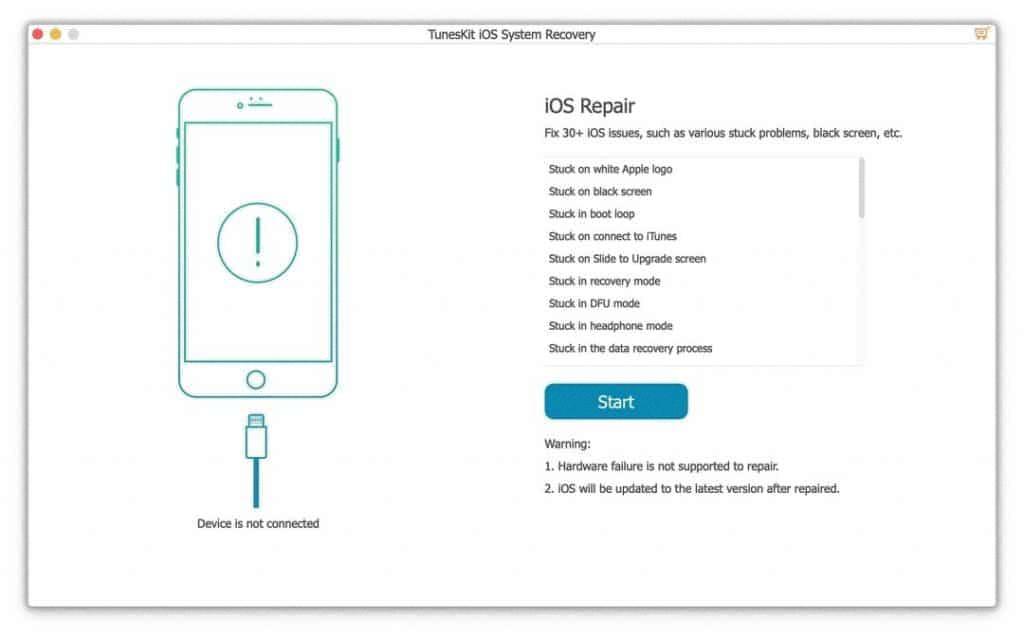
What is TunesKit iOS System Recovery?
TunesKit iOS System Recovery is a powerful software that is designed to help users fix various software-related issues on their iPhones. It provides a solution for problems like disabled iPhones, unresponsive touchscreens, temperamental apps, and more.
This software allows you to reset your iPhone without needing a passcode, which can be very useful if you have forgotten your passcode or if your iPhone is disabled. By using TunesKit iOS System Recovery, you can regain access to your iPhone and resolve any software issues that may be causing it to malfunction.
Some key features of TunesKit iOS System Recovery include:
1. Easy-to-use interface: TunesKit iOS System Recovery provides a user-friendly interface that makes it easy for anyone to navigate and use the software.
2. Fix a variety of issues: This software can help you fix a wide range of software-related issues on your iPhone, including but not limited to, a disabled iPhone, unresponsive touchscreen, frozen apps, and more.
3. No data loss: When using TunesKit iOS System Recovery, you don’t have to worry about losing any of your data. The software is designed to fix the issues without deleting any of your important files or data.
4. Support for all iOS devices: TunesKit iOS System Recovery is compatible with all iOS devices, including iPhones, iPads, and iPods. It supports the latest iOS versions as well.
5. Fast and efficient: The recovery process using TunesKit iOS System Recovery is quick and efficient. It saves you time and ensures that your device gets back to normal as soon as possible.
TunesKit iOS System Recovery is a reliable and effective tool for fixing software-related issues on your iPhone. It provides a simple and straightforward solution for resetting your device without a passcode, allowing you to regain access and resolve any problems you may be experiencing.
Is TunesKit iPhone Data Recovery Free?
TunesKit iPhone Data Recovery offers a free trial version that allows you to scan and preview all the recoverable data on your iOS device or from your iCloud/iTunes backup. However, to fully recover the data, you will need to purchase the full version of the software.
Here are some key points about the pricing of TunesKit iPhone Data Recovery:
1. Free Trial: The free trial version of TunesKit iPhone Data Recovery lets you scan your device or backup and preview the recoverable data. This gives you an opportunity to evaluate the software and determine if it meets your needs.
2. Full Version: To fully recover the data, you will need to purchase the full version of TunesKit iPhone Data Recovery. The pricing for the full version may vary, depending on the license type (single user, family, or multi-user) and the duration of the license (1 year or lifetime).
3. License Benefits: With the full version, you will have unlimited access to all the features and functionalities of TunesKit iPhone Data Recovery. You can recover any type of data, including contacts, messages, photos, videos, notes, WhatsApp messages, and more.
4. Money-Back Guarantee: TunesKit offers a 60-day money-back guarantee, which allows you to request a refund if you are not satisfied with the software. This demonstrates their confidence in the effectiveness and reliability of their product.
While TunesKit iPhone Data Recovery offers a free trial version for scanning and previewing data, the full version needs to be purchased to recover the data. The pricing options and features of the full version can be explored on the TunesKit website.
What is The iOS System Recovery Tool For Windows?
The iOS system recovery tool for Windows is a software application designed to fix various common issues with iOS devices, such as iPhones and iPads. It is specifically designed to address problems that may arise with the iOS operating system, such as black screens, stuck in updating or recovery mode, frozen devices, and other software-related issues.
This tool is particularly useful when your iOS device is facing problems that cannot be resolved through regular troubleshooting methods, such as restarting or resetting the device. It provides a more advanced and comprehensive solution to restore your device to its normal working condition.
Here are some key features and benefits of using an iOS system recovery tool for Windows:
1. Comprehensive issue resolution: The tool is capable of addressing a wide range of iOS system-related problems, including boot loop, white screen of death, unresponsive screen, and other software glitches that may cause your device to malfunction.
2. User-friendly interface: The tool typically comes with a user-friendly interface, making it easy to navigate and use even for those with limited technical knowledge. This ensures that you can easily follow the necessary steps to fix your iOS device.
3. Safe and secure: iOS system recovery tools are developed with safety in mind. They prioritize the safety of your data and device during the recovery process, ensuring that no data is lost or compromised during the repair.
4. Quick and efficient: These tools are designed to provide fast and efficient solutions to iOS system issues. They aim to minimize downtime and get your device back to normal as quickly as possible.
5. Compatibility: iOS system recovery tools are compatible with various versions of the Windows operating system, allowing users to utilize the tool regardless of their Windows version.
It is important to note that there are various iOS system recovery tools available for Windows, and it is recommended to choose a reliable and reputable tool that suits your specific needs. These tools can be downloaded and installed on your Windows PC, enabling you to fix iOS system issues at home without the need for professional assistance.
Conclusion
TunesKit iOS System Recovery is a safe and legitimate tool that can effectively resolve various software-related issues on your Apple devices. It offers a user-friendly interface and provides a range of features to help fix problems such as disabled iPhones, unresponsive touchscreens, and temperamental apps.
However, it is important to note that while TunesKit iOS System Recovery is a reliable option, it may not be the best app available for repairing iPhone or iPad devices. There are other more advanced and comprehensive tools on the market that offer a wider range of features and a higher success rate in resolving iOS system issues.
If you are looking for a tool to reset your iPhone without a passcode and fix more complex issues, it may be worth exploring other options. PassFab iOS System Recovery, for example, is a powerful and reliable iOS system recovery tool that can fix common issues like black screens, stuck in updating, and recovery mode in a simple and effective manner.
Ultimately, the choice of which tool to use will depend on your specific needs and preferences. It is always recommended to thoroughly research and compare different options before making a decision.