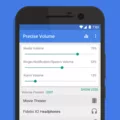In the realm of modern communication, text messages have become an integral part of our daily lives. We rely on these short bursts of information to stay connected with our loved ones, friends, and colleagues. However, there are times when these messages fail to reach their intended recipients, leaving us with a sense of frustration and uncertainty.
One common reason why messages fail to send is when the destination handset is unreachable. This could be due to a variety of factors such as network issues, signal problems, or the recipient’s phone being turned off. In such cases, the message remains in a limbo, waiting for the recipient’s phone to become accessible again. It is important to note that this is a temporary setback and the message will be delivered once the recipient’s phone is back online.
Another reason for message failure is when the destination phone number does not support text. While this may seem uncommon in today’s digital age, there are still instances where certain phone numbers are unable to receive text messages. This could be due to various factors such as the recipient’s phone plan, technical limitations, or personal preferences. In such cases, alternative means of communication, such as phone calls or emails, may need to be considered.
Furthermore, messages may fail to send if they exceed the 160 character limit. SMS messages have a fixed character limit, and any message that surpasses this limit gets split into multiple parts, known as segments. However, not all phones or carriers support the reassembly of these segments into a coherent message. As a result, the message fails to send or may be received in a fragmented and confusing manner. It is advisable to keep messages concise and within the character limit to ensure they are delivered successfully.
In addition to these common reasons, there are also cases where time-sensitive messages fail to send. Time-sensitive messages are designed to prioritize notifications so that important information is not missed even when a phone is on do not disturb mode. However, technical glitches or network issues can sometimes hinder the delivery of these time-sensitive messages. In such instances, it is recommended to check the phone’s settings, network connection, and ensure that the recipient’s phone is in an accessible state.
While it can be frustrating when messages fail to send, it is important to remember that technology is not infallible. There are numerous factors that can affect the successful delivery of messages, ranging from technical issues to personal preferences. It is always a good idea to double-check the recipient’s phone status, network connection, and message length to increase the chances of successful delivery. Remember, patience and understanding go a long way in navigating the complex world of modern communication.
Why Do Your Messages Say Time Sensitive?
Time-sensitive notifications are displayed on your phone to ensure that you don’t miss any highly important updates or messages. These notifications are designed to have a higher priority than regular notifications, even if your phone is on a do not disturb mode. The purpose of time-sensitive notifications is to make sure that you are aware of critical information that requires your immediate attention.
The reason why your messages say “time sensitive” is to indicate that the content of the message is of high importance and should be attended to promptly. This label helps differentiate these notifications from regular ones and ensures that they are not overlooked or dismissed.
When a message is marked as time-sensitive, it means that it contains urgent or time-critical information that should be addressed within a specific timeframe. This could include important updates, time-sensitive offers, or time-bound tasks that require your immediate action or response.
Time-sensitive notifications are designed to be visible on your phone for a duration of one hour, ensuring that you have ample time to review and respond to the message. This feature is particularly useful when you have enabled do not disturb mode or when your phone is on silent, as it ensures that you are still alerted to critical information without being interrupted by less important notifications.
The “time sensitive” label on your messages signifies that the content of the message is of high importance and requires your immediate attention. These notifications are prioritized to ensure that you don’t miss any critical updates or messages, even if your phone is on do not disturb mode.

Why Do Your Messages Keep Saying Failed to Send?
There are several potential reasons why your SMS messages may be failing to send. It is important to understand these factors to troubleshoot and resolve the issue. Here are some common reasons for message failures:
1. Unreachable destination handset: This means that the recipient’s phone is either turned off, out of network coverage, or experiencing technical difficulties. In such cases, the message cannot be delivered and will be marked as a failure.
2. Unsupported text capability: Some phone numbers or devices may not support receiving text messages. For example, landline phones or certain types of specialized devices may not have the capability to receive SMS messages. In such cases, attempts to send messages to these numbers will result in failure.
3. Character limit exceeded: SMS messages have a character limit of 160 characters. If your message exceeds this limit, it will be fragmented into multiple parts or may not send at all. It’s important to keep your messages concise and within the character limit to ensure successful delivery.
4. Network or carrier issues: Sometimes, the failure to send SMS messages can be attributed to temporary network or carrier issues. This can occur due to maintenance work, network congestion, or technical glitches. In such cases, it is advisable to wait for some time and try sending the message again later.
5. Incorrect phone number: Double-check that you have entered the recipient’s phone number correctly. Even a small error, like a missing digit or a wrong area code, can cause the message to fail. Verifying the phone number and ensuring it is accurate is crucial for successful message delivery.
6. Insufficient account balance: If you are using a prepaid messaging service, ensure that you have enough credit or balance to send SMS messages. If your account balance is insufficient, the messages may fail to send.
7. Service provider restrictions: Certain service providers may impose restrictions on sending SMS messages, such as limitations on international texting or specific content filters. Contact your service provider to inquire about any such restrictions that may be preventing your messages from being sent.
By considering these potential reasons for message failures, you can troubleshoot and address the issue accordingly. If the problem persists, reach out to your service provider for further assistance.
Conclusion
Time-sensitive notifications play a crucial role in ensuring that important information reaches users promptly. These notifications are specifically designed to prioritize the most relevant and urgent messages, even when the phone is on do not disturb mode. This feature ensures that users do not miss out on crucial updates or time-sensitive information.
However, it is important to note that there can be various reasons why SMS messages may fail to send. This could be due to the destination handset being unreachable, the destination phone number not supporting text messages, or the SMS message exceeding the character limit of 160 characters.
To ensure successful message delivery, it is important to consider these factors and ensure that the message is concise and within the character limit. Additionally, it is crucial to verify the recipient’s phone number and the capability of receiving text messages.
Time-sensitive notifications and SMS messages are valuable tools for effective communication, enabling users to stay informed and updated in a timely manner. By understanding the potential challenges and addressing them appropriately, users can maximize the benefits of these features and ensure smooth communication.