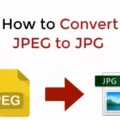When it comes to image file formats, there are many options to choose from. Two popular choices are TIFF and HEIC. Each format has its own advantages and disadvantages, so it’s important to understand the differences between them.
TIFF, which stands for Tagged Image File Format, has long been a favorite among professionals in the photography and printing industries. It is known for its high image quality and ability to store a large amount of image data. This makes it ideal for tasks such as scanning, professional printing, and archiving.
One of the main advantages of TIFF is its lossless compression, which means that no image quality is lost when the file is compressed. This ensures that the image remains sharp and detailed, making it perfect for photographs and other complex images. However, this high image quality comes at a cost – TIFF files tend to be larger in size compared to other formats.
HEIC, on the other hand, is a relatively new image format that was introduced by Apple with the release of iOS 11. It stands for High Efficiency Image Format and is designed to reduce the file size of images while maintaining high image quality. HEIC files use a more advanced compression algorithm compared to TIFF, resulting in smaller file sizes without significant loss in image quality.
One of the main advantages of HEIC is its smaller file size, which makes it ideal for use on websites and mobile devices where storage space is limited. The smaller file size also allows for faster image loading times, improving the user experience. Additionally, HEIC supports features such as transparency and multiple image layers, making it a versatile choice for various applications.
However, it’s important to note that HEIC is not as widely supported as TIFF. While most Apple devices can read and display HEIC files, other operating systems and devices may require conversion or additional software to view or edit HEIC files. This limited compatibility may be a drawback for some users, particularly those who work with a wide range of devices and platforms.
Both TIFF and HEIC have their own strengths and weaknesses. TIFF is known for its high image quality and is commonly used in professional settings, while HEIC offers smaller file sizes and more advanced compression. The choice between the two ultimately depends on your specific needs and preferences, as well as the devices and platforms you work with. Consider factors such as image quality, file size, compatibility, and intended use when deciding which format to use.

Is TIFF The Best Image Format?
TIFF (Tagged Image File Format) is indeed considered one of the best image formats available, particularly for professional use, scanning, and print options. Here are some key reasons why TIFF is often preferred:
1. High Quality: TIFF files are capable of storing images with high color depth and resolution, making them ideal for preserving the quality of complex images and detailed photographs.
2. Lossless Compression: TIFF uses a lossless compression algorithm, which means that no image data is lost during compression. This ensures that the original image quality is maintained, making TIFF suitable for archival purposes.
3. Flexible Color Support: TIFF supports a wide range of color models, including RGB, CMYK, Lab, and indexed color. This versatility allows for accurate color representation and makes TIFF a preferred choice for professional printing and graphic design.
4. Metadata Support: TIFF files can store extensive metadata, such as author information, copyright details, and image descriptions. This makes them useful for managing and organizing image collections.
5. Multipage Support: TIFF supports multipage files, allowing multiple images or pages to be stored within a single file. This feature is beneficial for document scanning and faxing purposes.
Despite these advantages, TIFF files tend to be larger in size compared to other image formats like PNG or JPEG. This can make them less suitable for web use, where smaller file sizes are often preferred for faster loading times.
While TIFF is considered one of the best image formats due to its high quality, lossless compression, color support, metadata capabilities, and multipage support, it may not be the best option for all scenarios, particularly when web optimization is a priority.
Is a TIFF File Better Quality Than a JPEG?
A TIFF file generally offers better image quality than a JPEG file. This is because TIFF files use lossless compression, which means that no image data is discarded or lost during compression. On the other hand, JPEG files use lossy compression, which discards some image data to reduce file size.
The higher image quality of TIFF files is particularly noticeable when it comes to detail and color accuracy. TIFF files can store a larger amount of image data, including more color information and finer details. This makes them a preferred choice for professional photographers and graphic designers who require the highest level of image quality.
However, the downside of TIFF files is their larger file size. Due to their uncompressed nature, TIFF files can be significantly larger than their JPEG counterparts. This means that they take up more storage space and can be more difficult to transfer and store.
What is The Best Format to Save Photos In?
The best format to save photos in is JPEG (or JPG), which stands for Joint Photographic Experts Group. JPEGs are widely used and recommended for saving photographs due to their ability to efficiently compress image files without compromising their quality. This format is suitable for both color and black and white photos.
There are several reasons why JPEG is the preferred format for saving photos. Firstly, JPEGs offer a good balance between file size and image quality. The compression algorithms used in JPEGs allow for significant reduction in file size, making it easier to store and transfer photos without consuming excessive disk space or bandwidth.
Additionally, JPEGs are compatible with a wide range of devices, operating systems, and image editing software. This format is supported by almost all digital cameras, smartphones, and computers, ensuring that your photos can be easily accessed and viewed on various platforms.
JPEGs are especially effective for saving photos that contain a lot of detail, such as landscapes or portraits. The compression methods used in JPEGs are specifically designed to retain the fine details and colors of photographs, resulting in visually appealing images.
However, it is important to note that JPEG is a lossy compression format, meaning that some amount of image data is discarded during the compression process. This can result in a slight loss of quality, particularly if the photo is heavily edited and saved multiple times. Therefore, it is advisable to keep a backup of the original, uncompressed version of your photos if you anticipate the need for extensive editing in the future.
JPEG is the recommended format for saving photographs due to its efficient compression, wide compatibility, and ability to preserve the details and colors of the images. It strikes a good balance between file size and image quality, making it ideal for storing and sharing photos in various digital platforms.
How Do You Convert TIFF to HEIC?
To convert TIFF to HEIC, you can follow these steps:
1. Start by uploading the TIFF file(s) that you want to convert. You can do this by selecting the file(s) from your computer, Google Drive, Dropbox, or by directly dragging and dropping them onto the conversion page.
2. Once the file(s) are uploaded, choose “HEIC” as the output format. You can do this by selecting HEIC from the list of available formats. If you need a different format, you can choose that instead.
3. After selecting the desired output format, click on the “Convert” or “Start Conversion” button to begin the conversion process. This will initiate the conversion of the TIFF file(s) into HEIC format.
4. Wait for the conversion to complete. The time taken for the conversion will depend on the size and number of files being converted.
5. Once the conversion is finished, you will be able to download the converted HEIC file(s) to your computer or device. Simply click on the “Download” or “Save” button to save the converted file(s) to your desired location.
6. If you have multiple TIFF files that need to be converted, you can repeat the above steps for each file or use batch conversion if available. Batch conversion allows you to convert multiple files simultaneously, saving you time and effort.
Remember to check the settings and options available on the conversion tool to ensure the output HEIC file meets your requirements. Additionally, make sure you have a HEIC viewer or software that can handle HEIC files to open and view the converted files properly.
Conclusion
Both TIFF and HEIC are popular file formats for storing and displaying high-quality images. TIFF is widely used in professional settings, such as photography and printing, due to its ability to store a large amount of image data and maintain stunning image quality. However, TIFF files tend to be larger in size, making them less suitable for web use or storage limitations.
On the other hand, HEIC (High Efficiency Image Format) is a relatively new and advanced image format that offers better compression than TIFF. It provides high-quality images with smaller file sizes, making it ideal for web use and storage on devices with limited space. HEIC is particularly favored by Apple devices and iOS systems.
When deciding between TIFF and HEIC, it is important to consider your specific needs and use case. If you require the utmost image quality and have the storage capacity, TIFF may be the better choice. However, if file size and web compatibility are more important to you, HEIC offers a more efficient solution.
Ultimately, the choice between TIFF and HEIC will depend on factors such as intended use, storage capacity, and compatibility with your devices or platforms. Both formats have their advantages and can be used effectively in different scenarios.