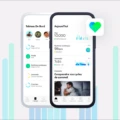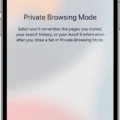Fitness is a crucial aspect of our lives, and with the advancements in technology, there are now various apps available to help us track and improve our fitness levels. One such app is the Fitness app on the iPhone, which offers a range of features to help users stay active and monitor their progress.
However, before you can fully utilize the Fitness app, it’s important to ensure that Fitness Tracking is enabled on your iPhone. To do this, follow these simple steps:
1. Go to the Settings on your iPhone.
2. Scroll down and tap on Privacy.
3. From the Privacy menu, select Motion & Fitness.
Once you’re in the Motion & Fitness settings, make sure that the Fitness Tracking option is turned on. This will allow the Fitness app to access the necessary data and provide you with accurate information about your activity levels.
It’s worth noting that in order to access the Fitness app, your iPhone needs to be on version 7.2 or later. Additionally, you must have an Apple Watch Series 3 or later with watchOS 7.2 to fully utilize the Fitness app. Ensure that you’re signed in with your correct Apple ID and that Bluetooth is enabled on all devices.
The Fitness app offers a range of features to help you track your daily activity and set goals for yourself. Even if you don’t have an Apple Watch, you can still use the app to monitor your movement trends over time. The app allows you to set a move goal, which helps you stay motivated and achieve your fitness targets.
By enabling Fitness Tracking on your iPhone, you can unlock the full potential of the Fitness app. Whether you’re a fitness enthusiast or just starting your fitness journey, this app can be a valuable tool to help you stay active and monitor your progress.
If you’re looking to improve your fitness levels and track your activity, the Fitness app on the iPhone is a great tool to have. By enabling Fitness Tracking on your iPhone, you can make the most of this app’s features and stay on top of your fitness goals. So why wait? Get started and take control of your fitness journey today!
Why Can’t You Use The Fitness App On Your iPhone?
There could be several reasons why you are unable to use the Fitness app on your iPhone. Here are a few possible explanations:
1. Fitness Tracking is not enabled: If Fitness Tracking has not been enabled on your iPhone, any app that tracks your activity, including the Fitness app, cannot work properly. To enable Fitness Tracking, follow these steps:
– Go to Settings on your iPhone.
– Tap on Privacy.
– Select Motion & Fitness.
– Make sure the Fitness Tracking toggle is turned on.
2. Incompatible iPhone model: The Fitness app may not be available on all iPhone models. Check if your iPhone model supports the Fitness app by referring to the Apple website or contacting Apple support.
3. Outdated iOS version: If your iPhone is running on an outdated iOS version, it may not support the latest features and functionalities of the Fitness app. Ensure that your iPhone is updated to the latest iOS version available. To update your iOS:
– Go to Settings on your iPhone.
– Tap on General.
– Select Software Update.
– If an update is available, follow the on-screen instructions to download and install it.
4. App compatibility issues: Sometimes, app compatibility issues can prevent the Fitness app from working properly. Try force-closing the Fitness app and relaunching it. If the problem persists, consider reinstalling the app or contacting the app developer for assistance.
5. Hardware limitations: Certain features of the Fitness app may require specific hardware capabilities that are not present in older iPhone models. Ensure that your iPhone meets the minimum system requirements for the Fitness app.
If none of the above solutions resolve the issue, it is recommended to contact Apple support or visit an authorized Apple service center for further assistance.
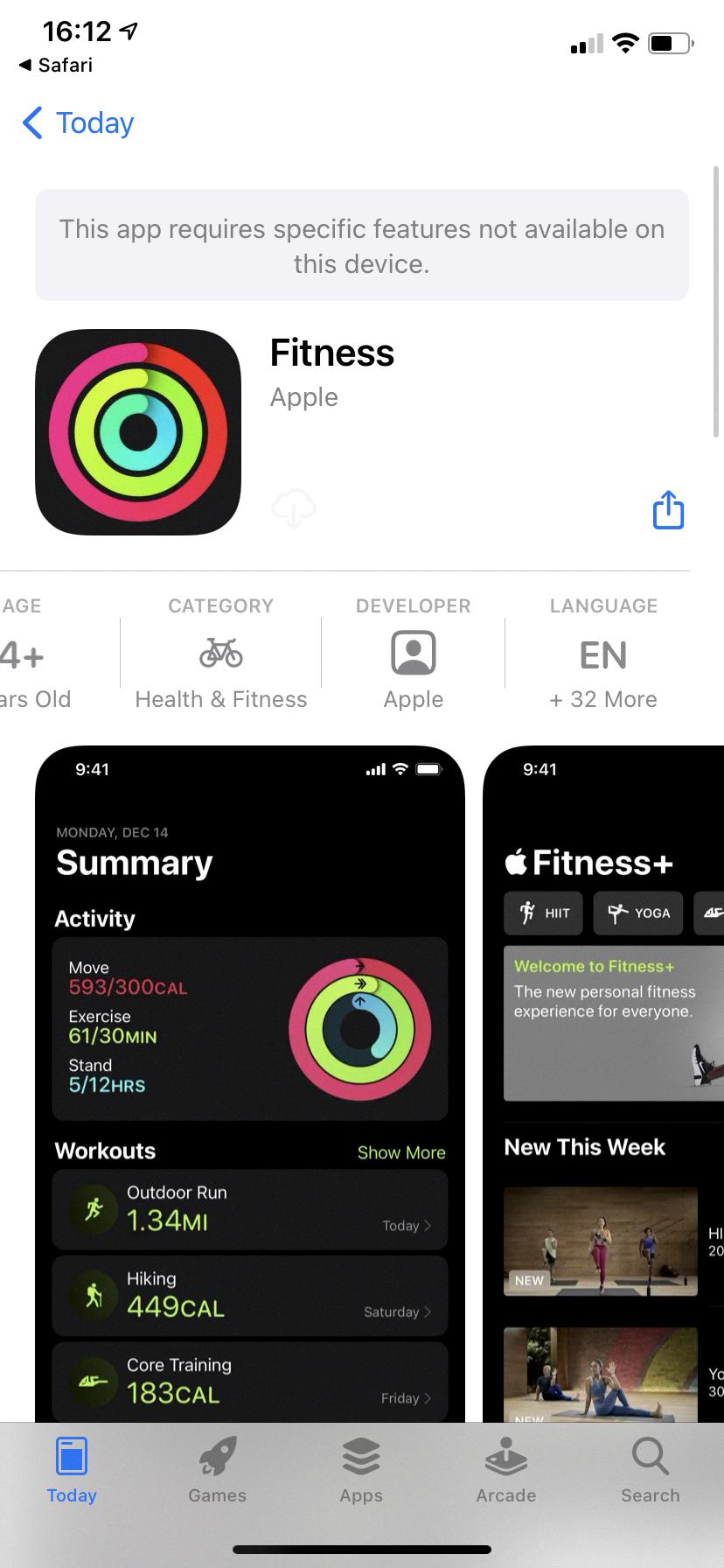
Why Can’t You Download Apple Fitness On Your iPhone?
There could be several reasons why you are unable to download Apple Fitness+ on your iPhone. Here are some possible explanations:
1. Incompatible iPhone: Apple Fitness+ requires an iPhone running iOS 14.3 or later. If your iPhone is running an older version of iOS, you won’t be able to download the app. To check your iOS version, go to Settings > General > About > Software Version.
2. Insufficient Storage: If your iPhone doesn’t have enough available storage space, you won’t be able to download new apps, including Apple Fitness+. To check your storage, go to Settings > General > iPhone Storage. If your storage is nearly full, consider deleting unused apps or files to free up space.
3. Apple ID Region: Apple Fitness+ is currently available in limited regions. If you are in a region where the service is not yet available, you won’t be able to download the app. Make sure your Apple ID region is set to a supported location.
4. Unsupported Apple Watch: Apple Fitness+ requires an Apple Watch Series 3 or later with watchOS 7.2 or later. If you have an older Apple Watch model or if your watch is not updated to the required software version, you won’t be able to access Apple Fitness+ on your iPhone.
5. Connectivity Issues: Ensure that your iPhone is connected to a stable internet connection, either through Wi-Fi or cellular data. If you are experiencing connectivity issues, try restarting your iPhone or connecting to a different network.
If none of the above reasons apply to your situation, you may want to contact Apple Support for further assistance. They can help troubleshoot the issue and provide specific guidance based on your device and account settings.
Why Can’t You Install Apple Fitness?
There could be several reasons why you are unable to install Apple Fitness on your device. Let’s explore some possible explanations:
1. Incompatible Device: Apple Fitness+ is only available on certain Apple devices. If your device is not compatible, you will not be able to install the app. Make sure you have a compatible device such as an iPhone, iPad, or Apple TV.
2. Outdated Software: Ensure that your device is running the latest version of iPadOS or iOS. Apple Fitness+ may require a specific software version to function properly. To update your software, go to Settings > General > Software Update.
3. Regional Availability: Apple Fitness+ may not be available in all countries or regions. Check if your region is supported by visiting the Apple Fitness+ website or contacting Apple Support for more information.
4. Subscription Required: Apple Fitness+ is a subscription-based service. If you haven’t subscribed to Apple Fitness+, you won’t be able to install the app. Make sure you have an active subscription before attempting to install the app.
5. App Store Restrictions: In some cases, certain restrictions or parental controls may prevent the installation of certain apps. Check your device settings to ensure that there are no restrictions in place that may be blocking the installation of Apple Fitness+.
If none of these explanations apply to your situation, it’s recommended to reach out to Apple Support for further assistance. They will be able to provide you with specific troubleshooting steps based on your device and situation.
Why Have You Got a Fitness App On Your iPhone?
The Fitness app on your iPhone is a built-in application that allows you to track your daily activity and monitor your fitness goals. It provides you with valuable insights and data about your movement and exercise patterns.
Here are some key reasons why you have the Fitness app on your iPhone:
1. Activity tracking: The Fitness app helps you monitor and track your daily activity levels, including steps taken, distance covered, and calories burned. It uses the iPhone’s built-in sensors to collect this data, giving you a clear picture of your movement throughout the day.
2. Move goal: The app allows you to set a move goal, which is the number of calories you aim to burn each day. By setting a move goal, you can challenge yourself to stay active and meet your fitness targets.
3. Progress tracking: The Fitness app provides you with a visual representation of your progress towards your move goal. It shows your daily activity in the form of rings, which fill up as you move more. This visual feedback is motivating and helps you stay on track.
4. Trends and insights: Over time, the Fitness app analyzes your movement patterns and provides you with trends and insights. It can show you if you’re becoming more active or if there are any changes in your exercise routine. This information allows you to make informed decisions about your fitness goals.
5. Health integration: The Fitness app integrates with the Health app on your iPhone, which acts as a central hub for all your health and fitness data. By using both apps together, you can get a comprehensive overview of your overall health and wellness.
6. Accessibility: Even if you don’t own an Apple Watch or any other fitness tracker, the Fitness app on your iPhone can still track your activity using the phone’s sensors. This makes it accessible to anyone who wants to monitor their fitness levels without additional devices.
The Fitness app on your iPhone is a powerful tool that helps you stay active, set goals, and track your progress. It provides you with valuable insights into your daily movement and helps you make informed decisions about your fitness journey.
Conclusion
Fitness is a crucial aspect of our overall well-being. It not only helps us maintain a healthy weight but also improves our cardiovascular health, boosts our mood, and enhances our cognitive function. Engaging in regular physical activity, whether through workouts, sports, or outdoor activities, can have numerous benefits for our body and mind.
Fitness tracking has become increasingly popular, and with the advancements in technology, we now have access to various apps and devices that can help us monitor and track our activity levels. The Apple Fitness+ app, for example, provides a comprehensive platform for individuals to set goals, track their progress, and even participate in guided workout sessions.
To ensure that the Fitness app functions properly on your iPhone, it is important to enable Fitness Tracking in your device’s settings. This feature allows the app to gather data on your movement and activity throughout the day, providing you with valuable insights into your daily habits and helping you make informed decisions about your fitness routines.
Furthermore, having an Apple Watch Series 3 or later with watchOS 7.2 is essential for accessing Apple Fitness+ on compatible devices. This integration between the iPhone and Apple Watch allows for seamless tracking and synchronization of data, giving you a comprehensive overview of your fitness journey.
Whether you have an Apple Watch or not, the Fitness app offers a range of features that can help you stay motivated and on track towards your fitness goals. From setting move goals to tracking your progress over time, the app provides a user-friendly interface that makes it easy to monitor your daily activity and make adjustments as needed.
Incorporating fitness into our daily lives is essential for maintaining a healthy lifestyle. With the help of apps like the Fitness app and devices like the Apple Watch, tracking our activity levels and staying motivated has never been easier. So, let’s embrace technology and make fitness a priority in our lives for a happier, healthier future.