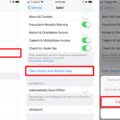In this digital age, privacy has become a growing concern for internet users. With the popularity of social media platforms like Reddit, it’s important to have the option to browse anonymously. Reddit understands this need and offers a feature called Anonymous Browsing on its iOS app. In this article, we will guide you on how to enable and use this feature to ensure your online activities remain private.
Step 1: Open the Reddit App on your iOS Device
Firstly, locate and open the Reddit app on your iOS device. The app can be easily identified by its distinctive icon, featuring a white alien head on an orange background.
Step 2: Access your Account Menu
Once the Reddit app is launched, tap on your Avatar located at the top left corner of the screen. This will open the account menu, where you can manage various settings associated with your Reddit account.
Step 3: Enable Anonymous Browsing
Within the account menu, you will see a downward-facing arrow next to your username. Tap on this arrow to access a dropdown menu. From the options presented, select “Anonymous Browsing” to enable this mode.
Step 4: Confirm Anonymous Browsing
After selecting “Anonymous Browsing,” a pop-up window will appear asking for confirmation. To proceed, tap the “OK” button to confirm your decision. Congratulations! You have successfully activated Anonymous Browsing on the Reddit app.
What Does Anonymous Browsing Offer?
Once you’ve enabled Anonymous Browsing, you can navigate and explore Reddit as usual. However, it’s important to note that your activity will not be tracked or associated with your Reddit account. This means that your browsing history and preferences will not be saved or linked to your profile.
Limitations of Anonymous Browsing
While using Anonymous Browsing mode, it’s essential to be aware of certain limitations. As your activity is not tied to your account, certain features and actions associated with your account will not be available. These include:
1. Home Feed: Your personalized home feed, which usually displays content tailored to your interests, will not be available in Anonymous Browsing mode. Instead, you will see a default feed that is not customized to your preferences.
2. Account-Specific Features: Any features or actions that are specific to your Reddit account, such as upvoting, commenting, and saving posts, will not be accessible during Anonymous Browsing. This ensures that your actions are not tied to your account and remain anonymous.
3. Post History: In Anonymous Browsing mode, your browsing and posting history will not be associated with your account. This means that any posts or comments you make will not be saved under your profile.
In a world where privacy is paramount, it’s reassuring to know that platforms like Reddit offer options for anonymous browsing. By following the simple steps outlined in this article, you can activate and utilize Anonymous Browsing on the Reddit iOS app, ensuring your online activities remain private and untraceable. Embrace the freedom to explore Reddit incognito and enjoy a more private browsing experience.
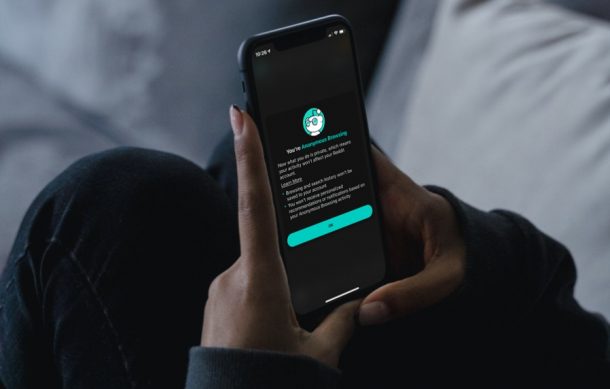
How Do You Go Anonymous On Reddit iPhone?
To go anonymous on the Reddit iPhone app, follow these steps:
1. Launch the Reddit app on your iPhone.
2. Locate and tap on your Avatar, which is typically at the top left or right corner of the screen. This will open the account menu.
3. In the account menu, you will see a downward-facing arrow next to your username. Tap on this arrow to expand the options.
4. From the expanded menu, you will find an option called “Anonymous Browsing.” Tap on it to enable anonymous browsing mode.
5. Once you have selected the option, the app will switch to anonymous mode, and your Reddit activities will not be associated with your account.
6. While in anonymous browsing mode, you can explore Reddit without leaving a trace of your activity on your account, including voting, commenting, or saving posts.
7. To exit anonymous browsing mode, simply repeat the steps above and toggle off the “Anonymous Browsing” option.
Note: Anonymous browsing mode is only available on the Reddit app for iOS devices. It allows you to browse Reddit without your activities being linked to your account, but keep in mind that it does not provide complete anonymity. Other users and Reddit itself may still collect data about your activities.
How Do You View Anonymously On Reddit App?
To view anonymously on the Reddit app, follow these steps:
1. Open the Reddit app on your mobile device.
2. Tap on the profile icon located at the top left corner of the screen.
3. A menu will appear. Tap the arrow icon next to your profile name.
4. From the menu, select “Anonymous Browsing.” This will enable the private browsing mode on Reddit.
5. A confirmation prompt will appear. Click “OK” to confirm that you want to use Anonymous Browsing mode.
6. Once enabled, you can browse Reddit as usual, and your activity will not be tracked or associated with your account.
By enabling Anonymous Browsing mode, you can freely explore Reddit without leaving any traces of your activity. This feature is particularly useful if you want to maintain your privacy or simply prefer to browse without any personalization or tracking.
Does Reddit Have An Incognito Mode?
Reddit does have an incognito mode called Anonymous Browsing. This feature allows users to browse the Reddit app without using their account. It’s essentially like having a new, temporary account that doesn’t save your preferences or post history.
Anonymous Browsing provides a convenient way for users to explore Reddit without leaving any trace of their activity. It ensures privacy and confidentiality as it doesn’t associate your browsing history with your actual Reddit account.
When you enable Anonymous Browsing, Reddit generates a unique identifier for your session, which is separate from your regular account. This identifier is used to store any temporary preferences or settings that you may customize during your anonymous browsing session.
It’s important to note that while using Anonymous Browsing, you won’t have access to your subscribed subreddits, saved posts, or any personalized content. You’ll be browsing Reddit with a default set of popular and trending posts, ensuring a fresh experience each time you use Anonymous Browsing.
Additionally, since Anonymous Browsing doesn’t save your activity, it means that you won’t be able to view your browsing history or revisit previously accessed posts or comments. This is because the temporary session is discarded once you exit Anonymous Browsing.
To start using Anonymous Browsing on the Reddit app, you can simply access the “Browse as Guest” option from the login screen. This will allow you to browse Reddit without needing to log in with your account details.
Reddit’s Anonymous Browsing feature provides users with an incognito-like mode that allows for private and temporary browsing. It separates your activity from your main account and does not retain any browsing history or personalized preferences.
Is Reddit Anonymous Browsing Really Anonymous?
Reddit Anonymous Browsing is designed to provide a certain level of anonymity for users. When you enable Anonymous Browsing, your Reddit activity and browsing history are not associated with your Reddit account. This means that any posts, comments, or upvotes you make while using Anonymous Browsing will not be tied to your account and cannot be traced back to you.
However, it’s important to note that while Anonymous Browsing helps mask your identity on Reddit, it does not provide complete anonymity. Reddit still collects certain information about your browsing activity, such as IP addresses and device information, for security and analytics purposes. This information may be used to identify and track users if necessary.
Additionally, while using Anonymous Browsing, certain features and actions that are tied to your account won’t be available. This includes your home feed, as well as any personalized recommendations or settings associated with your account.
To summarize, Reddit Anonymous Browsing provides a level of anonymity by disconnecting your activity from your account, but it’s not completely anonymous as some information is still collected.
Conclusion
The Reddit app for iOS offers a convenient and secure feature called Anonymous Browsing. This feature allows users to browse Reddit without using their account, providing a level of privacy and anonymity. By enabling Anonymous Browsing, users can enjoy all the usual features and content of Reddit, while ensuring that their activity and browsing history are not associated with their account.
Using Anonymous Browsing on the Reddit app is simple and easy. Users can access this feature by tapping on their avatar to open the account menu, selecting the downward-facing arrow next to their username, and choosing the Anonymous Browsing option. By confirming their choice, users can start browsing Reddit anonymously.
While in Anonymous Browsing mode, users’ preferences and post history are not saved, creating a temporary and separate browsing experience. This means that any actions or features tied to their account, such as their home feed, will not be available. However, users can still enjoy all the content and engage with the Reddit community without leaving a trace.
Reddit’s Anonymous Browsing mode on iOS provides a valuable option for users who prioritize privacy and want to explore Reddit without their account being tracked. Whether you’re looking to explore new subreddits, read discussions, or simply enjoy the platform without leaving a digital footprint, the Anonymous Browsing feature on the Reddit app is a great tool to ensure a private and anonymous browsing experience.