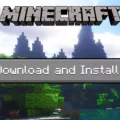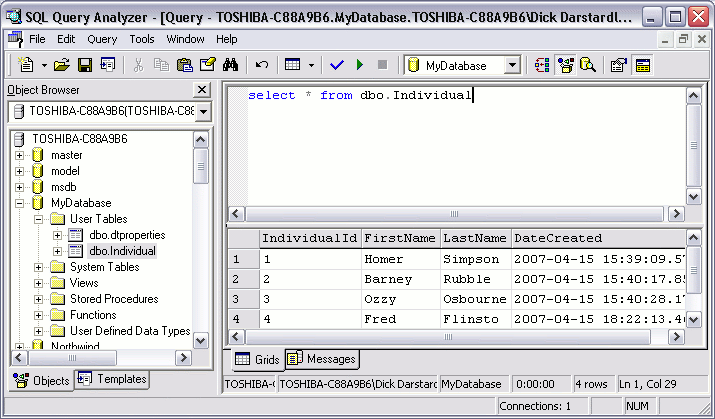Eclipse, the widely-used integrated development environment (IDE), offers a powerful and flexible platform for software development. One of its key features is the ability to extend its functionality through plug-ins. These plug-ins allow developers to customize Eclipse according to their specific needs, making it an even more versatile tool.
The Plug-in Development Environment (PDE) is a set of tools provided by Eclipse that greatly facilitates the creation, development, testing, debugging, building, and deployment of Eclipse plug-ins, fragments, features, update sites, and RCP (Rich Client Platform) products. In this article, we will dive into the PDE plugin and explore its various features and capabilities.
To get started with the PDE plugin, you first need to have Eclipse installed on your machine. Once you have Eclipse up and running, you can install the PDE plugin by navigating to the Eclipse Marketplace (Help > Eclipse Marketplace) and searching for “PDE.” Click on the PDE plugin from the search results and follow the installation instructions.
With the PDE plugin installed, you gain access to a wide range of tools and features that make the development of Eclipse plug-ins a breeze. Let’s take a closer look at some of the key components of the PDE plugin.
1. Plug-in Manifest Editor:
The PDE plugin provides a dedicated editor, known as the Plug-in Manifest Editor, for creating and modifying the manifest files of your plug-ins. The manifest file contains crucial information about your plug-in, such as its dependencies, extension points, and contributions. With the Plug-in Manifest Editor, you can easily define and manage these aspects of your plug-in, ensuring its smooth integration with Eclipse.
2. Extension Point Schema Editor:
Eclipse is built on a highly extensible architecture that allows developers to contribute functionality through extension points. The PDE plugin offers an Extension Point Schema Editor, which enables you to define and configure extension points in a visual and intuitive manner. With this editor, you can specify the required attributes and elements of your extension points, making it easier for other developers to contribute to your plug-in.
3. Plug-in Development Perspective:
The PDE plugin introduces a dedicated perspective, called the Plug-in Development Perspective, that provides a focused environment for plug-in development. This perspective brings together all the relevant views, editors, and tools needed for efficient plug-in development. It allows you to seamlessly navigate through your plug-in’s source code, manage its dependencies, and test it in real-time.
4. Testing and Debugging:
The PDE plugin offers robust testing and debugging capabilities for plug-in development. You can create JUnit tests specifically designed for your plug-in and run them within Eclipse. The PDE plugin also supports remote debugging, allowing you to attach a debugger to your plug-in and step through the code to identify and fix any issues.
5. Building and Deployment:
Once you have developed and tested your plug-in, the PDE plugin enables you to build it into a deployable format. You can create features, fragments, update sites, and RCP products using the PDE Build system. This build system automates the process of assembling your plug-in and its dependencies into a distributable package, ready for deployment.
The PDE plugin is an essential tool for Eclipse plug-in developers. It provides a comprehensive set of features and tools that streamline the entire plug-in development lifecycle. From creating and modifying manifest files to testing, debugging, building, and deploying plug-ins, the PDE plugin empowers developers to extend Eclipse to suit their specific needs. So, if you’re looking to enhance Eclipse’s functionality or develop your own custom plug-ins, the PDE plugin is a must-have tool in your arsenal.
What is a PDE Plugin?
A PDE plugin, or Plug-in Development Environment plugin, refers to a set of tools and resources provided by Eclipse to facilitate the creation, development, testing, debugging, building, and deployment of Eclipse plug-ins, fragments, features, update sites, and RCP (Rich Client Platform) products.
Here are some key features and functionalities of the PDE plugin:
1. Creation: The PDE plugin allows developers to create new Eclipse plug-ins from scratch. It provides wizards and templates to streamline the initial setup process.
2. Development: Developers can use the PDE plugin to write code for their plug-ins. It includes an integrated development environment (IDE) with features like syntax highlighting, code completion, and refactoring tools.
3. Testing: The PDE plugin offers tools for testing plug-ins within the Eclipse environment. Developers can run unit tests, perform integration testing, and ensure the proper functionality of their plug-ins.
4. Debugging: Debugging is an essential aspect of software development. The PDE plugin provides debugging tools to help developers identify and fix issues within their plug-ins. It allows for step-by-step debugging, breakpoints, and inspecting variables.
5. Building: The PDE plugin assists in building and packaging plug-ins into deployable formats. It generates the necessary files, such as JARs (Java Archive) and manifest files, required for distribution.
6. Deployment: Once the plug-in is built, the PDE plugin helps in deploying it to different target environments. It supports various deployment scenarios, including local installations, remote installations, and updating existing installations.
7. Fragment Development: PDE also supports the development of plug-in fragments. Fragments are smaller modules that can extend or modify existing plug-ins without modifying their original code. The PDE plugin provides tools to create, develop, and manage fragments.
8. Feature Development: Eclipse features are a way to package and deploy a set of related plug-ins. The PDE plugin enables developers to create and manage features, making it easier to distribute and install a group of plug-ins as a single unit.
9. Update Sites: With the PDE plugin, developers can create update sites to distribute plug-ins and updates to end-users. An update site is a web-based repository where users can download and install plugins and updates directly from Eclipse.
10. RCP Product Development: The PDE plugin also supports the development of Eclipse RCP products. RCP products allow developers to create standalone applications based on the Eclipse platform. The PDE plugin provides tools to define the product configuration, customize branding, and package the product for distribution.
The PDE plugin is a comprehensive development environment within Eclipse, designed specifically for creating, developing, testing, debugging, building, and deploying Eclipse plug-ins, fragments, features, update sites, and RCP products. It offers a range of features and tools to streamline the entire plugin development lifecycle.
What Does It Mean PDE Plugin Will Damage Your Computer?
The PDE plugin is a component of the HP software that is designed to manage and optimize your HP devices. However, if you see a message stating that the PDE plugin will damage your computer, it means that there is a potential issue with the plugin.
This error message typically occurs on a Mac and is related to the security settings of your computer. When you try to install or use the PDE plugin, macOS detects that it is not from an identified developer or does not meet the security standards set by Apple. As a result, it displays a warning message to protect your computer from potential harm.
To address this issue, you have a few options:
1. Update macOS: Sometimes, updating your macOS to the latest version can resolve compatibility issues and allow the PDE plugin to work properly. Make sure to check for any available updates through the System Preferences > Software Update.
2. Disable Gatekeeper temporarily: Gatekeeper is a security feature on macOS that protects your computer from installing potentially harmful software. However, you can temporarily disable Gatekeeper to install the PDE plugin. Open Terminal and enter the following command: “sudo spctl –master-disable”. After installing the plugin, remember to re-enable Gatekeeper by entering the command: “sudo spctl –master-enable”.
3. Contact HP support: If updating macOS or disabling Gatekeeper does not resolve the issue, it is recommended to reach out to HP support. They can provide further assistance and guidance specific to the PDE plugin and your HP device.
It’s important to note that the “PDE plugin will damage your computer” message is a precautionary measure taken by macOS to ensure the security of your system. It does not necessarily mean that the PDE plugin is malicious or harmful. However, it is always advisable to exercise caution when installing software from unknown sources and to verify its authenticity before proceeding.
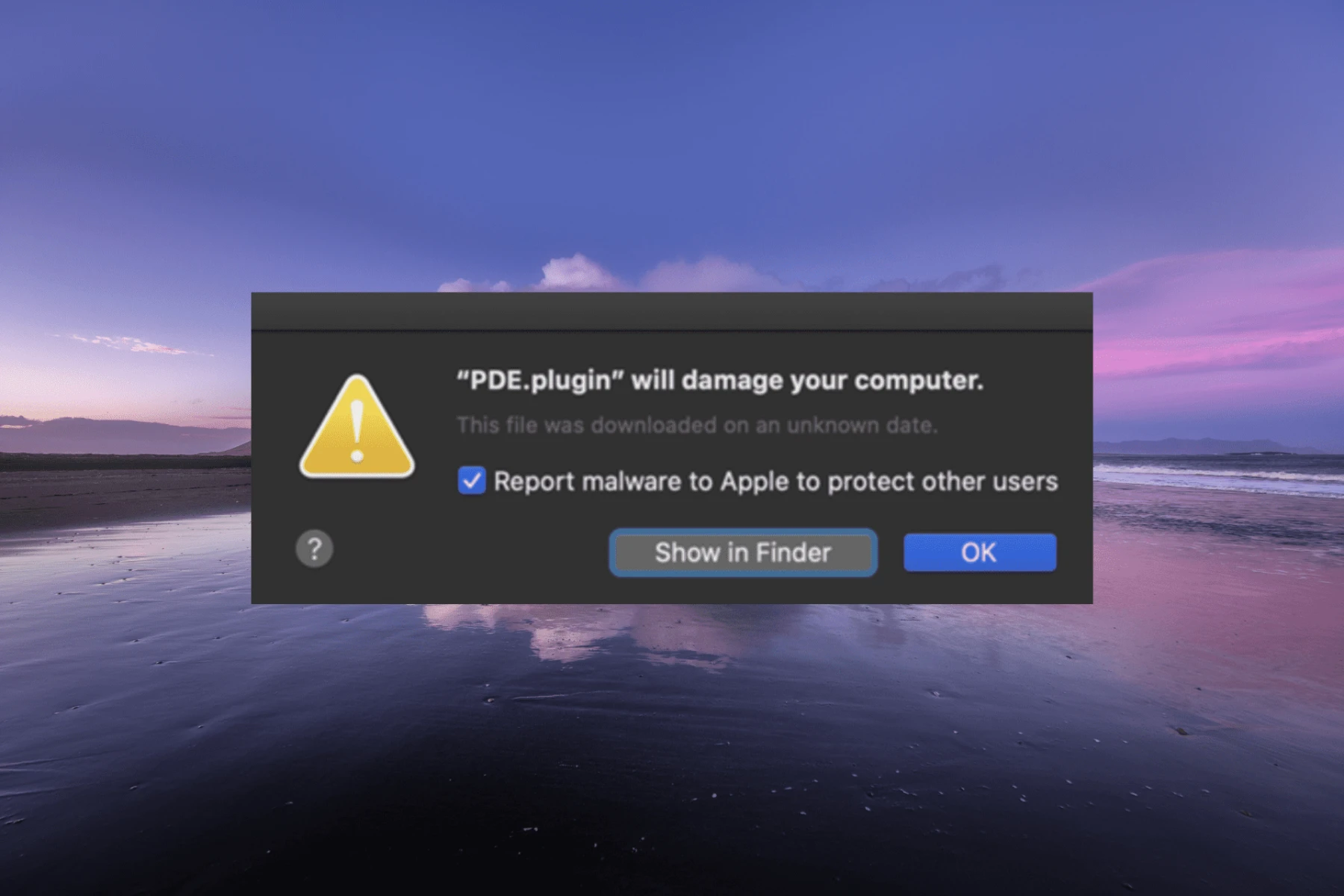
Conclusion
The PDE (Plug-in Development Environment) plugin is an essential tool for developers working with Eclipse. This plugin provides a comprehensive set of features that enable the creation, development, testing, debugging, building, and deployment of Eclipse plug-ins, fragments, features, update sites, and RCP (Rich Client Platform) products.
The PDE plugin offers a user-friendly interface that simplifies the development process, allowing developers to efficiently manage their projects. With its wide range of functionalities, it enables seamless integration and customization of Eclipse IDE (Integrated Development Environment) to meet specific project requirements.
One of the key advantages of using the PDE plugin is its ability to streamline the development workflow. It provides tools for code editing, refactoring, and navigation, making it easier to write and maintain clean and efficient code. The plugin also includes features for automatic error detection and debugging, helping developers identify and resolve issues quickly.
Furthermore, the PDE plugin facilitates the creation of reusable and extendable components through the concept of plug-ins. Developers can easily package and distribute their plug-ins, fragments, and features, allowing for modular and flexible application development.
Moreover, the PDE plugin offers support for building and deploying RCP products, enabling developers to create standalone applications based on the Eclipse platform. This feature is particularly useful for creating custom software solutions tailored to specific business needs.
The PDE plugin is an invaluable tool for Eclipse developers, providing a comprehensive set of features for efficient and streamlined plug-in development. With its user-friendly interface and extensive functionalities, it greatly enhances the development process, allowing for the creation of high-quality and customizable software solutions.