In today’s digital age, music streaming platforms have become the go-to source for music lovers around the world. One such platform that has gained immense popularity is Pandora. With its vast library of songs and personalized playlists, Pandora offers a unique listening experience. However, it is important for users to be aware of the explicit content that may be present on the platform.
Pandora understands the diverse preferences of its users and provides an option to filter out explicit content. This means that users can choose to only listen to clean or radio edit versions of songs. This feature is particularly useful for parents who want to ensure that their children are not exposed to explicit content while enjoying their favorite tunes.
The option to filter out explicit content is easily accessible on Pandora. Users can simply enable this feature in their account settings, giving them peace of mind when it comes to the type of content they and their families are exposed to. By doing so, explicit songs will be automatically skipped, and only clean versions will be played.
However, there may be instances where explicit content slips through the filters. This can happen when the licensing for certain content expires, or when Pandora receives the radio edit version of a track before the original. From a database perspective, these two versions may be indistinguishable, leading to the occasional inclusion of explicit material.
It is important to note that the definition of explicit content is not limited to just curse words. Any language, sounds, or imagery that is sexual, violent, or offensive in nature is considered explicit. Even a single instance of an explicit word, sound, or element in an image constitutes explicit material.
Pandora’s commitment to providing a safe and enjoyable listening experience means that they take explicit content seriously. However, the responsibility ultimately lies with the artists and creators of the music. Including explicit material in a song is a creative decision made by the artist, and Pandora simply provides a platform for their music to be shared.
Pandora offers users the option to filter out explicit content, ensuring a clean and enjoyable listening experience. While efforts are made to prevent the inclusion of explicit material, there may be instances where it slips through the filters. It is important for users to be aware of this and make use of the filtering feature to customize their listening experience according to their preferences and values.
Is There a Clean Version On Pandora?
Pandora offers a clean version option for users who prefer to listen to music without explicit content. This feature allows you to filter out songs that contain explicit lyrics, ensuring that only clean or radio edit versions are played.
The clean version feature on Pandora is designed to provide a family-friendly listening experience. By enabling this option, you can enjoy music without worrying about explicit language or content that may be inappropriate for certain audiences.
To access the clean version feature on Pandora, you can follow these steps:
1. Open the Pandora app or visit the Pandora website.
2. Sign in to your account or create a new one if you haven’t already.
3. Go to the settings or preferences section of your account.
4. Look for the option to filter explicit content or enable the clean version feature.
5. Toggle the switch or checkbox to enable the clean version option.
Once you have enabled the clean version feature, Pandora will automatically filter out songs with explicit content and play clean or radio edit versions instead. This helps ensure that you can enjoy your favorite music without any explicit language or content.
It’s important to note that while Pandora strives to provide clean versions of songs, there may be instances where explicit content slips through the filter. Pandora relies on the content provided by music labels and artists, so some songs may not have clean versions available. However, Pandora continually works to improve its filtering system and provide the cleanest listening experience possible.
Pandora offers a clean version option that allows users to filter out explicit content and only listen to clean or radio edit versions of songs. By enabling this feature, you can enjoy a family-friendly listening experience without worrying about explicit language or content.
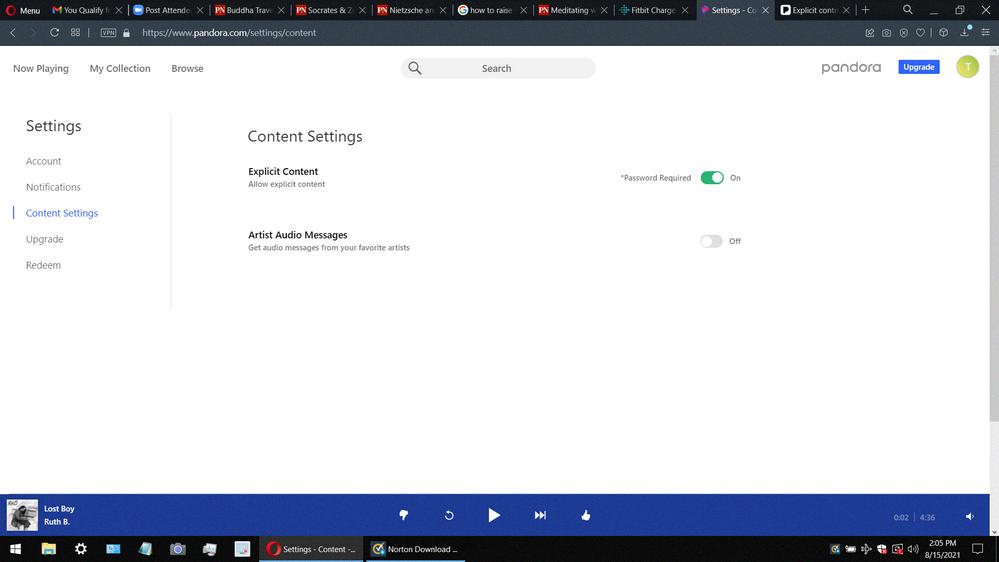
How Do You Get a Clean Version Of Pandora Music?
To get the clean version of Pandora music, you can follow these steps:
1. Create a Pandora account: If you don’t already have one, create a Pandora account by visiting the Pandora website or downloading the Pandora app on your mobile device.
2. Customize your preferences: Once you have created an account, you can personalize your listening experience by selecting your favorite genres, artists, and songs.
3. Enable the explicit content filter: To ensure you receive clean versions of songs, go to your account settings and enable the explicit content filter. This will filter out any explicit or inappropriate content from your Pandora stations.
4. Create or edit stations: Create new stations based on your preferred artists or songs, or edit existing stations to add or remove songs that you want to hear.
5. Thumb up or thumb down songs: As you listen to songs on Pandora, you can use the thumbs up or thumbs down buttons to indicate your preference. This helps Pandora understand your musical taste and provides you with more tailored recommendations.
6. Report explicit content: If you come across any explicit content that slips through the filter, you can report it to Pandora. This helps them improve their content filtering system and ensures a cleaner listening experience for all users.
By following these steps, you can enjoy a clean version of Pandora music that aligns with your preferences and ensures a more family-friendly listening experience.
Why Does Pandora Keep Playing Censored Songs?
Pandora may continue to play censored songs for a few reasons. One possibility is that the licensing for certain content may expire, which means that Pandora can no longer play the original version of a song and instead has to play a censored version. This can occur when the rights to a particular song or its explicit content are only granted for a limited period of time.
Another reason could be that Pandora receives the radio edit of a track before they receive the original version. In some cases, the radio edit and the original version of a song may be indistinguishable from one another from a database perspective. This can result in Pandora unintentionally playing the censored version instead of the explicit one.
What Words Make a Song Explicit?
Explicit songs contain curse words, offensive language, sexually explicit content, violent imagery, or any other elements that may be considered offensive or inappropriate. Even a single instance of explicit language or imagery in a song is enough to classify it as explicit. It is important to note that the inclusion of explicit material in a song is a creative choice made by the artist or songwriter.
Conclusion
Pandora offers users the option to filter out explicit content and only play clean or radio edit versions of songs. This feature allows individuals who prefer to listen to music without explicit language or content to enjoy their favorite tracks without any concerns. However, there may be instances where the licensing for certain content expires or where the radio edit version is not available. It is important to note that even one instance of explicit language, sound, or offensive imagery in a song is considered explicit material. Pandora respects the creative decisions of artists and allows them to include explicit material in their songs if they choose to do so. Pandora strives to provide a diverse range of music options while also catering to the preferences of its users who prefer clean or radio edit versions.













