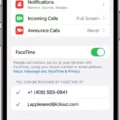The iPhone 12 Pro Max is one of the latest flagship smartphones from Apple’s renowned iPhone lineup. Packed with powerful features and a stunning design, this device has become immensely popular among tech enthusiasts and iPhone lovers. However, one feature that has caught the attention of many users is the optimized battery charging capability, which limits the charging of the iPhone 12 Pro Max to 80 percent in certain situations.
To understand why Apple implemented this feature, we need to delve into the science behind battery lifespan and the impact of high temperatures on battery health. Lithium-ion batteries, which are commonly used in smartphones, have a limited lifespan and can degrade over time. One of the factors that accelerate this degradation is exposing the battery to high temperatures.
When a battery is subjected to excessive heat, it can cause chemical reactions within the battery that can lead to irreversible damage. This damage can result in reduced battery capacity and overall performance. To combat this issue and extend battery lifespan, Apple introduced the optimized battery charging feature in the iPhone 12 Pro Max.
With optimized battery charging enabled, your iPhone will stop charging at 80 percent in certain situations when it detects that the device is exposed to high temperatures. By preventing the battery from reaching a full charge in these situations, Apple aims to reduce the time the battery spends at its maximum capacity, which can contribute to long-term battery health.
The optimized battery charging feature works by leveraging machine learning algorithms to analyze your daily charging patterns and adapt to your usage habits. It learns when you typically charge your iPhone and predicts when you will need a full charge. By doing so, it ensures that your iPhone is ready for your anticipated usage while minimizing the time it spends at a fully charged state.
However, some users may prefer to have their iPhone charge to 100 percent at all times, perhaps for situations where they need maximum battery capacity for extended periods without access to a charger. If you fall into this category, you have the option to disable the optimized battery charging feature.
To turn off optimized battery charging on your iPhone 12 Pro Max, follow these steps:
1. Open the Settings app on your iPhone.
2. Scroll down and tap on “Battery.”
3. Select “Battery Health.”
4. Toggle off the “Optimized Battery Charging” option.
Once you disable this feature, your iPhone will no longer limit charging to 80 percent and will charge to 100 percent whenever connected to a power source. However, keep in mind that this may have an impact on the long-term health and lifespan of your battery, as it will spend more time at a fully charged state.
The iPhone 12 Pro Max’s optimized battery charging feature is designed to extend battery lifespan by limiting charging to 80 percent in certain situations. This helps reduce the time the battery spends at its maximum capacity and prevents overheating, which can lead to battery degradation. While some users may prefer to disable this feature for maximum battery capacity, it’s important to consider the potential consequences on long-term battery health.
Why Does Your iPhone 12 Pro Max Battery Stop Charging At 80?
The reason why your iPhone 12 Pro Max battery stops charging at 80 percent is to extend the lifespan of the battery. When the battery gets too warm, the software on your iPhone may limit charging above 80 percent. This is done to prevent overheating and potential damage to the battery.
By limiting charging above 80 percent, the software helps to keep the battery temperature within a safe range. When the temperature of the battery drops to an acceptable level, your iPhone will resume charging and continue to charge until it reaches 100 percent.
This feature is designed to protect the longevity of your battery. Lithium-ion batteries, which are commonly used in smartphones, can degrade over time if exposed to high temperatures. By limiting charging above 80 percent, your iPhone helps to prevent excessive heat buildup and prolong the overall lifespan of the battery.
It’s worth noting that this charging behavior is a default setting on the iPhone, and it cannot be changed or disabled by the user. It is a built-in feature implemented by Apple to optimize battery health and performance.
your iPhone 12 Pro Max stops charging at 80 percent to prevent overheating and protect the longevity of the battery. This software-controlled behavior helps to extend the lifespan of your battery by keeping it within a safe temperature range.
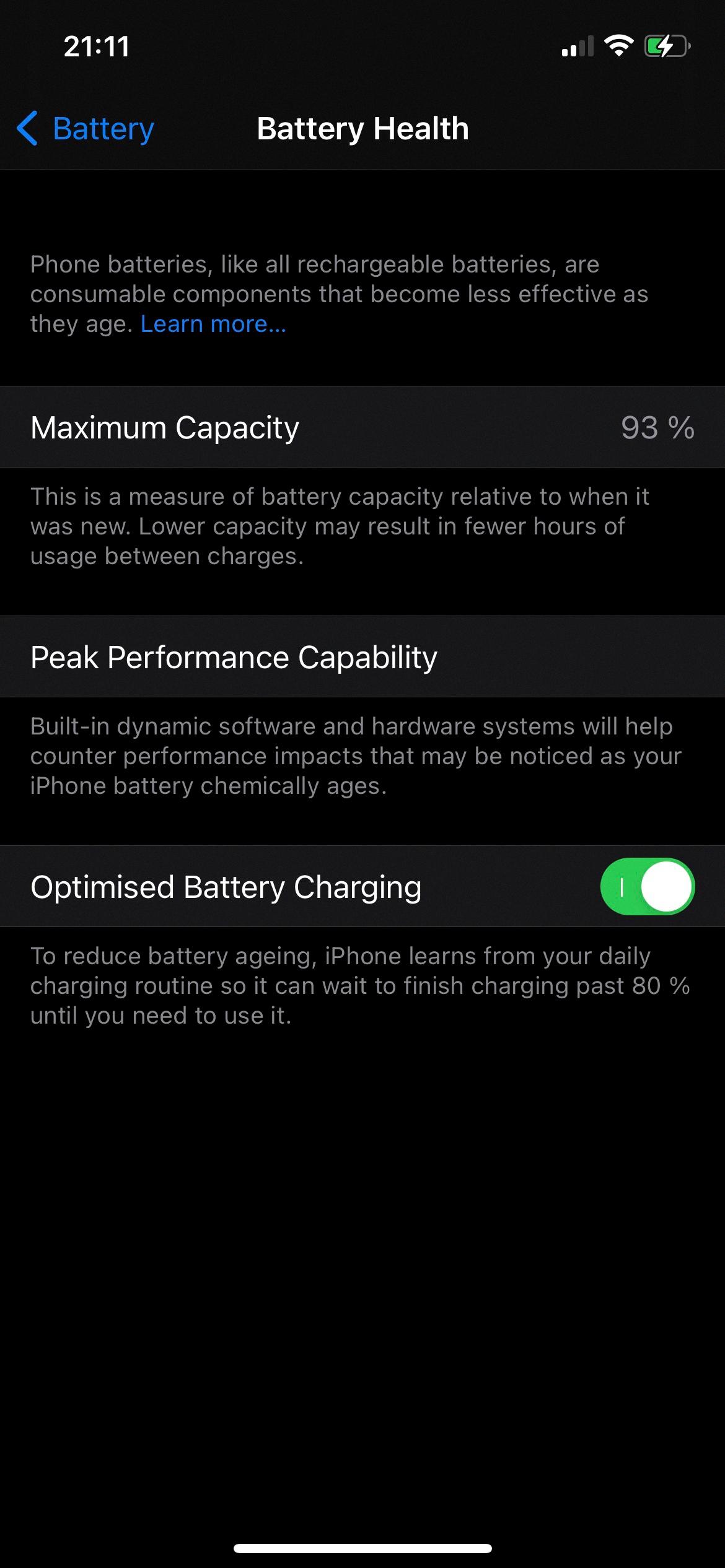
Is There a Way to Stop iPhone From Charging Past 80?
There is a way to prevent your iPhone from charging past 80%. This feature is called “Optimized Battery Charging” and it is designed to prolong the overall lifespan of your iPhone’s battery.
To turn off “Optimized Battery Charging” and allow your iPhone to charge up to 100%, you can follow these steps:
1. Open the Settings app on your iPhone.
2. Scroll down and tap on “Battery”.
3. Select “Battery Health”.
4. Under the “Battery Health” section, you will find the “Optimized Battery Charging” option. Tap on it to access its settings.
5. On the next screen, you will see a toggle switch for “Optimized Battery Charging”. Simply toggle it off to disable this feature.
By turning off “Optimized Battery Charging”, your iPhone will no longer limit the charging capacity to 80% during certain times. This means that your device will be able to charge up to its maximum capacity of 100% whenever you plug it in.
Please note that disabling this feature may accelerate the natural wear and tear of your iPhone’s battery over time. However, if you prefer to have your iPhone fully charged at all times, this option allows you to do so.
It’s important to keep in mind that keeping your iPhone plugged in for extended periods of time, even after reaching 100% charge, can also contribute to battery degradation over time. Therefore, it’s advised to unplug your device once it’s fully charged to help maintain the overall health of the battery.
Why Does Your Phone Battery Stop Charging At 80?
Optimized Battery Charging is a feature developed by Apple to address two key factors that can affect the health and longevity of your phone’s battery: prolonged charging and overheating. When this feature is enabled on your iPhone, it ensures that your battery stops charging when it reaches about 80% capacity.
Here’s why your battery stops charging at 80% with Optimized Battery Charging:
1. Prolonged Charging: Charging your battery to its maximum capacity and keeping it at 100% for extended periods can degrade its overall health over time. By stopping the charging process at around 80%, Apple aims to minimize the time your battery spends at full charge, which can help extend its lifespan.
2. Overheating Prevention: Charging your phone generates heat, and high temperatures can negatively impact battery health. By limiting the charging to 80%, Apple reduces the chances of your battery overheating during the charging process. This helps in maintaining optimal battery performance and preventing potential damage caused by excessive heat.
Optimized Battery Charging is designed to optimize the battery health of your iPhone by limiting the charging process to around 80%. This helps prevent prolonged charging and overheating, which can both negatively impact the longevity and overall performance of your battery.