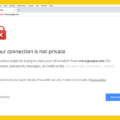With the increasing concern over online privacy and security, many users are looking for ways to protect their personal information while browsing the internet. Two popular options that often come up in discussions are iCloud Private Relay and VPNs (Virtual Private Networks). In this article, we will explore the features and differences between these two solutions to help you make an informed decision about which one is right for you.
ICloud Private Relay, as offered by Apple, aims to provide enhanced privacy by encrypting your internet traffic and routing it through two separate, secure relays. This means that not even Apple can see both your identity and the websites you visit. It is specifically designed for the Safari browser on Apple devices and offers a seamless experience without compromising performance. It ensures that your browsing activity remains private and protected.
However, it is important to note that iCloud Private Relay only covers user actions within the Safari app. If you use other browsers like Chrome or Firefox on your iPhone, your activity will not be encrypted. Additionally, to benefit from iCloud Private Relay, your other Apple devices must also be logged into your iCloud account. While iCloud Private Relay provides a layer of privacy and security, it is limited in its scope.
On the other hand, VPNs have been widely used for years as a means to protect online privacy and security. A VPN works by creating a secure and encrypted connection between your device and a remote server. This server can be located in a different country, allowing you to browse the internet as if you were physically there. By masking your IP address and encrypting your data, VPNs provide a high level of privacy and security for all internet activities, not just within a specific app or browser.
Unlike iCloud Private Relay, VPNs are not limited to a specific browser or device. They can be used across multiple platforms, including smartphones, tablets, and computers. This flexibility allows you to protect your online activities regardless of the device or browser you are using. Additionally, VPNs offer additional features such as bypassing geo-restrictions, accessing region-locked content, and protecting your data on public Wi-Fi networks.
While both iCloud Private Relay and VPNs aim to protect your privacy, there are some key differences to consider. iCloud Private Relay is a built-in feature for Apple devices, specifically designed for Safari, and offers a seamless experience without compromising performance. It ensures that your browsing activity remains private within the Safari app. On the other hand, VPNs offer broader protection across all apps and browsers, providing a more comprehensive solution for online privacy and security.
Both iCloud Private Relay and VPNs have their own advantages and limitations. If you are an Apple user who primarily uses Safari and values convenience and performance, iCloud Private Relay may be a suitable choice. However, if you use multiple devices and browsers, want to protect all your online activities, and require additional features like bypassing geo-restrictions, a VPN would be a more comprehensive option. Ultimately, the choice between iCloud Private Relay and VPNs depends on your specific needs and preferences.

Is iCloud Private Relay Really Private?
ICloud Private Relay is designed to enhance privacy and protect your browsing activities when using Safari. It works by routing your internet requests through two separate relays, ensuring that no single party, including Apple, can see both your identity and the websites you visit.
1. Two separate relays: When you enable Private Relay, your internet requests are encrypted and sent through two different relays before reaching the destination website. This ensures that your browsing activities are split into two separate streams, making it difficult for any entity to link your identity to the websites you visit.
2. Encryption: All your web traffic is encrypted, making it challenging for anyone, including internet service providers or network administrators, to intercept and decipher your data.
3. IP address protection: Private Relay also helps protect your IP address. Instead of revealing your actual IP address to the websites you visit, it assigns a temporary IP address based on your general location. This helps prevent websites from linking your browsing activities to your specific device or location.
4. No log storage: Apple has stated that it does not store your browsing history or IP address when using Private Relay. This further enhances your privacy, as there is no record of your browsing activities that can be associated with you.
While iCloud Private Relay aims to provide enhanced privacy, it is important to note that no system is entirely foolproof. Here are a few considerations:
– Third-party content: Private Relay does not fully protect your privacy when accessing third-party content embedded within websites. This is because embedded content may bypass the relay system and directly interact with your device.
– Safari limitations: Private Relay only works within the Safari browser and does not extend to other browsers or apps on your device. Therefore, your privacy may not be fully protected when using alternative browsers or apps.
– Law enforcement and legal requests: Apple may be required to comply with legal requests from law enforcement or government agencies, which could potentially impact your privacy.
ICloud Private Relay is designed to provide an additional layer of privacy when browsing the web using Safari. It helps protect your identity, browsing history, and IP address. However, it’s important to be aware of the limitations and understand that no system can guarantee complete privacy.

What is The Downside Of iCloud Private Relay?
The downside of iCloud Private Relay is that it only covers user actions on the Safari app. This means that if you use another browser on your iPhone, such as Chrome or Firefox, your activity will not be encrypted or protected by iCloud Private Relay. Additionally, if you have multiple iPhones or devices, each device needs to be logged into your iCloud account in order for the Private Relay service to be effective. the limitations of iCloud Private Relay are:
1. Limited browser coverage: Only works with the Safari app, not other browsers like Chrome or Firefox.
2. Multiple device requirement: Each device needs to be logged into your iCloud account to benefit from the privacy protections offered by Private Relay.
Does iCloud Private Relay Slow Down Internet?
ICloud Private Relay does not slow down the internet. In fact, tests have shown that using iCloud Private Relay can actually result in significant decreases in page load time. This means that increased privacy does not come at the price of reduced performance. Here are some key points to consider:
– Tests have demonstrated that using iCloud Private Relay does not negatively impact internet speed or performance.
– The feature actually improves page load times, leading to faster browsing experiences.
– iCloud Private Relay prioritizes user privacy by encrypting and routing internet traffic through multiple relays, preventing anyone, including Apple, from accessing user browsing data.
– Despite the additional encryption and routing, the performance of the internet remains unaffected, ensuring a seamless browsing experience.
ICloud Private Relay provides enhanced privacy without sacrificing internet speed or performance, making it a valuable feature for users concerned about their online privacy.
Does Apple Have A Built In VPN?
Apple devices, including iPhones, do not come with a built-in VPN (Virtual Private Network). However, iPhones do have a built-in VPN client, which means that you can manually configure and connect to a VPN server if you have the necessary details. This gives you the flexibility to use a VPN service of your choice to enhance your online security and privacy.
To connect to a VPN server on an iPhone, you need to obtain the VPN server’s details, including the server address, your login credentials (username and password), and any additional settings required by the VPN service. Once you have this information, you can go to the iPhone’s Settings, select the VPN option, and add a new VPN configuration using the provided details.
Alternatively, you can use a third-party VPN app from the App Store to simplify the setup process. These apps often offer a user-friendly interface and a wide range of VPN servers to choose from. With a VPN app, you can easily connect to a VPN server with just a few taps, without the need for manual configuration.
Using a VPN on your iPhone can help protect your online activities by encrypting your internet traffic, making it more secure against potential hackers or eavesdroppers. It can also help you bypass geographical restrictions and access content that may be blocked in your location.
While iPhones do not come with a pre-installed VPN, they do have a built-in VPN client that allows you to manually configure and connect to a VPN server. Additionally, you can use third-party VPN apps from the App Store to simplify the process of setting up and using a VPN on your iPhone.
Conclusion
ICloud Private Relay is a powerful privacy feature offered by Apple to protect user data while browsing the web in Safari. By routing internet requests through two separate relays, it ensures that no single entity, including Apple, can identify both the user and the websites they visit. This adds a layer of protection against tracking and surveillance.
However, it’s important to note that iCloud Private Relay is limited to the Safari app on iPhones and iPads. If you use other browsers like Chrome or Firefox, your activity will not be encrypted. Additionally, the feature requires all devices to be logged into the same iCloud account for protection, which may not always be feasible for everyone.
Despite these limitations, iCloud Private Relay has shown promising results in terms of performance. In fact, Apple’s tests indicate that it can even improve page load times. This means that increased privacy does not come at the expense of reduced performance.
It’s worth mentioning that iPhones do not come with pre-installed VPNs. While the built-in VPN client allows you to connect to a VPN server if you have its details, using a separate VPN app is recommended for comprehensive internet security.
ICloud Private Relay is a valuable tool for safeguarding your privacy while browsing on Safari. Its encryption and anonymization features provide an extra layer of protection against tracking and data collection. However, it’s important to consider its limitations and explore additional security measures if you use other browsers or devices.