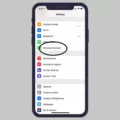Jailbreaking your iPhone can unlock a whole new world of possibilities and customization options. If you’re using an iPhone running iOS 11, you’re in luck because you can easily jailbreak your device using the unc0ver tool. In this article, we’ll walk you through the steps to jailbreak your iPhone running iOS 11 and explore the benefits and risks associated with jailbreaking.
Before we dive into the process, it’s important to understand what jailbreaking actually means. Jailbreaking is the process of removing the limitations imposed by Apple on your iPhone’s operating system, allowing you to gain root access and install third-party apps, tweaks, and modifications that are not available on the official App Store. It gives you the freedom to customize your device, enhance its functionality, and access features that were previously restricted.
Now, let’s get into the step-by-step process of jailbreaking your iPhone running iOS 11 using unc0ver.
Step 1: Prepare your device
Before you begin the jailbreaking process, it’s crucial to back up your device to ensure that you don’t lose any valuable data. Connect your iPhone to your computer and create a backup using iTunes or iCloud.
Step 2: Download unc0ver
To jailbreak your iPhone, you’ll need to download the unc0ver tool. Unlike other jailbreaking methods, unc0ver doesn’t require a computer, making it more convenient. Open the Safari browser on your iPhone and visit the official unc0ver website. Tap on the download link to get the unc0ver app on your device.
Step 3: Trust the unc0ver app
Once the unc0ver app is downloaded, go to your device’s Settings, navigate to “General,” and select “Profiles & Device Management.” Find the profile associated with the unc0ver app and tap on it. Trust the developer and confirm your selection.
Step 4: Jailbreak your iPhone
Now that you have the unc0ver app on your device and have trusted the developer, you’re ready to jailbreak. Open the unc0ver app and tap on the “Jailbreak” button. The tool will begin the jailbreaking process, and your device will reboot during this process. It’s important to note that this may take a few attempts, so be patient and keep trying until the jailbreak is successful.
Step 5: Enjoy your jailbroken device
Once the jailbreak process is complete, you’ll see the Cydia app on your home screen. Cydia is the unofficial app store for jailbroken devices, where you can find a wide range of apps, tweaks, and modifications to enhance your iPhone’s functionality. You can now start exploring and installing your desired tweaks and customizations to personalize your device.
While jailbreaking offers numerous benefits, it’s important to be aware of the potential risks and drawbacks. Jailbreaking your device can void your warranty and make your device more vulnerable to security risks and malware. It’s crucial to exercise caution when installing third-party apps and tweaks and ensure that they come from trusted sources.
Jailbreaking your iPhone running iOS 11 using the unc0ver tool can provide you with the freedom to customize and enhance your device’s functionality. However, it’s important to weigh the benefits against the risks and make an informed decision before proceeding with the jailbreaking process. Remember to always back up your device and exercise caution when installing third-party apps and tweaks.

Can iOS 11 Be Jailbroken?
IOS 11 can be jailbroken using the unc0ver tool. The unc0ver jailbreak is compatible with iOS 11 up to iOS 14.3, which means it covers a wide range of iOS versions. However, it’s important to note that newer versions of iOS may not be supported by the unc0ver tool, so if you’re on a version higher than iOS 14.3, you may need to wait for an updated jailbreak solution to be released.
Jailbreaking your iPhone on iOS 11 allows you to gain more control over your device and install third-party apps and tweaks that are not available on the official App Store. It essentially removes the restrictions imposed by Apple, providing you with additional customization options and access to a wider range of software.
To jailbreak your iPhone running iOS 11 using unc0ver, you will need to follow these steps:
1. Ensure that your iPhone is running iOS 11.0 to iOS 14.3. You can check your iOS version by going to Settings > General > About > Software Version.
2. Backup your device using iCloud or iTunes to prevent any data loss during the jailbreaking process.
3. Open Safari on your iPhone and visit the unc0ver website (https://unc0ver.dev).
4. Download the unc0ver jailbreak IPA file from the website.
5. Once the download is complete, open the Settings app on your iPhone and navigate to General > Profiles & Device Management.
6. Find the profile associated with the unc0ver jailbreak and tap on it.
7. Tap on “Trust” or “Verify” to verify the developer profile.
8. Launch the unc0ver app from your home screen.
9. Tap on the “Jailbreak” button within the unc0ver app.
10. Wait for the jailbreak process to complete. Your device may reboot multiple times during this process.
11. Once the jailbreak is successful, you will see the Cydia app installed on your home screen. Cydia is the unofficial app store for jailbroken devices, where you can find and install various tweaks, themes, and modifications.
12. Congratulations! Your iPhone running iOS 11 is now jailbroken.
Please note that jailbreaking your iPhone may void your warranty, and there is always a risk involved. Make sure to follow the instructions carefully and proceed at your own discretion. It’s also important to only download and install tweaks from trusted sources to avoid any potential security risks.
What Happens If You Jailbreak An iPhone 11?
If you choose to jailbreak an iPhone 11, it means you are modifying the device’s operating system to gain more control and access to certain features that are typically restricted by Apple. Here’s a detailed breakdown of what happens when you jailbreak an iPhone 11:
1. Increased customization: Jailbreaking allows you to customize your iPhone 11 in ways that are not possible on a non-jailbroken device. You can change themes, icons, fonts, and even the overall look and feel of the user interface.
2. Third-party app stores: Jailbreaking opens up the possibility of using third-party app stores, such as Cydia or Sileo, which offer a wide range of apps and tweaks that are not available on the official App Store. These alternative app stores provide access to apps and modifications that Apple has rejected or deemed against their guidelines.
3. App installation: With a jailbroken iPhone 11, you can install apps from sources other than the App Store. This includes apps that are not approved by Apple or do not meet their strict guidelines. However, it is important to note that installing apps from unofficial sources can expose your device to security risks, as these apps may not undergo the same level of scrutiny as those on the App Store.
4. Additional features and tweaks: Jailbreaking grants you access to a wide range of tweaks and modifications that can enhance the functionality of your iPhone 11. These tweaks can allow you to customize system settings, add new features, improve performance, and enable advanced options that are not available on stock devices.
5. Potential risks: Jailbreaking does come with some potential risks and drawbacks. By modifying the device’s operating system, you may encounter stability issues, reduced battery life, and even the possibility of “bricking” your device if something goes wrong during the jailbreak process. Additionally, since jailbreaking bypasses Apple’s security measures, it can make your device more vulnerable to malware and other security threats.
It’s important to note that jailbreaking is a complex process and it also voids your warranty with Apple. Therefore, it is recommended to thoroughly research and understand the risks and benefits before deciding to jailbreak your iPhone 11.
How Much Does It Cost to Jailbreak An iPhone 11?
Jailbreaking an iPhone 11 does not require any cost as it is a free process. However, it’s important to note that jailbreaking may void your device’s warranty and can potentially lead to security risks. Therefore, it is crucial to consider the potential consequences before proceeding with jailbreaking. If you decide to proceed, there are various tools available online that can be used for jailbreaking an iPhone 11, such as Checkra1n, Unc0ver, or Chimera. These tools are typically free to download and use. It’s important to ensure that you download the jailbreaking tool from a reliable source to avoid any potential malware or other security issues. Keep in mind that after jailbreaking your iPhone 11, you may have access to additional features and customization options, but it is essential to be cautious and make informed decisions while using jailbroken devices.
Conclusion
Jailbreaking an iPhone running iOS 11 opens up a whole new world of possibilities for users. It allows them to customize their device to their liking, access additional features, and download apps that are not available on the official App Store. While jailbreaking is legal in the United States, it is important to remember that it comes with certain limitations and responsibilities. Users must abide by copyright laws and use their jailbroken devices responsibly. Jailbreaking is a free process, and there are both free and paid apps available in independent app stores. jailbreaking an iPhone running iOS 11 can provide a unique and enhanced user experience for those who are willing to explore the full potential of their device.