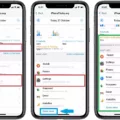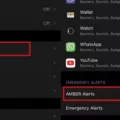The iPhone XR has been praised for its impressive battery life, lasting up to 90 minutes longer than its predecessor, the iPhone 8 Plus. With talk time of up to 25 hours, internet use of up to 15 hours, video playback of up to 16 hours, and audio playback of up to 65 hours, this device offers great longevity for various activities.
However, there are instances when iPhone XR users may experience issues with their battery life. In most cases, this can be attributed to software-related problems rather than a defective battery. If you find that your iPhone XR is struggling to hold a charge, it is possible that your battery may have a defect. In such cases, it is recommended to take your device to an Apple Store or a local store for further assessment and potential battery replacement.
Another possible reason for rapid battery drain is a recent update or installation of a patch on your iPhone XR. Sometimes, newer versions of apps or system updates can introduce features that require more resources, consequently draining the battery faster. It is worth checking if any apps have been updated recently, as this could be the cause of the sudden battery drain.
The iPhone XR boasts impressive battery life, outperforming its predecessor, the iPhone 8 Plus. However, if you are experiencing issues with battery drain, it is important to consider potential software-related problems, such as recent app updates or system patches. By investigating these possibilities, you can better understand and address any battery-related concerns with your iPhone XR.
How Long Should Battery Last On iPhone XR?
The battery life of the iPhone XR is notably impressive, offering a significant improvement compared to its predecessor, the iPhone 8 Plus. The iPhone XR has the ability to last up to 90 minutes longer than the iPhone 8 Plus, which is quite a substantial increase.
To provide a more specific breakdown, the talk time on the iPhone XR can last up to 25 hours, allowing for extended conversations without the need for frequent recharging. When it comes to internet use, the iPhone XR can provide up to 15 hours of browsing, making it ideal for those who heavily rely on their smartphones for internet-related tasks.
For those who enjoy watching videos on their iPhones, the battery on the iPhone XR can support up to 16 hours of video playback. This means you can binge-watch your favorite shows or movies without worrying about the battery draining too quickly. Moreover, if you’re someone who frequently listens to music or podcasts on your iPhone, the iPhone XR offers up to 65 hours of audio playback, allowing for extended periods of uninterrupted audio enjoyment.
To summarize, the iPhone XR boasts impressive battery life, lasting up to 25 hours for talk time, 15 hours for internet use, 16 hours for video playback, and 65 hours for audio playback. These extended battery life capabilities make the iPhone XR a reliable choice for users who value long-lasting battery performance.

Does iPhone XR Battery Drain Fast?
It is possible for the battery of an iPhone XR to drain quickly. This can be caused by a variety of factors, including both hardware and software issues. Here are some common reasons why an iPhone XR may experience fast battery drain:
1. Software Updates: Sometimes, after installing a new software update, the battery life of the iPhone XR may be affected. This is because new updates can introduce bugs or changes in the system that may consume more power than usual.
2. Background App Refresh: If you have many apps running in the background with the “Background App Refresh” feature enabled, it can significantly drain the battery. This feature allows apps to refresh their content even when you’re not actively using them, which can consume a significant amount of power.
3. Push Email: If you have multiple email accounts set up on your iPhone XR and they are set to push email notifications, it can contribute to battery drain. Push email constantly checks for new messages in real-time, which requires a continuous internet connection and can drain the battery faster.
4. Brightness and Display: Keeping the brightness level of your iPhone XR’s screen high can consume more power. Additionally, using dynamic wallpapers or having the display constantly on can also contribute to faster battery drain.
5. Background Location Services: Some apps use location services in the background, even when you’re not actively using them. This can drain the battery as the iPhone XR continuously tracks your location.
6. Battery Health: Over time, the battery health of an iPhone XR can deteriorate, leading to faster battery drain. You can check the battery health in the iPhone settings to see if it needs to be replaced.
To address these issues and improve battery life on your iPhone XR, here are some potential solutions:
– Update to the latest software version: Apple often releases updates to fix bugs and improve battery life. Make sure your iPhone XR is running the latest iOS version.
– Disable Background App Refresh: Go to Settings > General > Background App Refresh and disable it for apps that you don’t need to refresh in the background.
– Adjust Push Email Settings: Go to Settings > Mail > Accounts > Fetch New Data and change the email account settings to “Fetch” instead of “Push”. This will fetch new emails at intervals rather than in real-time.
– Reduce Screen Brightness: Lower the brightness level of your iPhone XR’s screen or enable Auto-Brightness to adjust it automatically based on ambient light conditions.
– Manage Location Services: Go to Settings > Privacy > Location Services and review which apps have access to your location. Disable location services for apps that don’t require it.
– Check Battery Health: Go to Settings > Battery > Battery Health and see if your iPhone XR’s battery health is significantly degraded. If it is, you may need to have the battery replaced.
If you have tried these solutions and your iPhone XR’s battery continues to drain quickly, it may be a sign of a defective battery. In this case, it is recommended to contact Apple Support or visit an Apple Store to have your device checked by a professional.
What is Killing Your iPhone XR Battery?
There could be multiple factors that are contributing to the battery drain on your iPhone XR. Here are some potential causes:
1. Background App Refresh: Certain apps may be running in the background and constantly refreshing, consuming a significant amount of battery power. To check and manage this, go to Settings > General > Background App Refresh and disable it for apps that you don’t need to constantly update.
2. Location Services: Some apps constantly track your location, which can drain your battery. You can manage this by going to Settings > Privacy > Location Services and either disabling location access for specific apps or selecting the “While Using” option instead of “Always.”
3. Push Email: Having your email set to push mode means that your device is constantly checking for new emails, which can drain your battery quickly. To manage this, go to Settings > Mail > Accounts > Fetch New Data and choose the “Fetch” option instead of “Push.”
4. Screen Brightness: Keeping your screen brightness at a high level can significantly drain your battery. Try reducing the brightness manually or enabling auto-brightness by going to Settings > Display & Brightness.
5. Wi-Fi and Bluetooth: If Wi-Fi or Bluetooth is constantly enabled, even when not in use, it can drain your battery as your device continuously searches for available networks or devices. You can disable them when not needed by swiping up from the bottom of the screen to access the Control Center.
6. Battery Health: Over time, the battery health of your iPhone XR may deteriorate, leading to reduced battery life. To check your battery health, go to Settings > Battery > Battery Health. If the maximum capacity is significantly lower than 100%, it may be time to consider getting the battery replaced.
7. Software Updates: Sometimes, software updates can introduce bugs or new features that consume more power, leading to battery drain. Ensure that your iPhone XR is running the latest version of iOS by going to Settings > General > Software Update.
8. Faulty Apps: Certain apps may have bugs or issues that cause excessive battery drain. Check for any recently updated apps that could be the culprit. Consider uninstalling and reinstalling them or contacting the app developer for support.
Remember, it’s also important to note that heavy usage, such as gaming or running resource-intensive apps, can naturally drain your battery faster. If the battery drain persists despite following the above steps, it may be worth contacting Apple support for further assistance or considering a battery replacement.
Conclusion
The iPhone XR offers impressive battery life compared to its predecessor, the iPhone 8 Plus. With up to 90 minutes of additional usage time, it outperforms its predecessor in terms of talk time, internet use, video playback, and audio playback. However, if you find that your iPhone XR is struggling to hold a charge or experiencing rapid battery drain, it could be due to a defective battery or a software issue. It is recommended to have your device checked at an Apple Store or a local store to diagnose and fix any potential problems. Additionally, it is worth checking if any recently updated apps or software patches are causing excessive battery usage. the iPhone XR is a reliable and long-lasting device, but it’s important to address any battery issues promptly to ensure optimal performance.