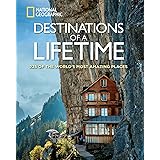In today’s digital age, communication has evolved drastically, with text messages becoming a primary mode of interaction. While expressing emotions through written words can be challenging, the advent of emojis has brought a new dimension to our conversations. Among these emojis, the thumbs-up symbol has emerged as a popular and versatile way to convey approval, agreement, or appreciation. In this article, we will delve into the significance of the thumbs-up emoji and explore how to give a thumbs-up on a text message.
The Power of Thumbs-Up Emoji:
The thumbs-up emoji has become a universal symbol of positivity and support. Its simplicity and versatility make it a preferred choice across various platforms and messaging apps. This tiny icon carries a wealth of meaning, allowing users to express agreement, acknowledgement, encouragement, or simply to signify that they like something without the need for lengthy explanations.
Giving a Thumbs-Up on a Text Message:
To give a thumbs-up on a text message, you need to ensure that both you and the sender have chat features enabled in your messaging app. Once confirmed, follow these steps:
1. Locate the message: Tap and hold the specific message you want to like.
2. Choose an emoji reaction: A menu of emojis will appear, allowing you to select your preferred reaction. In this case, tap on the thumbs-up emoji.
3. Confirm the reaction: Once you’ve chosen the thumbs-up emoji, release your finger to apply the reaction to the message.
Why Give a Thumbs-Up on a Text Message?
1. Express agreement: When someone shares an opinion or idea, a thumbs-up emoji can quickly and concisely convey your agreement, saving time and effort.
2. Show appreciation: Whether it’s a compliment, a thoughtful gesture, or a job well done, a thumbs-up emoji lets the sender know that their actions are valued and appreciated.
3. Provide reassurance: In situations where someone seeks support or confirmation, a thumbs-up can serve as positive reinforcement, offering encouragement and a sense of understanding.
4. Simplify communication: Text messages can be easily misinterpreted due to the absence of vocal tone and body language. By using a thumbs-up emoji, you can add clarity and avoid any potential misunderstandings.
The thumbs-up emoji has become an integral part of modern communication, allowing us to express approval, agreement, and appreciation conveniently through text messages. Its simplicity and universal recognition make it a powerful tool for enhancing digital conversations. By understanding how to give a thumbs-up on a text message, you can effectively convey your sentiments and contribute to clearer and more concise communication. So, next time you want to express support or show agreement, don’t hesitate to give a thumbs-up!

How Do You Text Thumbs Up On Android?
To type a thumbs up emoji on an Android device, you can follow these steps:
1. Open the messaging app or any other app where you want to send the thumbs up emoji.
2. Tap on the text input field to bring up the keyboard.
3. Locate and tap on the emoji icon on the keyboard. It is usually represented by a smiley face or a globe icon.
4. This will open the emoji keyboard, displaying a wide range of emojis and symbols.
5. Depending on the keyboard app you are using, you may need to switch to the emoji tab or look for a specific category of emojis.
6. Scroll through the emojis or use the search bar to find the thumbs up emoji. It is usually located under the “People” or “Symbols” category.
7. Once you have found the thumbs up emoji, tap on it to insert it into the text input field.
8. You can add a caption or continue typing your message if needed.
9. hit the send button to send the message with the thumbs up emoji.
Please note that the exact steps may vary slightly depending on the Android device you are using and the messaging app or keyboard app you have installed.
How Do You Like A Text On Your Phone?
To like a text message on your Android phone, follow these steps:
1. Make sure both you and the sender have chat features enabled in your messaging app. Chat features are typically available in apps like Google Messages or Samsung Messages. If you’re not sure whether chat features are enabled, you can check the settings in your messaging app.
2. Open the messaging app and find the conversation containing the text message you want to like.
3. Tap and hold the specific message you want to like. This action will bring up a menu of options related to that message.
4. Look for the thumbs-up emoji among the options in the menu and tap on it. This emoji represents the “like” action.
5. Once you’ve tapped the thumbs-up emoji, it will be added to the text message, indicating that you have liked it.
Please note that the process may vary slightly depending on the messaging app you are using. However, the general idea is to tap and hold the message and then select the thumbs-up emoji or any other similar option that represents liking the message.
I hope this explanation helps you understand how to like a text message on your Android phone.
Conclusion
The thumbs-up emoji is a simple yet effective way to express your approval or liking for a text message. It serves as a non-verbal cue that conveys positive sentiment and appreciation. By tapping and holding the message you wish to like and then selecting the thumbs-up emoji, you can quickly and effortlessly show your support or agreement.
In the context of Android messaging, it is important to note that both you and the sender must have chat features enabled in your messaging app to utilize the thumbs-up emoji. This feature enhances your messaging experience by enabling advanced functionalities, including emoji reactions. With chat features enabled, you can easily react to messages and engage in a more interactive and expressive conversation.
The thumbs-up emoji provides a convenient way to acknowledge and endorse someone’s message without the need for lengthy replies. It allows for efficient communication, especially in situations where a quick response is desired or when words may not be sufficient to convey your sentiment adequately.
Furthermore, the thumbs-up emoji can be a powerful tool in fostering positive communication and building rapport. It gives the sender a clear indication that their message has been well-received, encouraging further engagement and interaction. This simple gesture of approval can contribute to a more constructive and enjoyable conversation experience.
The thumbs-up emoji is a valuable feature in Android messaging that allows you to express your liking or agreement with a text message in a concise and efficient manner. By utilizing this emoji, you can easily show your support, appreciation, or agreement, enhancing your communication experience and fostering positive interactions with others.